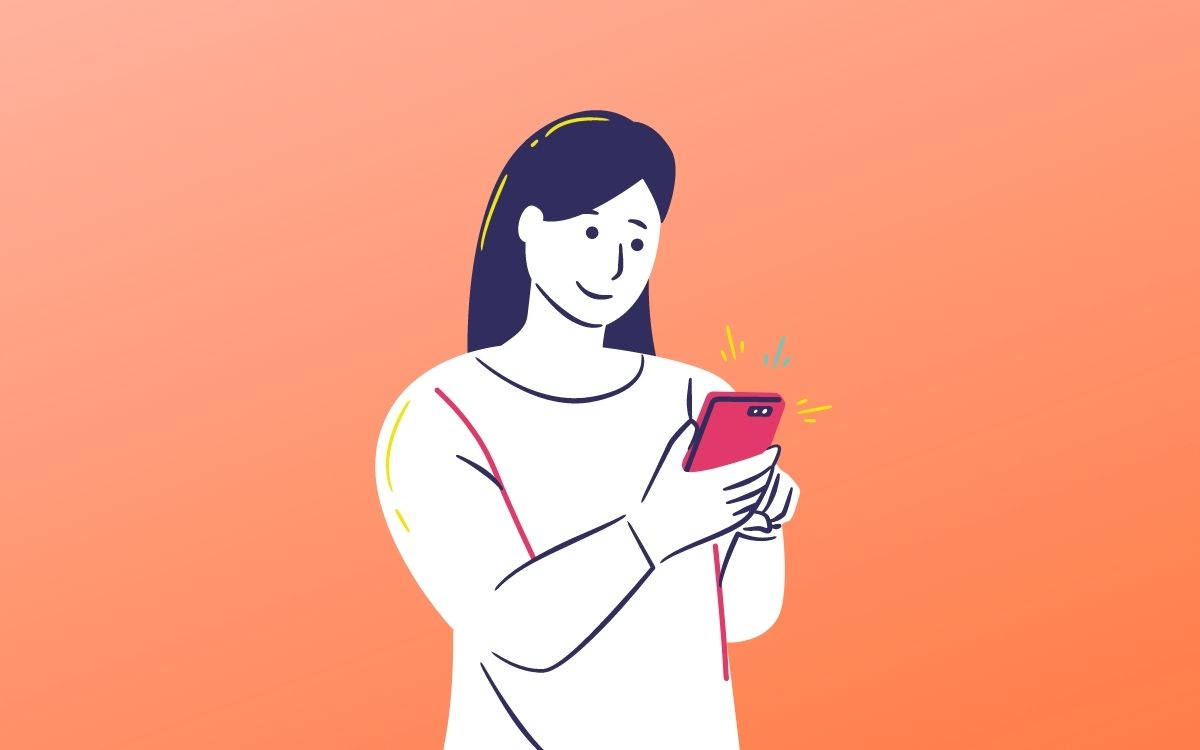Are you worried that your computer may have a virus? In this article, we will discuss the signs that indicate your computer may be infected and provide you with some helpful tips to keep your device secure. Whether you are a casual user or rely on your computer for work, it is essential to stay vigilant and protect your device from potential threats.
How to Tell If You Have a Computer Virus
One of the most common signs that your computer may be infected with a virus is if it starts to run slower than usual. If you notice a significant decrease in your computer’s speed, it could be a sign that a virus is running in the background and consuming its resources. Additionally, frequent crashes or freezing of your system can also be indications of a virus.
Another sign of a computer virus is the appearance of strange pop-up messages or ads that seem to come out of nowhere. These pop-ups are not only annoying but can also be potential sources of malware or spyware. If you encounter unexpected pop-ups, it is crucial not to click on them and to scan your computer for potential infections.
One of the more alarming signs of a computer virus is the sudden appearance of new icons, shortcuts, or programs on your desktop or taskbar. If you did not install or recognize these additions, it could indicate that your computer has been compromised. It is important to investigate these unfamiliar elements and remove any suspicious programs immediately.
How to Know If Your Computer/PC Has Been Infected by Virus With These Top 10 Virus Signs
In addition to the previously mentioned signs, there are several other ways to determine if your computer has been infected by a virus. These signs include:
- Unusual activities such as files or folders disappearing or being moved without your knowledge.
- Unexpected system error messages or constant crashes.
- Difficulty accessing or opening certain files or programs.
- Increased network activity, which could indicate that your computer is participating in malicious activities.
- Unexplained high data usage or frequent spikes in your internet connection.
- Unauthorized changes to your browser settings, such as new homepage or search engine.
- Disabled or malfunctioning antivirus or security software.
- Sudden depletion of your computer’s resources, such as disk space or RAM.
- Unusual behavior from your computer, such as opening and closing programs on its own.
- Unknown programs running in the background or on startup.
If you experience any of these signs, it is vital to take immediate action and address the issue. Ignoring these warning signs can lead to further damage to your computer, compromise your personal information, or even result in financial loss.
Tips to Keep Your Computer Secure
Now that you are aware of the signs of a computer virus, here are some essential tips to help keep your device secure:
- Install reliable antivirus software and keep it up to date.
- Regularly update your operating system, software, and applications to fix any security vulnerabilities.
- Be cautious when opening email attachments or downloading files from untrusted sources.
- Avoid clicking on suspicious links or pop-up ads.
- Enable a firewall to add an additional layer of protection to your computer.
- Regularly back up your important files and data to an external hard drive or cloud storage.
- Use strong and unique passwords for all your online accounts.
Conclusion
In conclusion, being aware of the signs of a computer virus is crucial in maintaining the security and performance of your device. By recognizing these signs and following the tips provided, you can protect your computer from potential threats and ensure its smooth operation. Remember to stay vigilant, keep your software up to date, and practice safe browsing habits to minimize the risk of encountering viruses or malware.
Keep your computer safe and enjoy a hassle-free computing experience!
Are you looking for 10 Signs Your Computer Has a Virus? you’ve visit to the right place. We have 5 Pictures about 10 Signs Your Computer Has a Virus like How To Know If Your Computer/PC Has Been Infected by Virus With These, How to Tell If You Have a Computer Virus and also How To Know If Your Computer Has A Virus | TechySUMO. You can read more here:
10 Signs Your Computer Has A Virus

hampdencomputer.com
Laptop’s construction plays a important role in its functionality and looks. Manufacturers significantly reducing down the design of laptops, all while maintaining peak performance capabilities.
How To Know If Your Computer/PC Has Been Infected By Virus With These
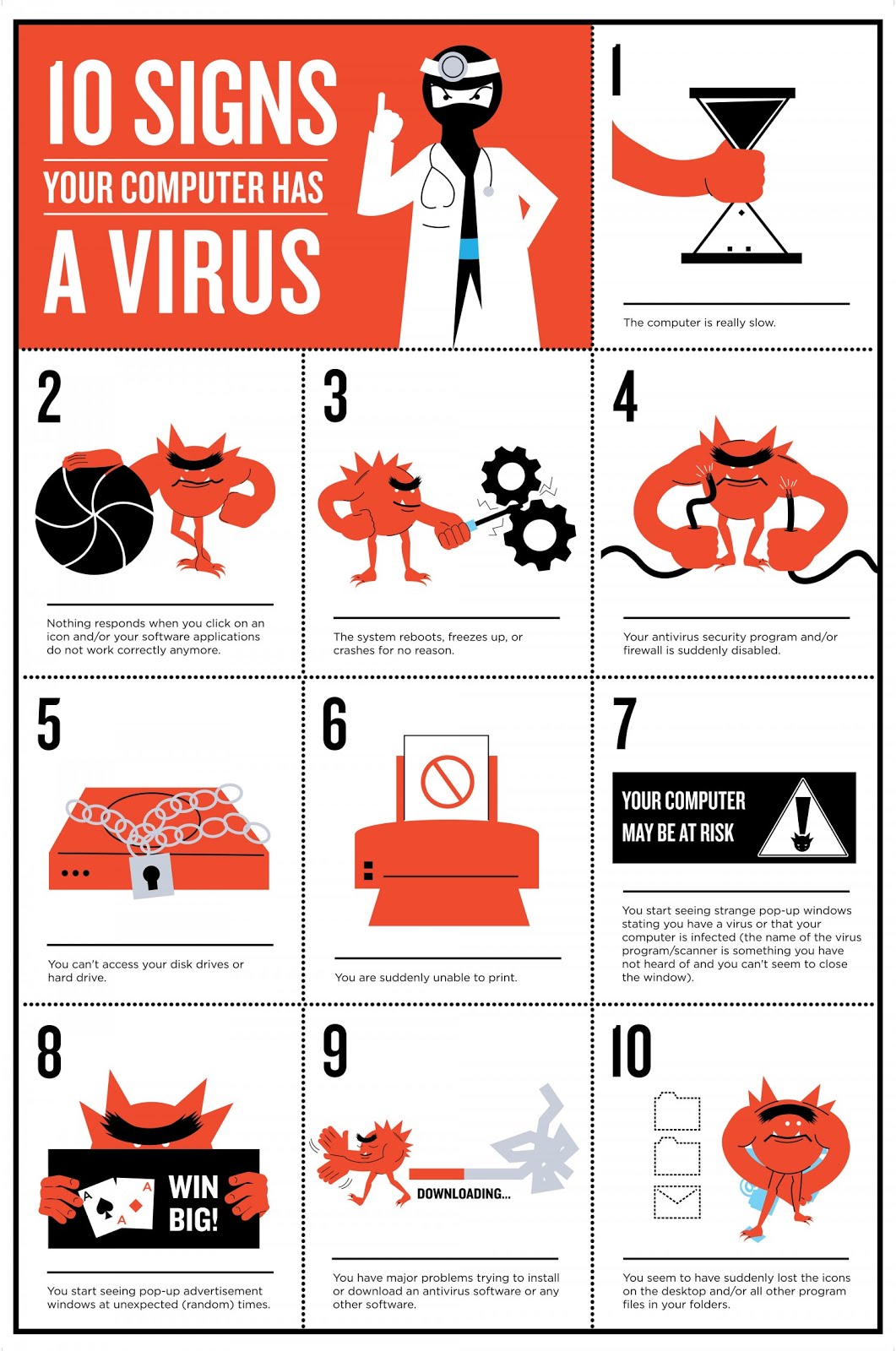
www.raphblog.com.ng
Laptop’s construction have a important task in its functionality and aesthetics. Producers have substantially minimizing down the design of laptops, all while keeping top performance capabilities.
How To Know If Your Computer Has A Virus | TechySUMO

techysumo.com
The design of a laptop have a important role in its practicality and aesthetics. Manufacturers have made strides whittled down the size and weight of laptops, all while retaining top performance capabilities.
How To Tell If You Have A Computer Virus
:max_bytes(150000):strip_icc()/how-to-tell-if-your-pc-has-a-virus-4590200-17-b5b055b7007b41969305176745a4a091.jpg)
www.lifewire.com
A laptop’s design plays a pivotal role in its functionality and aesthetics. Manufacturers significantly whittled down the dimensions of laptops, all while retaining top performance capabilities.
How To Tell If You Have A Computer Virus
:max_bytes(150000):strip_icc()/008-how-to-tell-if-you-have-a-computer-virus-on-windows-61f063d070e34c9eae95e9b8f1a4fb74.jpg)
www.lifewire.com
Laptop’s construction have a pivotal task in its practicality and looks. Manufacturers have substantially minimizing down the size and weight of laptops, all while maintaining paramount performance capabilities.
In today’s fast-paced digital era, having a reliable and powerful laptop is essential for both personal and professional tasks . Amidst an overwhelming array of choices, selecting the ideal laptop might seem like an intimidating feat. Our intention with this article is to present a comprehensive review of the latest laptops, meticulously examining their performance, design, portability, and salient features. Whether you are a student, professional, or casual user, this guide shall empower you with the knowledge necessary to make an astute decision.
Originally posted 2023-02-08 14:21:06.