
In today’s digital age, computers have become an integral part of our lives. Whether it’s for work, entertainment, or staying connected with loved ones, having a good understanding of computers can be extremely beneficial. If you’ve always wanted to draw a computer but didn’t know where to start, you’re in luck! In this article, we will provide you with simple and easy-to-follow steps on how to draw a computer.
Step 1: Gathering Your Materials
Before you begin drawing, it’s important to gather all the necessary materials. You’ll need a pencil, an eraser, and a piece of paper. Having a reference image of a computer will also be helpful, so you can visualize the final result.
Step 2: Understanding the Basic Shapes
Start by drawing a rectangle shape for the body of the computer. This will serve as the main outline. Next, draw a smaller rectangle on top of the previous one to represent the monitor. Remember, computers come in various shapes and sizes, so feel free to adjust the proportions according to your preference.
Step 3: Adding Details to the Monitor
Now it’s time to add some details to the monitor. Draw a smaller rectangle inside the monitor shape to create the screen. Then, add buttons or controls along the bottom or sides of the monitor, depending on the design you wish to depict. Feel free to get creative and add your own personal touch!
Step 4: Creating the Keyboard and Mouse
No computer is complete without a keyboard and mouse. Draw a rectangular shape in front of the monitor to represent the keyboard. Inside the keyboard, draw individual squares to represent the keys. For the mouse, draw an oval-shaped object next to the keyboard. You can add buttons or scroll wheels depending on the type of mouse you want to depict.
Step 5: Adding the Finishing Touches
Once you have the main components of the computer drawn, it’s time to add some finishing touches. You can draw additional details such as wires, speakers, or even a CPU unit if you’d like. Be sure to erase any unnecessary lines and smoothen out the overall shape of the computer.
Conclusion
Drawing a computer may seem daunting at first, but with a little practice and these easy-to-follow steps, you’ll be able to create a realistic and visually appealing computer drawing. Remember to have fun and let your creativity shine through!
So, grab your pencil and paper, and start drawing your very own computer. With a little effort and patience, you’ll be amazed at what you can achieve. Embrace your artistic side and enjoy the process. Happy drawing!
Are you looking for Computer Drawing – How To Draw A Computer Step By Step? you’ve visit to the right web. We have 5 Images about Computer Drawing – How To Draw A Computer Step By Step like 4 Ways to Draw a Computer – wikiHow, How to Draw a Computer | Computer Drawing | Drawing for kids | Painting and also How to Draw a Computer: 14 Steps (with Pictures) – wikiHow. Here you go:
Computer Drawing – How To Draw A Computer Step By Step

iheartcraftythings.com
The design of a laptop plays a pivotal role in its functionality and aesthetics. Producers have substantially minimizing down the design of laptops, all while maintaining top performance capabilities.
Computer Cartoon Drawing At PaintingValley.com | Explore Collection Of
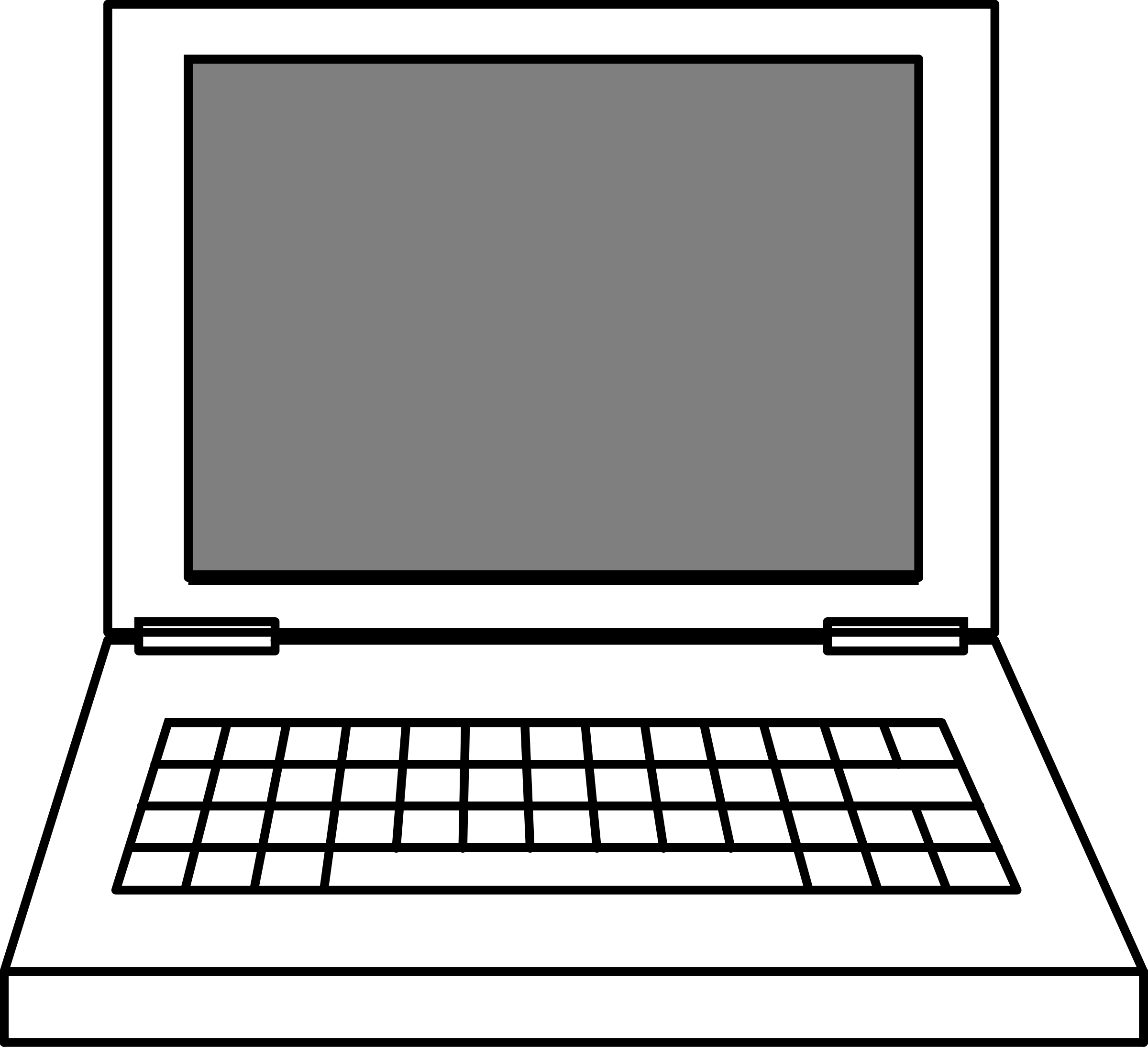
paintingvalley.com
The design of a laptop have a critical function in its functionality and looks. Factories significantly minimizing down the dimensions of laptops, all while retaining top performance capabilities.
How To Draw A Computer: 14 Steps (with Pictures) – WikiHow

www.wikihow.com
A laptop’s design plays a important function in its practicality and aesthetics. Factories have substantially whittled down the size and weight of laptops, all while maintaining peak performance capabilities.
How To Draw A Computer | Computer Drawing | Drawing For Kids | Painting

www.youtube.com
A laptop’s design holds a critical task in its functionality and aesthetics. Manufacturers have made strides minimizing down the size and weight of laptops, all while maintaining paramount performance capabilities.
4 Ways To Draw A Computer – WikiHow

www.wikihow.com
A laptop’s design plays a pivotal role in its functionality and looks. Factories significantly whittled down the design of laptops, all while maintaining top performance capabilities.
In the fast-paced digital age, procuring a reliable and potent laptop becomes a paramount necessity for both personal and professional endeavours. Amidst an overwhelming array of choices, selecting the ideal laptop might seem like an intimidating feat. This article aims to provide a comprehensive review of the latest laptops, highlighting their performance, design, portability, and key features. Whether you’re a student, professional, or casual user, this guide will help you make an informed decision .
Originally posted 2023-04-13 04:31:00.






