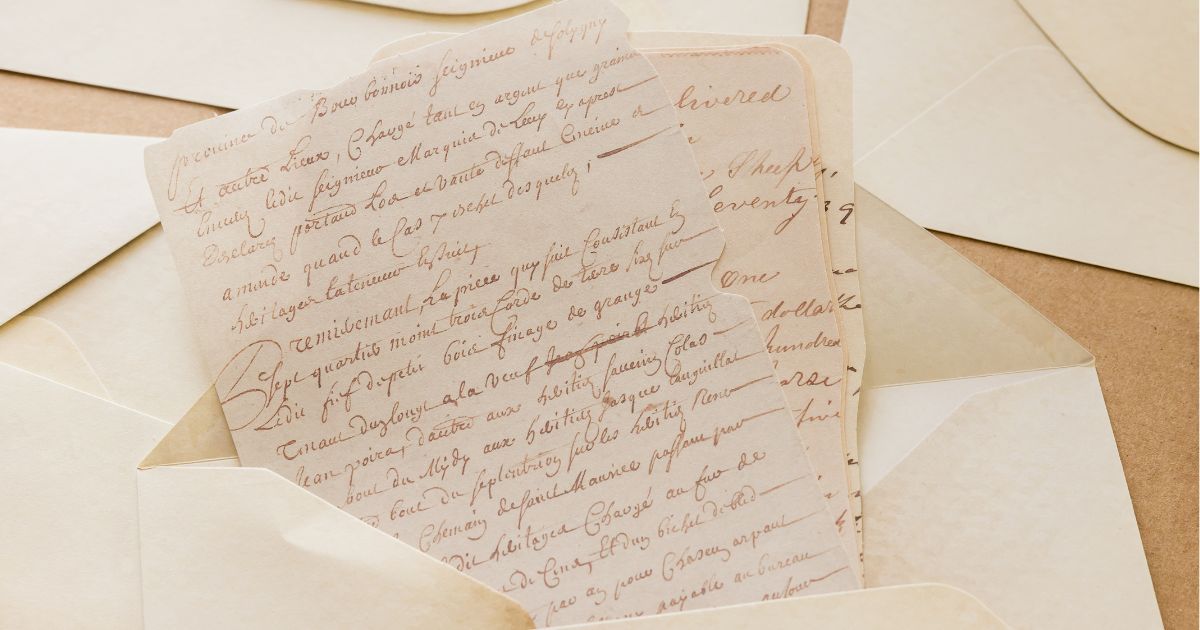Walgreens Pictures on Canvas – Canvas prints are a beautiful way to showcase your favorite moments, and Walgreens makes it incredibly easy to transform your photos into stunning wall art. Whether it’s a family portrait, a travel memory, or even your pet’s best pose, Walgreens pictures on canvas offer a quick, affordable way to bring those memories to life.
In this guide, we’ll cover everything you need to know about ordering canvas prints from Walgreens — from sizes and styles to how to place an order online or in-store.
Why Choose Walgreens Canvas Prints?
Walgreens has become a go-to spot for custom photo products, and their canvas prints are no exception. Here’s why they stand out:
-
Same-day pickup available at many locations
-
Multiple canvas sizes to fit different spaces and needs
-
Easy ordering process via website or app
-
Quality printing on durable, gallery-wrapped canvas
-
Affordable pricing with regular promo codes
Canvas Sizes and Options Available at Walgreens
Walgreens offers a range of canvas sizes to match your space and style. Here are the most popular choices:
Available Canvas Print Sizes
-
8×10 inches – Great for small shelves or desks
-
11×14 inches – Ideal for bedrooms or office walls
-
16×20 inches – A popular choice for living rooms
-
20×30 inches – Best for making a bold statement on larger walls
All canvases come gallery-wrapped, which means the image wraps around the sides of the wooden frame for a clean, modern look.
How to Order Walgreens Pictures on Canvas Online
Ordering online is the easiest way to customize your canvas and have it ready for pickup or delivery.
Step-by-Step Guide
-
Visit the Walgreens Photo Site
Go to photo.walgreens.com and click on Canvas Prints under the “Wall Décor” section. -
Choose Your Canvas Size
Select your preferred size from the list. Prices are displayed for each option. -
Upload Your Photo
Upload a high-resolution image from your device, Facebook, or Google Photos. -
Edit and Preview
Use the built-in tools to crop, zoom, or reposition your photo. Preview how it will look on canvas. -
Choose Pickup or Delivery
-
Same-day pickup (available for select sizes at certain stores)
-
Ship to home (great for gifts or larger prints)
-
-
Apply Promo Code
Walgreens frequently offers discounts on canvas prints — check the homepage for current deals. -
Complete Checkout
Once you’re satisfied with your design, proceed to checkout and confirm your order.
Can You Order Walgreens Canvas Prints In-Store?
While the ordering process is mostly online, some Walgreens stores have kiosks where you can upload photos and place an order for canvas prints. However, same-day pickup for canvas prints is limited to certain sizes and locations, so it’s best to check availability ahead of time.
Tips for the Best Canvas Print Results
-
Use high-resolution images to avoid pixelation
-
Avoid dark or overly detailed backgrounds that may lose definition on canvas
-
Center the subject to ensure it doesn’t get wrapped around the edge
-
Check lighting and contrast to make colors pop
Final Thoughts
Ordering Walgreens pictures on canvas is a simple way to preserve and display your favorite moments. With just a few clicks, you can turn a digital photo into meaningful wall art — perfect for your home, office, or as a personalized gift. Whether you’re decorating a space or giving something special to a loved one, canvas prints from Walgreens make it easy and affordable to add a creative touch to any room.