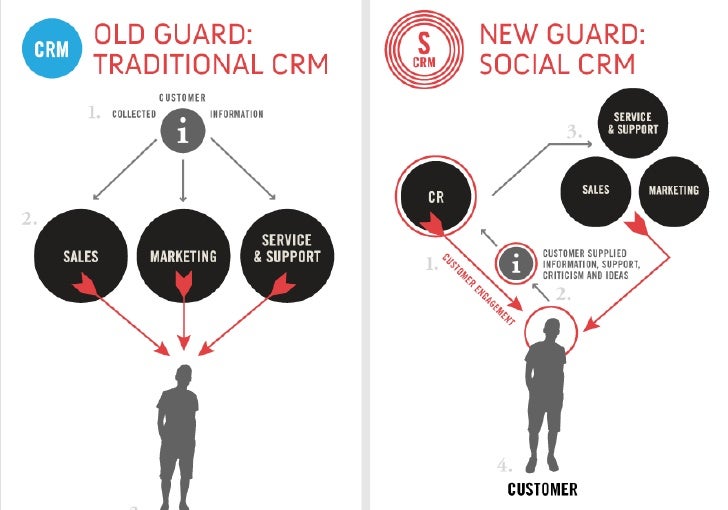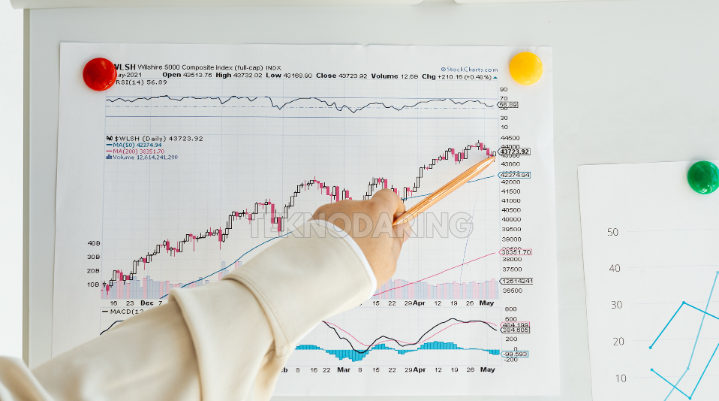TradingView – Whether you’re a beginner learning to read candlestick charts or an experienced trader crafting custom strategies, TradingView has become one of the most popular platforms for market analysis. Offering real-time data, advanced charting tools, and a massive online community, TradingView is more than just a charting platform—it’s a complete ecosystem for traders.
In this article, we’ll dive into what makes TradingView stand out, explore its key features, and help you decide if it’s the right tool for your trading journey.
What Is TradingView?
TradingView is a web-based charting platform and social network for traders and investors. Launched in 2011, it has since grown into a trusted platform used by millions worldwide to analyze markets, share trading ideas, and backtest strategies.
It supports a wide range of asset classes, including:
-
Stocks
-
Forex (foreign exchange)
-
Cryptocurrencies
-
Commodities
-
Indices
-
Bonds
Accessible through any browser or mobile app, TradingView offers both free and paid subscription tiers to suit different levels of experience and needs.
Key Features of TradingView
1. Advanced Charting Tools
TradingView is best known for its highly customizable, real-time interactive charts. Users can access hundreds of technical indicators, drawing tools, and various chart types like:
-
Candlestick
-
Line
-
Bar
-
Renko
-
Heikin Ashi
-
Point & Figure
You can even apply multiple indicators simultaneously or use TradingView’s powerful multi-chart layout feature to analyze several markets side by side.
2. Pine Script for Custom Strategies
One of TradingView’s most powerful features is Pine Script, a custom scripting language that allows users to build their own indicators and automated trading strategies. If you’re a programmer or technically inclined trader, this feature gives you full control over your analysis.
3. Social Community and Idea Sharing
TradingView isn’t just about charts—it’s also a community of traders. Users can publish trade ideas, analysis, and predictions, helping you learn from others or share your own expertise. You can follow traders, comment on their posts, and even track their performance over time.
4. Real-Time Data and Alerts
TradingView offers real-time data for many assets (with some premium market data requiring subscriptions). You can also set up price, indicator, and strategy alerts, so you never miss a trading opportunity—even when you’re away from your screen.
Who Should Use TradingView?
Beginners
-
Easy-to-use interface
-
Educational content
-
Ability to follow experienced traders
-
Free access to basic tools
Intermediate to Advanced Traders
-
Custom indicators with Pine Script
-
Backtesting capabilities
-
Multi-timeframe analysis
-
Deep integration with brokers like OANDA, TradeStation, and others
Whether you’re trading crypto, stocks, or forex, TradingView caters to a wide range of users with scalable tools and pricing.
Pricing Plans: Free vs Pro
TradingView offers a free plan with limited features, which is great for beginners or those wanting to test the platform. Paid plans include:
-
Pro – More indicators, charts, and alerts
-
Pro+ – Additional devices and advanced chart layouts
-
Premium – The full suite, with priority support and up to 25 indicators per chart
Each paid tier offers a 30-day free trial, making it easy to try before committing.
Final Thoughts: Is TradingView Worth It?
TradingView has set a high standard in the world of online charting and trading tools. With its powerful features, intuitive design, and active user community, it’s no surprise that traders across all levels rely on it daily.
If you’re serious about trading and want a professional-grade platform that grows with you, TradingView is an excellent investment in your trading success.