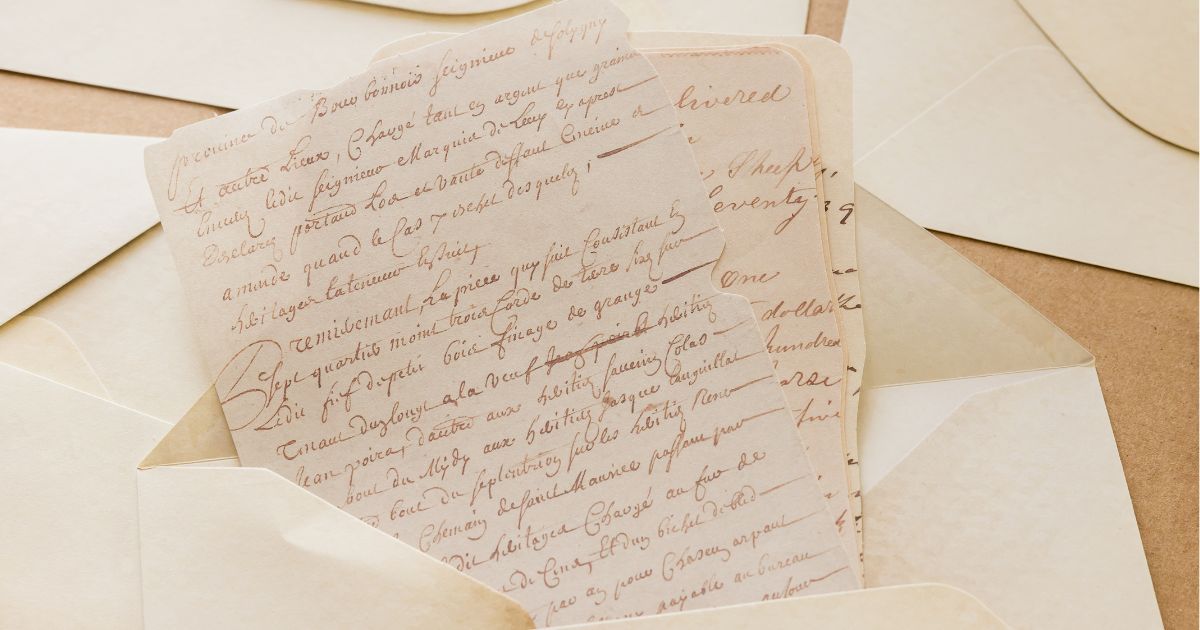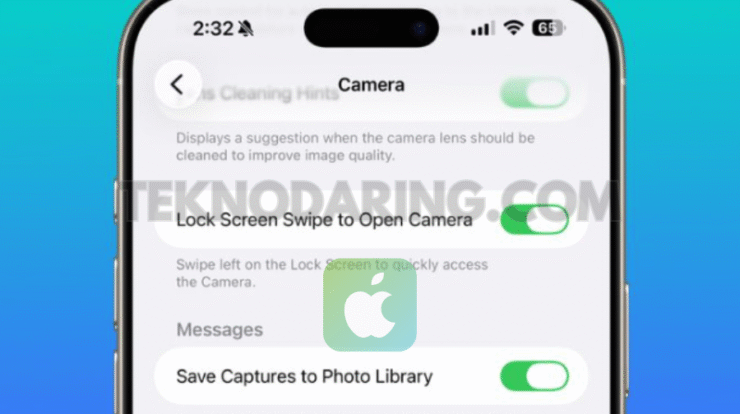
How to Disable the Lock Screen Camera Swipe Gesture – In iOS 26.1, Apple introduced a small but highly requested change: the ability to turn off the swipe-to-open Camera gesture on the Lock Screen. If you’ve ever accidentally opened the Camera app while taking your iPhone out of your pocket or bag, this option is a welcome improvement.
For years, swiping left on the Lock Screen has been one of the fastest ways to launch the Camera and capture quick moments. While convenient, it also meant the Camera app could easily open by mistake—wasting battery or cluttering your Photos app with accidental pocket shots.
With the latest update, Apple finally gives users control over this gesture. Here’s how to disable it.
How to Turn Off the Lock Screen Camera Swipe
- Open the Settings app on your iPhone.
- Tap Camera.
- Find Lock Screen Swipe to Open Camera and toggle it off.
Once disabled, swiping left on the Lock Screen will no longer launch the Camera app.
You can still access the camera using:
- Control Center
- The Camera app itself
- The Camera Control button on iPhone 16 models and newer
If you ever want to restore the swipe gesture, simply return to Settings → Camera and toggle the option back on.