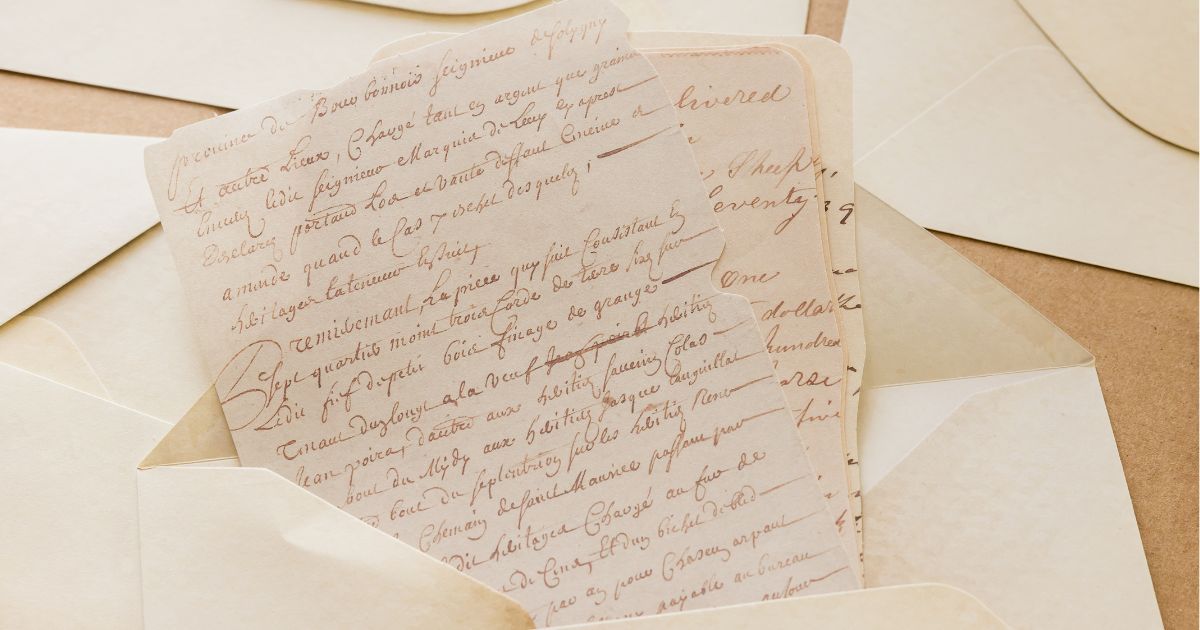How to Get Paramount Network – Paramount Network is a popular American cable and satellite television channel that offers a wide range of entertaining and captivating content. If you’re wondering how to access this network, you’ve come to the right place! In this article, we will guide you through the various ways to get Paramount Network, ensuring that you never miss out on your favorite shows and movies.
Cable and Satellite Subscription
The most straightforward way to get Paramount Network is by having a cable or satellite television subscription. Check with your local cable or satellite provider if Paramount Network is included in their channel lineup. If so, you’re all set – just tune in to the channel using your remote control and enjoy the fantastic content!
Streaming Services
If you prefer to cut the cord and embrace the flexibility of streaming services, there are excellent options available to get Paramount Network. Some popular streaming platforms like Hulu, fuboTV, Philo, and Sling TV offer Paramount Network as part of their channel packages. Simply subscribe to any of these services, and you’ll have access to Paramount Network’s exceptional programming.
Paramount Plus
Another fantastic way to get Paramount Network is by subscribing to Paramount Plus, an on-demand streaming service provided by the network. Paramount Plus offers a vast library of current and classic shows and movies, including those aired on Paramount Network. By subscribing to Paramount Plus, you get the added benefit of being able to stream your favorite content at your convenience.
On-Demand Services
If you don’t want to commit to a monthly subscription, certain on-demand services allow you to access Paramount Network for a fee per episode or season. Services like Amazon Prime Video, Google Play, and Apple iTunes offer Paramount Network content for rent or purchase, giving you the flexibility to choose what you want to watch, when you want to watch it.
Web Platforms and Apps
You can also watch Paramount Network on various web platforms and apps. Paramount Network has its official website and app where you can stream their content. Additionally, some TV network aggregator websites like Pluto TV and Xfinity Stream offer live-streaming options in partnership with Paramount Network. Download the respective apps or visit these websites to access the channel easily.
Smart TVs and Streaming Devices
If you own a smart TV or a streaming device like Roku, Amazon Firestick, or Apple TV, you can download the Paramount Network app and enjoy their content straight from your television. Simply search and install the app from the respective app stores, sign in using your cable or streaming service credentials, and start watching!
Frequently Asked Questions (FAQ)
Can I watch Paramount Network for free?
Paramount Network is not available for free unless you come across a limited-time promotional offer. Otherwise, a subscription or purchase is typically required to access their programming.
What shows and movies are available on Paramount Network?
Paramount Network offers a diverse range of content, including popular shows like Yellowstone, Bar Rescue, Lip Sync Battle, and classic movies from the Paramount Pictures archive.
How much does Paramount Plus cost?
The cost of Paramount Plus varies depending on the subscription plan you choose. They offer different tiers, starting from a basic plan around $5.99 per month to an ad-free premium plan at $9.99 per month.
Conclusion
Now that you are familiar with how to get Paramount Network, it’s time to choose the most suitable method that aligns with your preferences. Whether it’s via cable, streaming services, on-demand options, web platforms, or TV apps, Paramount Network is readily accessible to ensure your entertainment needs are met. Sit back, relax, and indulge in the captivating content provided by Paramount Network!
Thank you for reading this article and stay tuned for more interesting content to come!
Originally posted 2023-08-14 16:39:43.