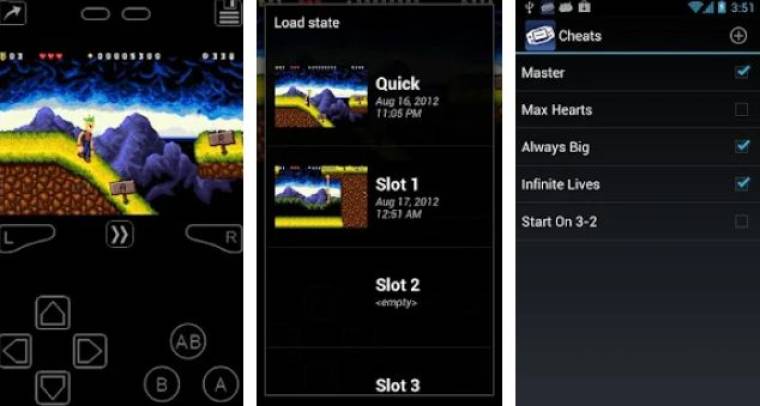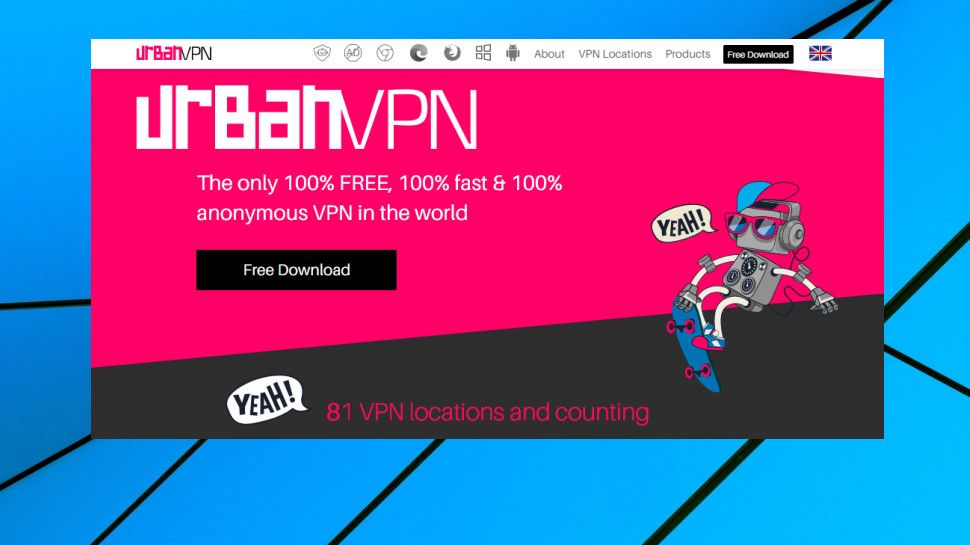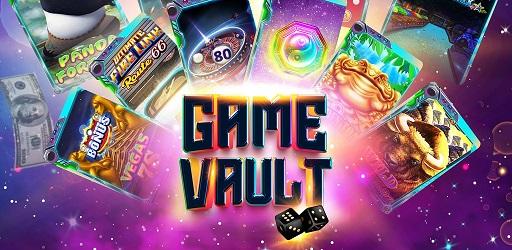Are you looking to install an APK file on your Android device but not sure how to do it safely? You’ve come to the right place! In this article, we’ll discuss everything you need to know about installing APK files on your Android smartphone or tablet.
Why Install APK Files?
APK files are the installation files for Android apps. While most Android users download apps from the Google Play Store, there are times when you may need to install an app from an APK file. This could be due to the app not being available on the Play Store, wanting to install an older version of an app, or simply to access an app that is not available in your country.
Is it Safe to Install APK Files?
One of the biggest concerns when it comes to installing APK files is security. Since APK files are not regulated by Google Play Protect, there is a risk of malware or viruses being present in the file. However, as long as you download APK files from trusted sources, such as the official website of the app or a reputable app store, the risk of malware is minimal.
It’s also important to make sure that your device’s security settings allow you to install APK files from unknown sources. This setting can be found in the Security section of your device’s settings.
How to Install an APK File
1. Download the APK file from a trusted source. You can use websites like APKPure, APKCombo, or the official website of the app.
2. Enable installation of APK files from unknown sources in your device’s settings.
3. Open the APK file from your device’s file manager or downloads folder.
4. Follow the on-screen instructions to complete the installation process.
5. Once the app is installed, you can open it from your device’s app drawer and start using it.
Overall, installing an APK file on your Android device can be a useful way to access apps that may not be available through the Google Play Store. By following the steps outlined above and downloading APK files from trusted sources, you can safely and easily install the apps you need. So go ahead and start exploring the world of APK files!
Stay Safe and Enjoy Exploring!
Remember to always exercise caution when downloading and installing APK files, and enjoy exploring the endless possibilities that Android apps have to offer. Happy downloading!
Whether you’re a tech enthusiast or just looking to expand your app collection, installing APK files on your Android device can be a fun and rewarding experience. So don’t hesitate to give it a try and discover new apps that you won’t find on the Google Play Store!
Article prepared by GEARRICE and Roonby.
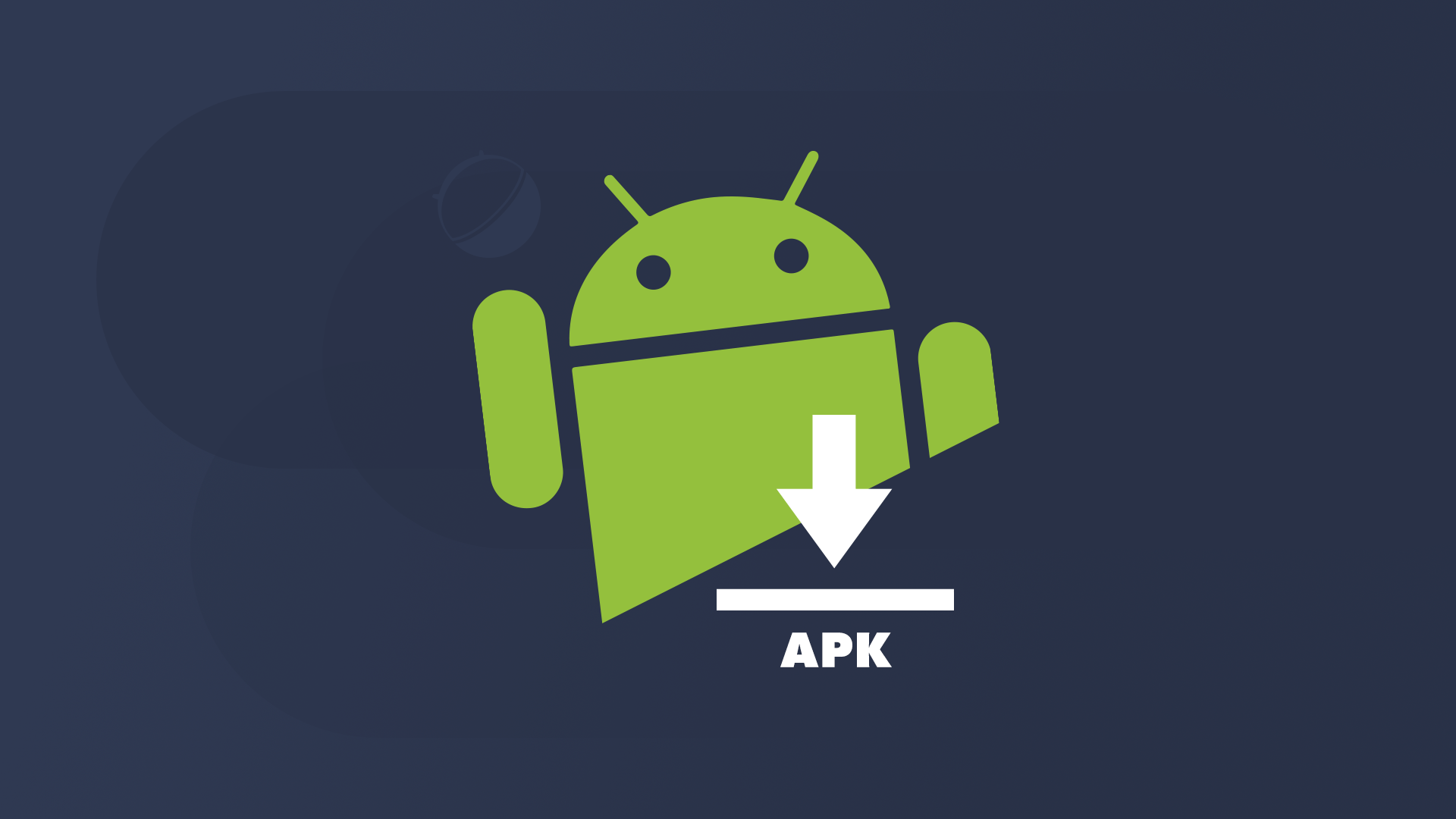
source: www.gearrice.com
Browse & Download Update apk Resources for Android. ✓ Free for personal use ✓ High Quality APK.

source: apkpure.com
Get & Download Free apk Resources for Android. ✓ Free for public use ✓ Best Quality APK.

source: androididinfoz.blogspot.com
Get & Download Update apk Resources for Smartphone. ✓ Free for commercial use ✓ Best Quality APK.

source: roonby.com
Search & Download Free apk Resources for Phone. ✓ Free for personal use ✓ Best Quality APK.
source: play.google.com
Browse & Download Top apk Resources for Smartphone. ✓ Free for commercial use ✓ High Quality APK.
We want to give cool APK to the people all across the world. This site will bring your Phone to life with phenonemal App delivered to you. Numerous of great App to download for free use. You may also upload and share your bucket list APK download. So why the wait? Get your ideas and express your fun side today! Hopefully this article of apk useful.