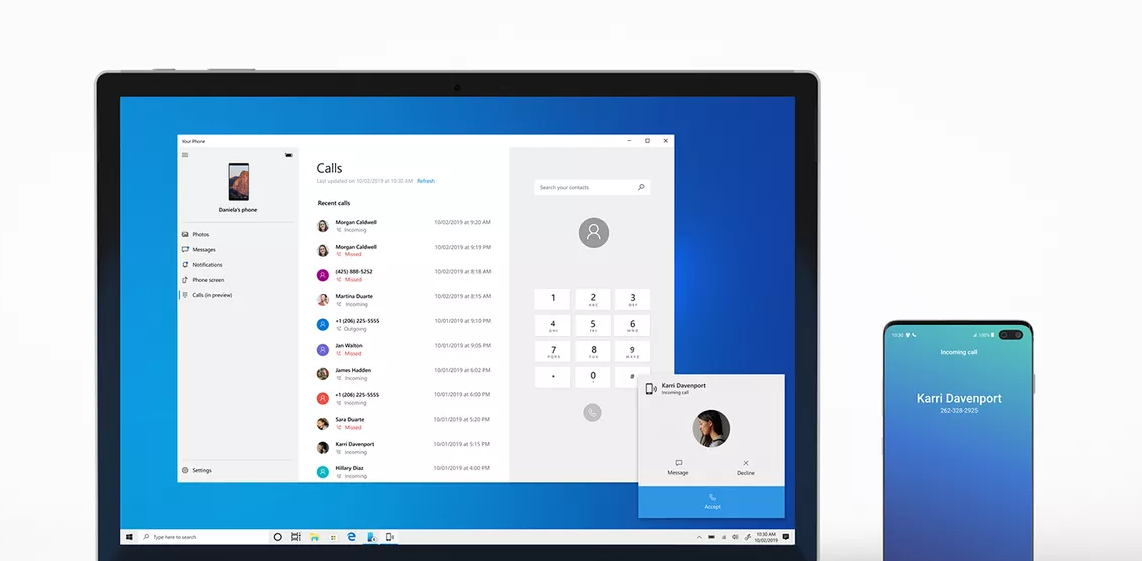
In today’s digital age, communication has become easier and more convenient than ever before. With the advent of technology, we can now connect with our loved ones and colleagues instantly, no matter where they are in the world. One such convenient communication tool is WhatsApp, a messaging platform that allows us to send texts, make voice calls, and even video chat. In this article, we will explore how to make WhatsApp video calls using laptops and computers.
Making WhatsApp Video Calls on Laptops and Computers
WhatsApp is primarily designed as a mobile application for smartphones. However, with the help of some simple tricks, you can also make video calls on your laptop or computer. This can be particularly useful if you have a larger screen and want to have a more immersive video chat experience. Below, we will guide you through the steps to make WhatsApp video calls on laptops and computers.
Step 1: Install an Android Emulator
Since WhatsApp is not officially available for computers, you will need to install an Android emulator to mimic the Android environment on your laptop or computer. There are several reliable emulators available, such as Bluestacks, Nox App Player, and Andyroid. Choose the one that suits your requirements and install it on your device.
Step 2: Download and Install WhatsApp
Once the Android emulator is installed, open it and search for WhatsApp in the Google Play Store within the emulator. Download and install the app, just as you would on your smartphone.
Step 3: Set Up WhatsApp
After installing WhatsApp, open the app and follow the regular setup process, including verifying your phone number. This step is crucial to ensure that you can use WhatsApp on your laptop or computer.
Step 4: Start a Video Call
Now that you have successfully installed and set up WhatsApp, you are ready to make video calls. Open the app and navigate to your contacts to find the person you want to video chat with. Once you find them, click on their name and select the video call option. The video call will initiate, and you can enjoy a face-to-face conversation just like you would on your smartphone.
Conclusion
WhatsApp has revolutionized the way we communicate, especially during these times when staying connected is more important than ever. By following the steps mentioned above, you can easily make WhatsApp video calls on your laptop or computer. Whether it’s catching up with friends, collaborating with colleagues, or connecting with family members, WhatsApp video calls offer a convenient and immersive experience. So, why limit yourself to just your smartphone when you can enjoy the benefits of WhatsApp video calls on a larger screen? Install an Android emulator, download WhatsApp, and start making video calls on your laptop or computer today!
In conclusion, WhatsApp video calls are not limited to smartphones. By utilizing the power of Android emulators, you can extend the functionality of WhatsApp to your laptop or computer. This allows for a more comfortable and immersive video chat experience, especially when you have a larger screen at your disposal. Stay connected with your loved ones and colleagues, no matter where they are in the world, with WhatsApp video calls on laptops and computers.
So, what are you waiting for? Install an Android emulator, download WhatsApp, and start making video calls on your laptop or computer now!
Seeking How to Make Whatsapp Video Calls Using Laptops & Computers – Lemony Blog? you’ve visit to the right web. We have 5 Images about How to Make Whatsapp Video Calls Using Laptops & Computers – Lemony Blog like How to Make Whatsapp Video Calls Using Laptops & Computers – Lemony Blog, How To Make And Receive Calls From Your Laptop Or PC! | Cashify Laptops and also How to Make calls on PC? || Make calls via Laptop || Windows 10 || Your. Here it is:
How To Make Whatsapp Video Calls Using Laptops & Computers – Lemony Blog

lemonyblog.com
Laptop’s construction have a important task in its practicality and aesthetics. Factories significantly minimizing down the dimensions of laptops, all while retaining peak performance capabilities.
How Can I Make A Phone Call From My Laptop?
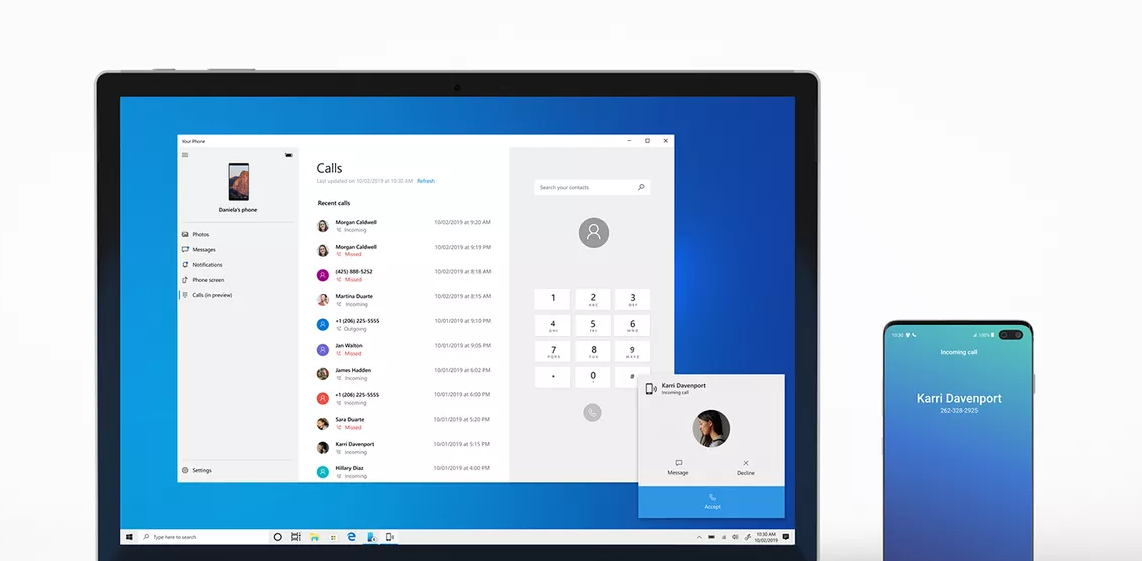
adviceforpc.com
A laptop’s design have a pivotal function in its functionality and looks. Manufacturers have substantially minimizing down the size and weight of laptops, all while keeping paramount performance capabilities.
How To Make Calls On PC? || Make Calls Via Laptop || Windows 10 || Your

www.youtube.com
Laptop’s construction holds a important task in its functionality and looks. Factories significantly reducing down the size and weight of laptops, all while retaining top performance capabilities.
How To Make And Receive Calls From Your Laptop Or PC! | Cashify Laptops
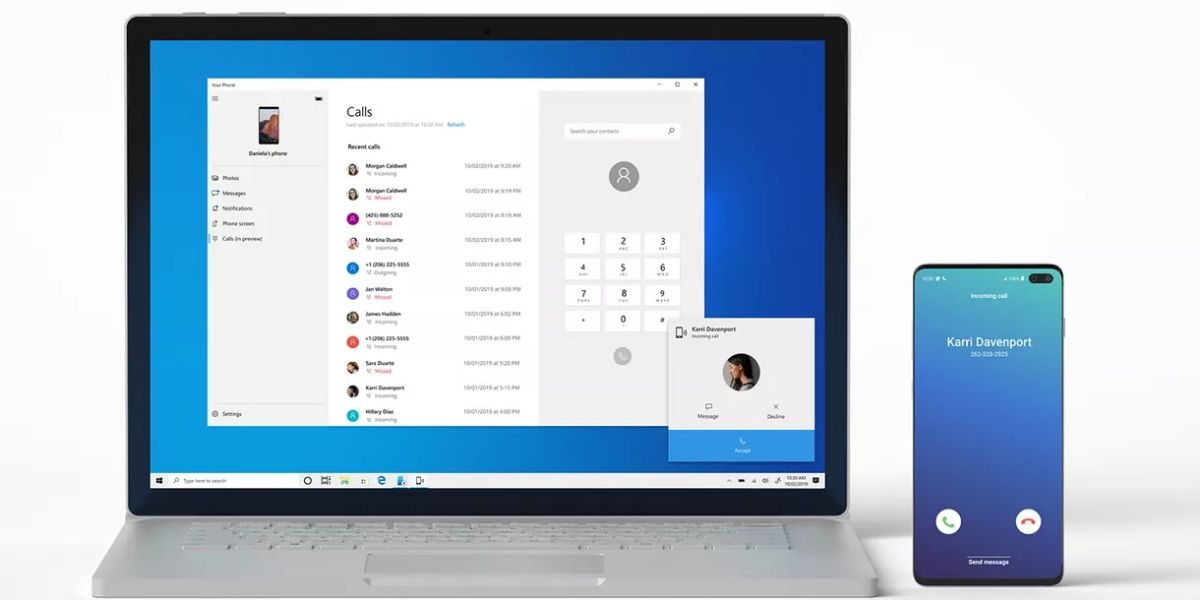
www.cashify.in
The design of a laptop holds a critical task in its practicality and aesthetics. Manufacturers have substantially reducing down the design of laptops, all while maintaining peak performance capabilities.
How To Make A Phone Call From Laptop? [2021]
![How To Make A Phone Call From Laptop? [2021]](https://laptopsamigo.com/wp-content/uploads/2020/04/How-To-Make-A-Phone-Call-From-Laptop.jpg)
laptopsamigo.com
The design of a laptop holds a pivotal function in its practicality and looks. Manufacturers have substantially whittled down the dimensions of laptops, all while keeping peak performance capabilities.
In today’s fast-paced digital era, having a reliable and powerful laptop is essential for both personal and professional tasks . Amidst an overwhelming array of choices, selecting the ideal laptop might seem like an intimidating feat. This article aims to provide a comprehensive review of the latest laptops, highlighting their performance, design, portability, and key features. Whether you’re a student, professional, or casual user, this guide will help you make an informed decision .






