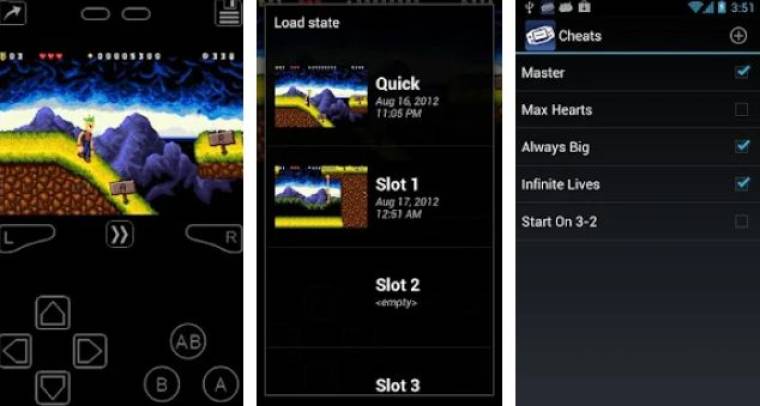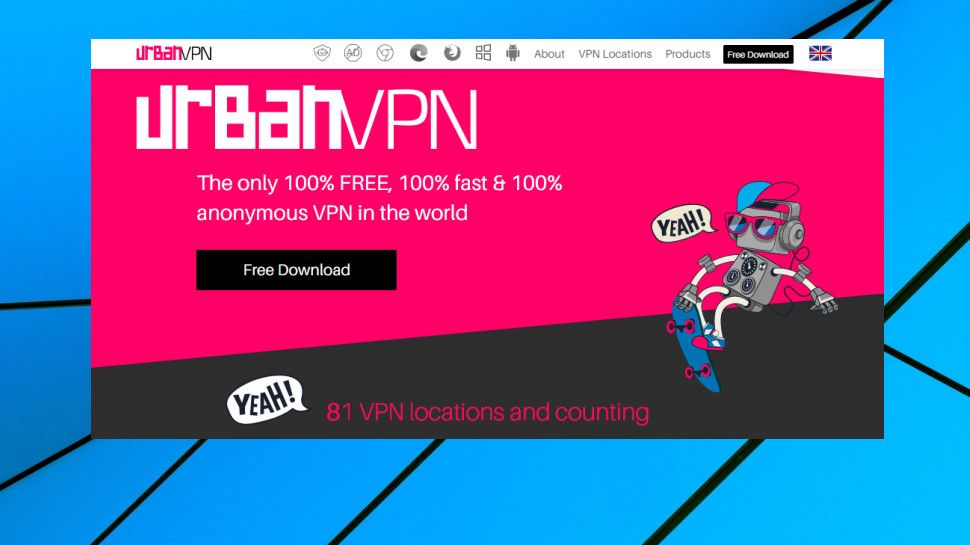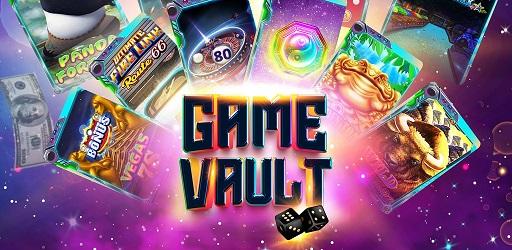How to Download Google Play Store APK – Looking to install or update the Google Play Store APK on your Android device in 2025? Whether your phone came without the Play Store or you’re having trouble with the current version, downloading the latest APK manually can solve your issues quickly and easily. This guide walks you through what the Google Play Store offers and how to download it safely on any Android device.
What Is the Google Play Store?
The Google Play Store is the official marketplace for Android apps, games, movies, music, eBooks, and more. Hosting over 3 million apps and digital products, it’s the go-to hub for both productivity and entertainment needs on Android devices.
Key Benefits of the Google Play Store:
-
Massive app library across categories like social, productivity, games, and tools
-
User-friendly design with curated lists (Top Charts, Editor’s Picks, Trending)
-
Multimedia support for buying/renting movies, TV shows, music, eBooks, and audiobooks
-
Google Play Protect for real-time security scanning and malware protection
-
My Apps & Games tab to manage installed apps, updates, and subscriptions
Whether you’re installing a new app, checking out the latest Android game releases, or purchasing your favorite TV shows, the Play Store is the essential platform that ties your Android ecosystem together.
Why Download the Google Play Store APK?
While most Android devices come pre-installed with the Play Store, there are situations where you might need to manually install or update it:
-
You own a device without the Play Store, like some Chinese brands or custom ROMs
-
Your existing version has stopped working or won’t update
-
You want to access the newest features before they officially roll out
✅ Pro Tip: Only download APKs from reputable sites like APKPure.com to avoid tampered or malicious files.
How to Download and Install Google Play Store APK on Android (2025)
Follow these simple steps to safely download and install the Google Play Store APK latest version (45.7.17-23 [0] [PR] 744026385) on your Android device:
Step 1: Visit a Trusted APK Site
-
Open your browser and head over to APKPure.com
-
In the search bar, type “Google Play Store”
Step 2: Download the APK File
-
On the app page, tap the “Download APK” button
-
Wait for the file to finish downloading
Step 3: Enable Unknown Sources (If Needed)
If this is your first time installing an app outside of the Play Store:
-
Go to Settings > Security > Install Unknown Apps
-
Choose your browser or file manager and enable permission
Step 4: Install the APK
-
Locate the downloaded APK in your Downloads folder
-
Tap the file to begin installation
-
Once installed, tap Open to launch the Google Play Store
What’s New in Google Play Store Version 45.7.17-23 [0] [PR] 744026385?
Last updated: April 12, 2025
This version includes:
-
Minor bug fixes
-
Performance enhancements for faster app browsing and smoother updates
-
Improved security protocols to protect users from malicious apps
Make sure to update to the latest version to enjoy the most reliable and secure Play Store experience.