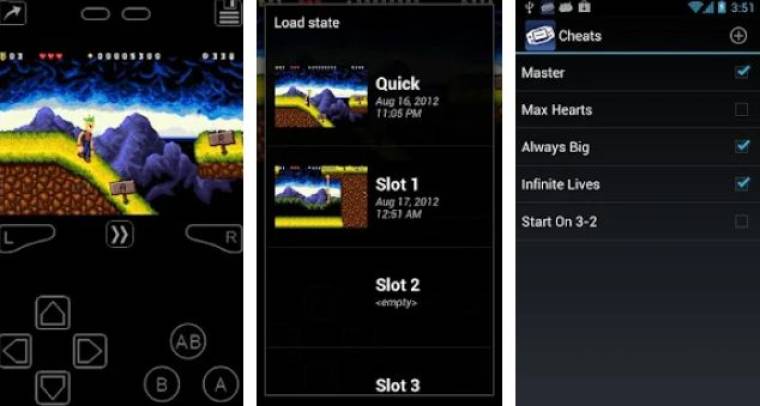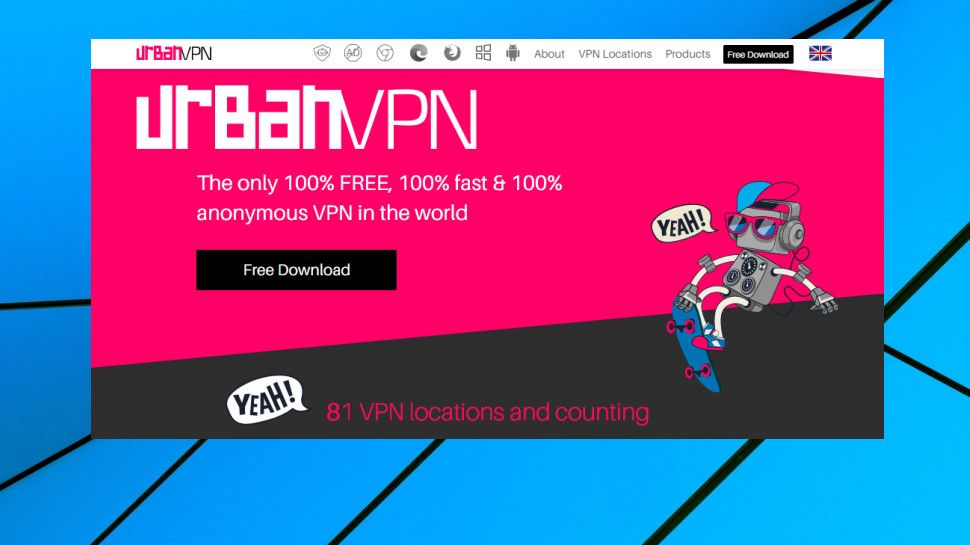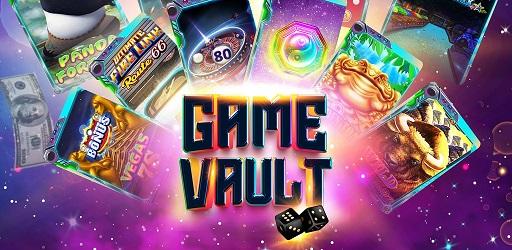How to Download VidMate Old Versions – If you’re looking to install a previous version of VidMate on your Android device in 2025, this guide is for you. While it’s generally recommended to use the latest version for the best features and security updates, older versions may offer better compatibility for specific devices or user preferences. Below, we’ll explain what VidMate is, and how you can safely download and install older versions on your Android phone or tablet.
What Is VidMate? A Quick Overview
VidMate is a powerful, free HD video downloader and media converter that lets users download high-quality videos, movies, and music directly to their Android devices. Compatible with platforms like YouTube, Vevo, Dailymotion, Facebook, and more, VidMate offers a smooth experience for anyone wanting to store online content for offline use.
Key Features of VidMate:
-
Download HD videos and music from hundreds of platforms
-
Watch live TV directly within the app
-
Supports multiple file formats and resolutions
-
Built-in video converter and media player
-
Compatible with most Android smartphones and tablets
Thanks to its user-friendly interface and versatile features, VidMate has become one of the go-to tools for content lovers who want to enjoy media offline without paying a cent.
Why Download an Older Version of VidMate?
Although the latest version is usually the most secure and feature-rich, there are a few valid reasons to opt for an older build:
-
Your device may not support the latest version
-
You may prefer the layout or features of a previous version
-
Some older versions are lighter and more resource-friendly
⚠️ Important: Always download from trusted sources to avoid installing malicious or altered APK files.
How to Download Old Versions of VidMate on Android
Here’s a step-by-step guide to safely downloading and installing VidMate old versions in 2025 using a reliable source like APKPure.
Step-by-Step Instructions:
✅ Step 1: Open Your Browser and Go to APKPure
-
Launch your mobile browser (e.g., Chrome) and go to apkpure.com.
-
In the search bar, type “VidMate” and hit search.
✅ Step 2: Navigate to the VidMate App Page
-
Tap on the official VidMate app listing.
-
Scroll down the page to find the “Old Versions” section.
✅ Step 3: View All Available Versions
-
Click on the “All Versions” button to see the full list of previous releases.
✅ Step 4: Choose Your Preferred Version
-
Browse the list and tap the Download button next to the version you want.
✅ Step 5: Install the APK File
-
Once the download is complete, locate the file in your Downloads folder.
-
Tap the APK file to start the installation process.
Enable “Unknown Sources” Before Installation
How to Download VidMate Old Versions – If this is your first time installing an app outside of the Play Store, follow these steps to allow installation from third-party sources:
-
Go to Settings > Security
-
Toggle on “Install Unknown Apps” or “Unknown Sources”
-
Confirm the prompt to allow the installation
After installation, you can turn this setting off again for added security.