
Are you tired of dealing with outdated fax machines and want a more efficient way to send faxes? Look no further! In this article, we will explore how you can send a fax from your computer, saving you time and energy. Let’s dive right in!
The Convenience of Sending Faxes from Your Computer
Gone are the days when you had to rely on clunky fax machines to send important documents. With technological advancements, you can now easily send faxes directly from your computer. This not only saves you the hassle of dealing with bulky machines but also provides a more streamlined and efficient process.
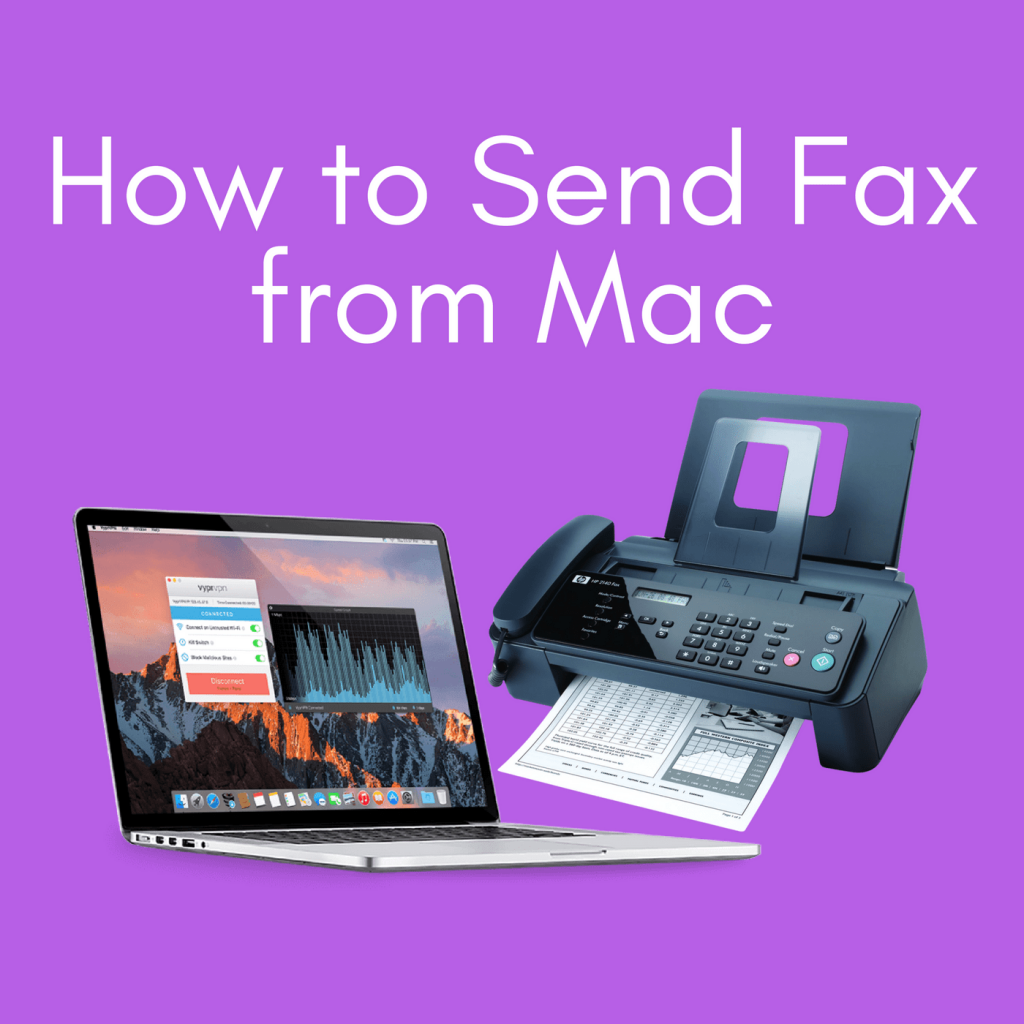
How to Send a Fax from Your Computer
Sending a fax from your computer is simpler than you might think. Follow these easy steps, and you’ll be a fax-sending pro in no time:
- Choose a reliable online fax service: There are numerous online fax services available, offering different features and pricing plans. It’s essential to select one that meets your specific needs and budget.
- Sign up for an account: Once you’ve chosen an online fax service, sign up for an account. This usually involves providing some basic information, such as your name, email address, and payment details.
- Upload your document: After creating an account, you’ll need to upload the document you want to fax. Most online fax services support various file formats, including PDF, Word, and image files.
- Enter the recipient’s information: Next, enter the recipient’s fax number and any additional details required by the online fax service. Double-check the information to ensure the fax reaches the intended recipient.
- Review and send: Before hitting the send button, take a moment to review the document and recipient information. Make any necessary edits and ensure everything is accurate.
- Click send: Once you are satisfied with the document and recipient details, click the send button. Sit back, relax, and let the online fax service work its magic.

The Advantages of Sending Faxes from Your Computer
Sending faxes from your computer offers several advantages that traditional fax machines cannot match:
- Cost-effective: Online fax services often offer competitive pricing plans, allowing you to save money compared to traditional faxing methods.
- Time-saving: With just a few clicks, you can quickly send a fax from your computer instead of waiting for a fax machine to scan and transmit your document.
- Enhanced document management: Online fax services often provide features like cloud storage and document tracking, making it easier to manage your faxes and keep them organized.
- Eco-friendly: By eliminating the need for paper and ink, sending faxes from your computer contributes to a greener, more sustainable environment.
In Conclusion
Gone are the days when faxing was a tedious and time-consuming task. With the ability to send faxes from your computer, you can streamline your workflow, save money, and contribute to a more eco-friendly environment. So why wait? Sign up for an online fax service today and discover the ease and convenience it offers!
In conclusion, sending faxes from your computer is a game-changer in today’s digital world. Embrace technology, say goodbye to outdated fax machines, and enjoy the convenience of sending faxes with just a few clicks. Try it out today and experience the many benefits it brings to your workflow and productivity.
Are you looking for How to Send a Fax Online from iPhone, Android, Windows, or Mac? you’ve came to the right place. We have 5 Images about How to Send a Fax Online from iPhone, Android, Windows, or Mac like How to send fax from computer | Fax Cover Sheet Template, How To Fax From Your Computer, PC & Mac Online in 2020 and also Can You Send Fax From Computer Archives – [Free]^^ Fax Cover Sheet Template. You can read more here:
How To Send A Fax Online From IPhone, Android, Windows, Or Mac

www.alphr.com
The design of a laptop plays a critical role in its practicality and aesthetics. Manufacturers have substantially minimizing down the dimensions of laptops, all while maintaining paramount performance capabilities.
How To Send Fax From Computer | Fax Cover Sheet Template

fax-cover-sheet.com
Laptop’s construction plays a critical role in its practicality and looks. Manufacturers have substantially whittled down the design of laptops, all while keeping paramount performance capabilities.
Can You Send Fax From Computer Archives – [Free]^^ Fax Cover Sheet Template
![Can You Send Fax From Computer Archives - [Free]^^ Fax Cover Sheet Template](https://faxcoversheet.info/wp-content/uploads/2018/12/send-fax-mac-1024x1024.png)
faxcoversheet.info
A laptop’s design plays a important role in its practicality and aesthetics. Producers have substantially whittled down the design of laptops, all while maintaining top performance capabilities.
Send Fax From Your Computer With Windows 7/8/10 Insanely Fast And

www.techpocket.org
Laptop’s construction have a pivotal task in its practicality and looks. Factories significantly whittled down the dimensions of laptops, all while retaining paramount performance capabilities.
How To Fax From Your Computer, PC & Mac Online In 2020
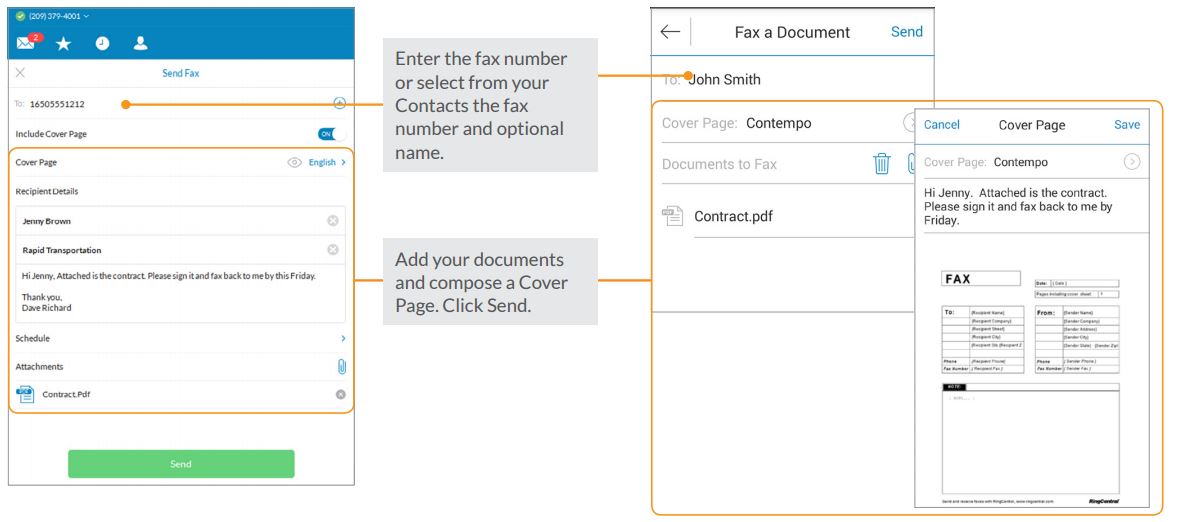
bebusinessed.com
Laptop’s construction holds a critical task in its functionality and looks. Producers have substantially minimizing down the design of laptops, all while maintaining paramount performance capabilities.
In the fast-paced digital age, procuring a reliable and potent laptop becomes a paramount necessity for both personal and professional endeavours. With a plethora of options available, choosing the right laptop can be a daunting task . This article aims to provide a comprehensive review of the latest laptops, highlighting their performance, design, portability, and key features. Whether you’re a student, professional, or casual user, this guide will help you make an informed decision .
Originally posted 2023-02-15 00:42:44.






