
In today’s tech-savvy world, computers have become an essential part of our lives. Whether it’s for work, entertainment, or staying connected with loved ones, computers play a crucial role in helping us navigate through the digital landscape. With the advancement of technology, sending text messages from your PC has become easier than ever before. In this article, we will explore the convenience and various methods of sending text messages from your computer.
Why send text messages from your PC?
Sending text messages from your PC offers several advantages. Firstly, typing on a computer keyboard is much faster and more comfortable than typing on a smartphone. Additionally, composing lengthy messages or replying to multiple texts becomes more convenient when you have a full-sized keyboard and a larger screen at your disposal. Moreover, sending texts from your computer allows you to seamlessly switch between devices without interrupting your workflow.
Method 1: Using online messaging platforms
One of the easiest ways to send text messages from your PC is by utilizing online messaging platforms. Various websites offer this service, allowing you to send texts to any mobile number directly from your browser. These platforms usually require you to sign up and provide your phone number for verification purposes. Once you’re set up, you can easily send and receive text messages, view message history, and even sync contacts.
Method 2: Using email to text services
An alternative method is to utilize email to text services. Many mobile carriers provide an email address that allows you to send text messages to their subscribers. By composing an email and addressing it to the recipient’s phone number followed by the domain provided by their carrier, you can send text messages effortlessly. This method is especially useful when you don’t have access to a smartphone or an internet connection.
Method 3: Utilizing messaging apps
If you’re an avid user of messaging apps on your smartphone, you’ll be delighted to know that several popular apps offer seamless integration with your computer. Whether you use WhatsApp, Facebook Messenger, or Telegram, you can download a companion app or use the web version to sync your conversations across devices. This way, you can effortlessly switch between your smartphone and computer while continuing your conversations.
Conclusion
Sending text messages from your PC has never been easier. With the plethora of options available, you can choose the method that suits your preferences and requirements. Whether you opt for online messaging platforms, email to text services, or messaging apps, you’ll enjoy the convenience and efficiency of typing on a computer while staying connected with your contacts. So, next time you need to send a text, consider using your trusty computer instead of reaching for your smartphone.
In conclusion, the ability to send text messages from your PC is a game-changer in today’s fast-paced world. It provides a seamless and efficient way to communicate with friends, family, and colleagues. By utilizing online messaging platforms, email to text services, or messaging apps, you can take advantage of the convenience and ease that a computer offers. So, why limit yourself to your smartphone when you can enjoy the benefits of a larger screen and a full-sized keyboard? Start exploring the various methods mentioned in this article and enhance your texting experience today!
Seeking Blog Archives – friendlybaldcircle? you’ve visit to the right web. We have 5 Pics about Blog Archives – friendlybaldcircle like How to Text From Your Computer: 10 Apps to View and Send Text Messages, Blog Archives – friendlybaldcircle and also 6 Ways to Easily Send Text Messages (SMS) from Your PC – Make Tech Easier. You can read more here:
Blog Archives – Friendlybaldcircle

friendlybaldcircle762.weebly.com
A laptop’s design holds a pivotal role in its functionality and looks. Producers significantly whittled down the design of laptops, all while keeping paramount performance capabilities.
7 Ways To Text From Your Computer
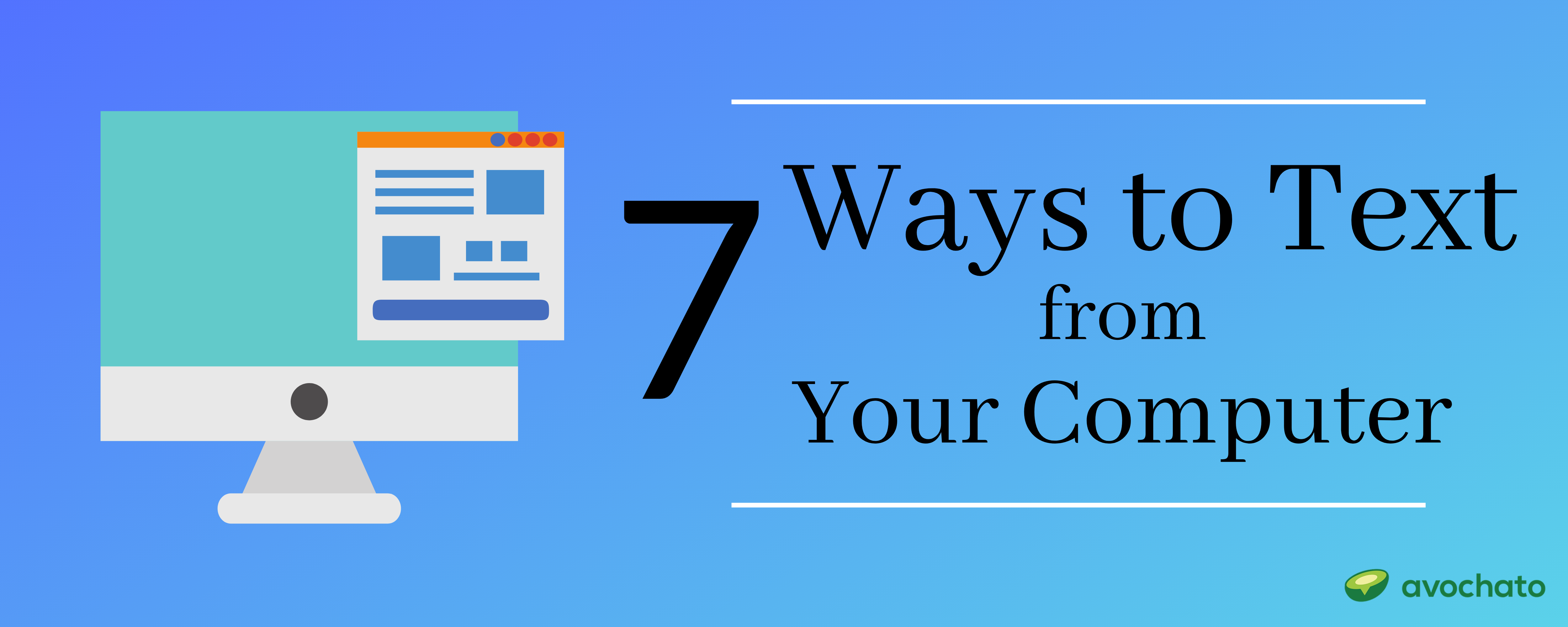
blog.avochato.com
The design of a laptop plays a pivotal task in its functionality and aesthetics. Producers significantly reducing down the size and weight of laptops, all while retaining peak performance capabilities.
How To Text From Your Computer: 10 Apps To View And Send Text Messages

www.makeuseof.com
Laptop’s construction plays a critical task in its functionality and looks. Factories have substantially minimizing down the design of laptops, all while maintaining peak performance capabilities.
6 Ways To Easily Send Text Messages (SMS) From Your PC – Make Tech Easier

www.maketecheasier.com
Laptop’s construction holds a critical role in its practicality and aesthetics. Manufacturers significantly reducing down the size and weight of laptops, all while retaining peak performance capabilities.
Early Learning Resources Computer Picture – Editable Text

www.earlylearninghq.org.uk
A laptop’s design holds a important role in its practicality and looks. Producers have made strides reducing down the dimensions of laptops, all while keeping top performance capabilities.
In the fast-paced digital age, procuring a reliable and potent laptop becomes a paramount necessity for both personal and professional endeavours. Amidst an overwhelming array of choices, selecting the ideal laptop might seem like an intimidating feat. This article aims to provide a comprehensive review of the latest laptops, highlighting their performance, design, portability, and key features. Whether you’re a student, professional, or casual user, this guide will help you make an informed decision .






