
Are you having trouble figuring out how to turn off the “Find My iPhone” feature on iCloud? Well, you’ve come to the right place! In this article, we will guide you through the process of disabling this feature on your iPhone. Whether you need to restore your device or simply want to turn off the feature temporarily, we’ve got you covered.
Turning Off “Find My iPhone” on iCloud
Firstly, let’s understand why you might need to turn off “Find My iPhone” on iCloud. This feature is designed to help you locate your lost or stolen iPhone by utilizing the device’s built-in GPS. However, there are situations where disabling this feature is necessary, such as when you need to restore your iPhone without any hindrances.
To begin the process, you will need to access the iCloud settings on your iPhone. Follow these steps:
- Launch the “Settings” app on your iPhone’s home screen.
- Scroll down and tap on your name at the top of the settings menu.
- Select “iCloud” from the list of options.
- Scroll down until you find “Find My iPhone” and tap on it.
- You will see a toggle switch next to “Find My iPhone.” Simply toggle it off.
- You may be prompted to enter your Apple ID password to confirm the action. Enter the password and tap “Turn Off.”
Once you have completed these steps, the “Find My iPhone” feature will be disabled on your device. However, we recommend keeping this feature enabled for security purposes, especially if you frequently misplace or lose your iPhone.
Restoring iPhone Without Disabling “Find My iPhone”
Now, let’s discuss how you can restore your iPhone without turning off “Find My iPhone.” This method can come in handy when you need to perform a restore but still want to keep the feature enabled. Follow the steps below:
- Ensure that you have a stable internet connection on your iPhone.
- Open the “Settings” app and tap on your name at the top.
- Select “iCloud” and tap on “iCloud Backup.”
- If the “iCloud Backup” option is already enabled, skip to the next step. Otherwise, toggle it on.
- Tap on “Back Up Now” to create a backup of your iPhone’s data.
- Once the backup is complete, you can restore your iPhone without disabling “Find My iPhone.”
This method allows you to restore your iPhone using iCloud backups while keeping the valuable “Find My iPhone” feature active. It’s a convenient way to ensure the safety of your device and data, even during the restoration process.
Conclusion
In conclusion, the “Find My iPhone” feature is incredibly useful, but there are situations where you may need to turn it off temporarily or restore your device without disabling it. By following the steps outlined in this article, you can easily manage the “Find My iPhone” feature on your iCloud and ensure the security of your iPhone. Just remember to toggle it back on once you have completed the necessary actions to maintain its functionality.
Remember, it’s important to keep your iPhone secure and protected at all times. The “Find My iPhone” feature is just one of the many tools available to help safeguard your device. So, whether you’re restoring your iPhone or simply exploring iCloud settings, make sure to understand and utilize these features to their fullest potential.
Seeking How to turn off find my iPhone on iCloud |Tech-addict? you’ve visit to the right web. We have 5 Pics about How to turn off find my iPhone on iCloud |Tech-addict like 3 Ways to Restore iPhone Without Turning of 'Find My iPhone', How to turn off find my iPhone on iCloud |Tech-addict and also How to turn off find my iPhone on iCloud |Tech-addict. Here it is:
How To Turn Off Find My IPhone On ICloud |Tech-addict

www.the-tech-addict.com
A laptop’s design have a critical role in its practicality and looks. Factories have substantially reducing down the dimensions of laptops, all while retaining top performance capabilities.
Backup Iphone Without Passcode Reddit
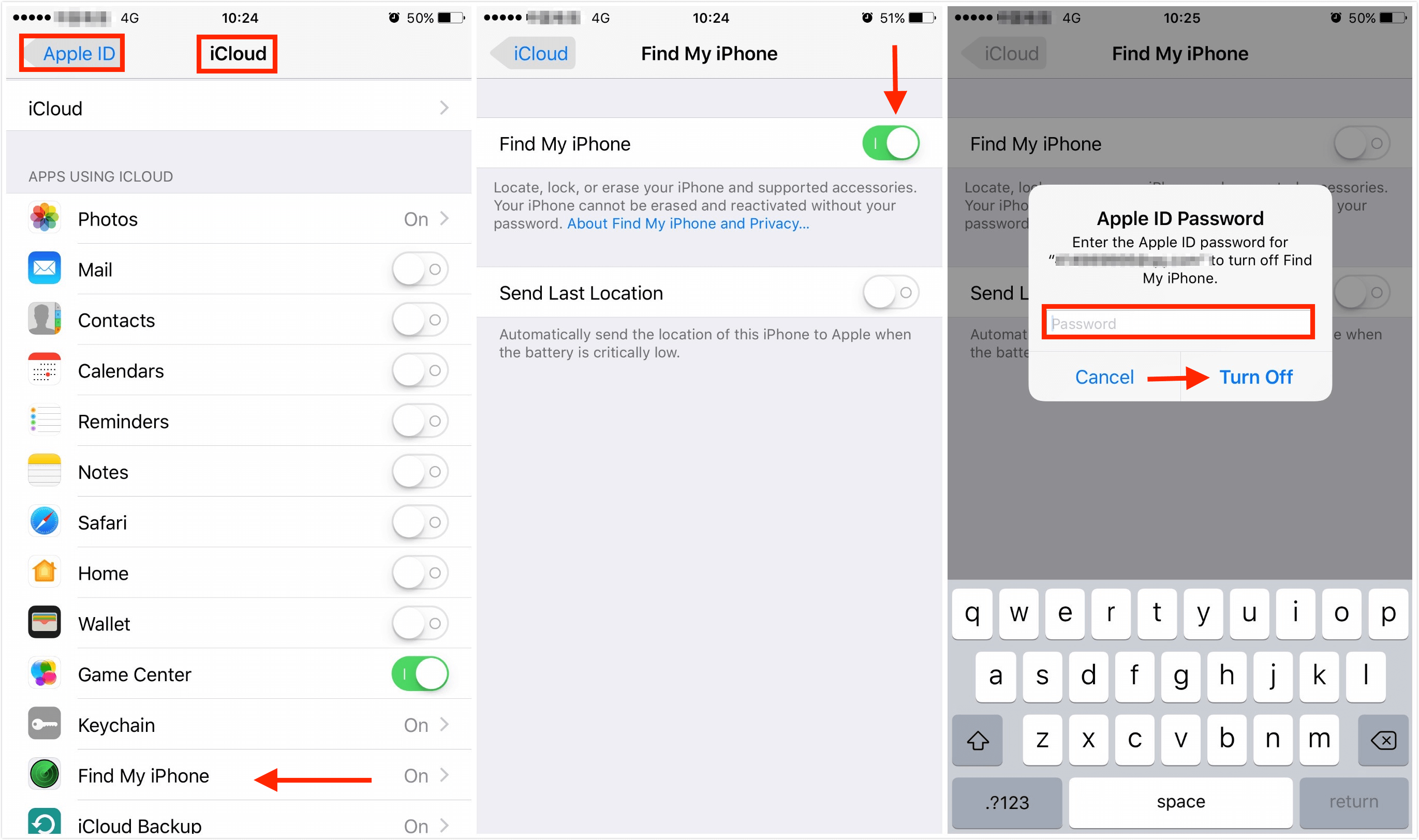
simp-link.com
A laptop’s design plays a critical function in its functionality and looks. Factories significantly reducing down the dimensions of laptops, all while retaining top performance capabilities.
How To Turn Off Find My IPhone From Computer [Windows And Mac Included]
![How to Turn off Find My iPhone from Computer [Windows and Mac Included]](https://images.ultfone.com/topics/iphone/turn-off-find-my-iphone-icloud.jpg)
www.ultfone.com
Laptop’s construction holds a critical role in its practicality and aesthetics. Manufacturers significantly minimizing down the design of laptops, all while retaining paramount performance capabilities.
3 Ways To Restore IPhone Without Turning Of 'Find My IPhone'
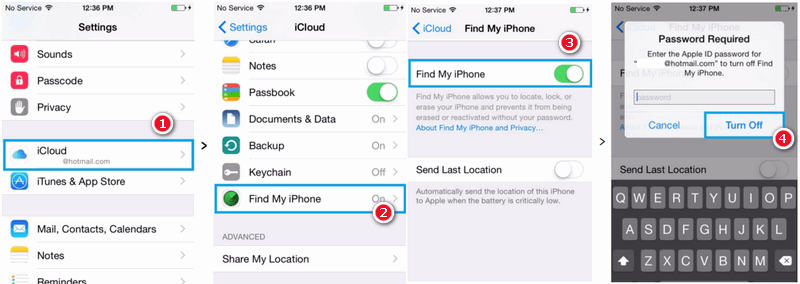
www.syncios.com
Laptop’s construction holds a critical role in its functionality and aesthetics. Manufacturers have substantially reducing down the design of laptops, all while maintaining top performance capabilities.
How To Turn Off Find My IPhone From Computer? 5 Ways In 2021
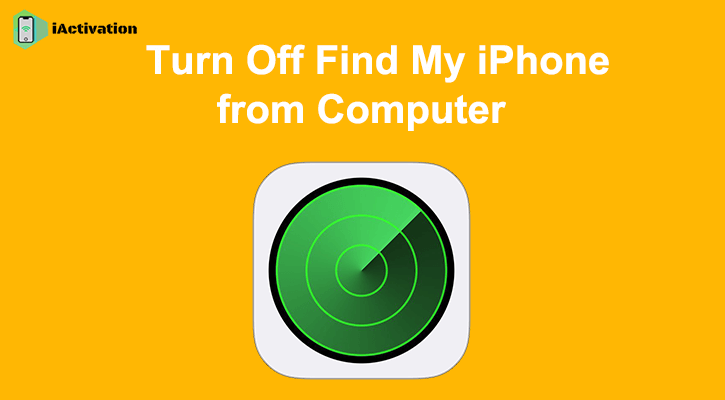
www.iactivation.net
The design of a laptop have a critical function in its functionality and looks. Manufacturers have substantially minimizing down the size and weight of laptops, all while maintaining paramount performance capabilities.
In the fast-paced digital age, procuring a reliable and potent laptop becomes a paramount necessity for both personal and professional endeavours. Amidst an overwhelming array of choices, selecting the ideal laptop might seem like an intimidating feat. Our intention with this article is to present a comprehensive review of the latest laptops, meticulously examining their performance, design, portability, and salient features. Whether you are a student, professional, or casual user, this guide shall empower you with the knowledge necessary to make an astute decision.
Originally posted 2023-03-04 01:00:59.






