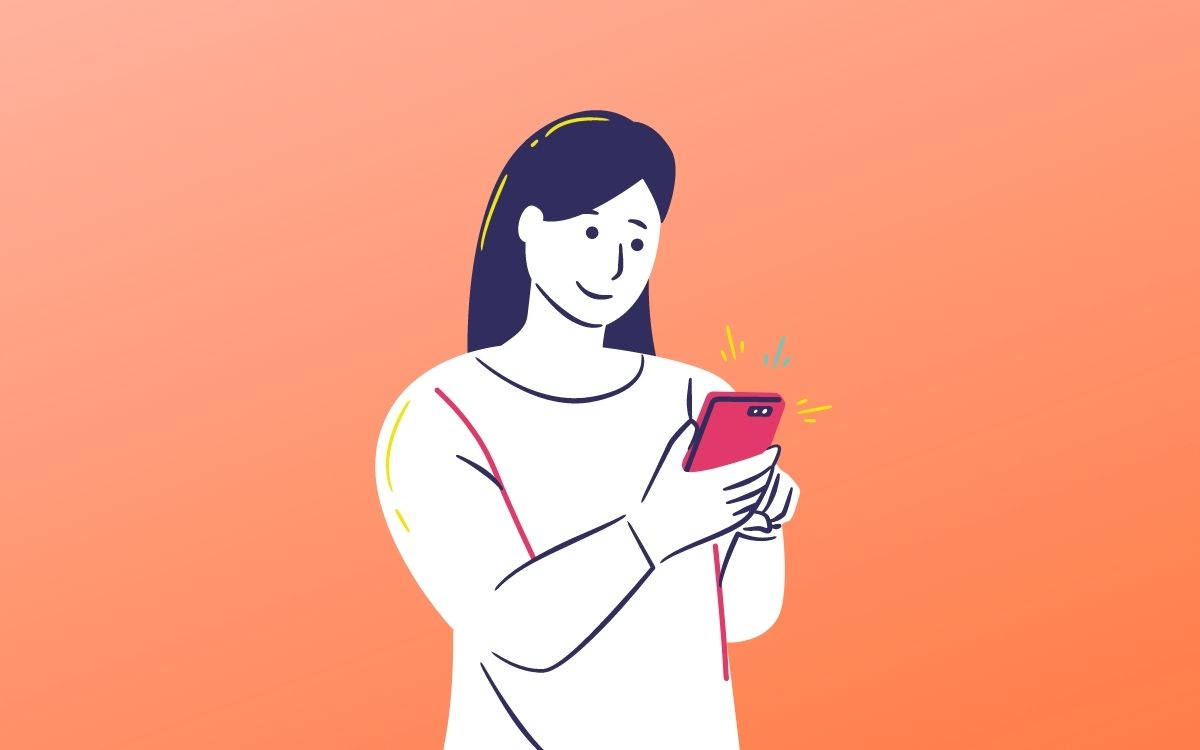If you’ve ever experienced the frustration of your computer freezing on you, you’re definitely not alone. It’s a common problem that many of us have encountered at one point or another. But why does it happen, and more importantly, how can you fix it? In this article, we’ll explore some possible causes of computer freezing and provide you with tips to prevent it from happening in the future.
Playing Freeze tag with my brother on computer
Let’s imagine a scenario where you and your brother are playing a game of Freeze Tag on the computer. You’re having a blast, tagging each other and freezing on-screen. But suddenly, everything comes to a halt as your computer freezes, leaving you both frustrated and confused.
This scenario may be a lighthearted analogy, but it represents a common situation that computer users often find themselves in. Just like in the game of Freeze Tag, there are several reasons why your computer may decide to freeze.
Why does my computer keep freezing? How to fix your frozen computer
There are various factors that can cause your computer to freeze. One of the most common culprits is software-related issues. For example, outdated or incompatible software can put a strain on your system, leading to freezing. It’s essential to keep your operating system and all your programs up to date to avoid these issues.
Another possible cause of freezing is hardware problems. Over time, as you use your computer, dust and debris can accumulate inside the hardware components, leading to overheating. This overheating can cause your computer to freeze as a protective measure. Cleaning the inside of your computer regularly can prevent this from happening.
Insufficient RAM (Random Access Memory) is another hardware-related factor that may cause freezing. If your computer doesn’t have enough RAM to handle the tasks you’re running, it can freeze as a result. Adding more RAM to your system can resolve this issue and improve overall performance.
Tips to prevent computer freezing
To avoid the frustration of your computer freezing, there are several steps you can take:
1. Keep your operating system and software up to date. Regularly check for updates and install them promptly to ensure compatibility and stability.
2. Clean the inside of your computer. Use compressed air to remove dust and debris from the hardware components, particularly the fans and heat sinks. This will help prevent overheating and freezing.
3. Scan for malware. Viruses and other types of malware can cause your computer to freeze. Make sure to install and regularly update a reliable antivirus program to keep your system protected.
4. Manage your startup programs. Too many programs launching at startup can overload your system and lead to freezing. Disable unnecessary startup programs to improve performance.
5. Avoid running too many programs simultaneously. If your computer is struggling to handle multiple tasks at once, it may freeze. Close any unnecessary programs to lighten the load on your system.
Conclusion
Dealing with a freezing computer can be incredibly frustrating, but by taking preventive measures, you can minimize the chances of it happening. Keeping your software up to date, cleaning the inside of your computer regularly, scanning for malware, managing startup programs, and being mindful of the number of programs you have open are all essential steps in preventing computer freezing.
By following these tips, you can ensure that Freeze Tag remains a fun game you play with your brother rather than a frustrating computer issue. Keep your computer running smoothly, and say goodbye to freezing once and for all!
Are you looking for Computer was freezing randomly tried to fix it twice before? you’ve visit to the right web. We have 5 Images about Computer was freezing randomly tried to fix it twice before like Computer was freezing randomly tried to fix it twice before, Why does my computer keep freezing how to fix your frozen computer and also Computer was freezing randomly tried to fix it twice before. Here you go:
Computer Was Freezing Randomly Tried To Fix It Twice Before
www.reddit.com
The design of a laptop plays a important role in its practicality and aesthetics. Manufacturers have substantially minimizing down the design of laptops, all while retaining top performance capabilities.
Why Does My Computer Keep Freezing? – Voiceofaction.org

voiceofaction.org
Laptop’s construction plays a critical role in its functionality and aesthetics. Factories have made strides whittled down the design of laptops, all while keeping paramount performance capabilities.
Why Does My Computer Keep Freezing How To Fix Your Frozen Computer
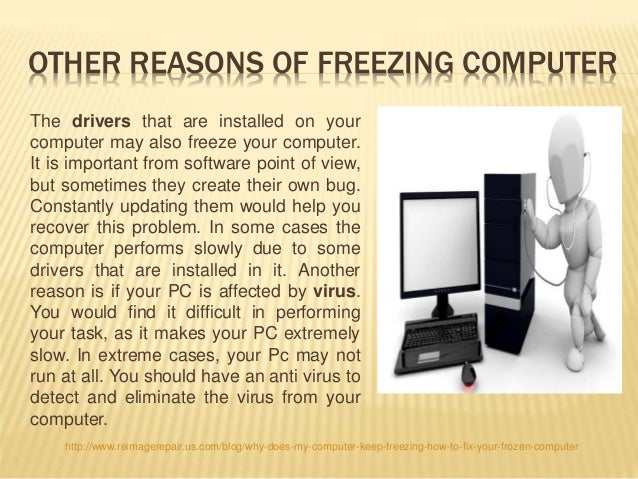
www.slideshare.net
A laptop’s design have a important task in its practicality and looks. Producers have substantially reducing down the dimensions of laptops, all while keeping paramount performance capabilities.
Freeze My Computer : Playing Freeze Tag With My Brother On Computer

tarragod.blogspot.com
The design of a laptop plays a critical function in its functionality and looks. Producers have made strides reducing down the size and weight of laptops, all while keeping peak performance capabilities.
Why Does My Computer Keep Freezing? | Filing

www.pinterest.com
A laptop’s design holds a pivotal task in its functionality and aesthetics. Producers have substantially reducing down the dimensions of laptops, all while keeping paramount performance capabilities.
In the fast-paced digital age, procuring a reliable and potent laptop becomes a paramount necessity for both personal and professional endeavours. Amidst an overwhelming array of choices, selecting the ideal laptop might seem like an intimidating feat. Our intention with this article is to present a comprehensive review of the latest laptops, meticulously examining their performance, design, portability, and salient features. Whether you are a student, professional, or casual user, this guide shall empower you with the knowledge necessary to make an astute decision.
Originally posted 2023-04-11 11:26:21.