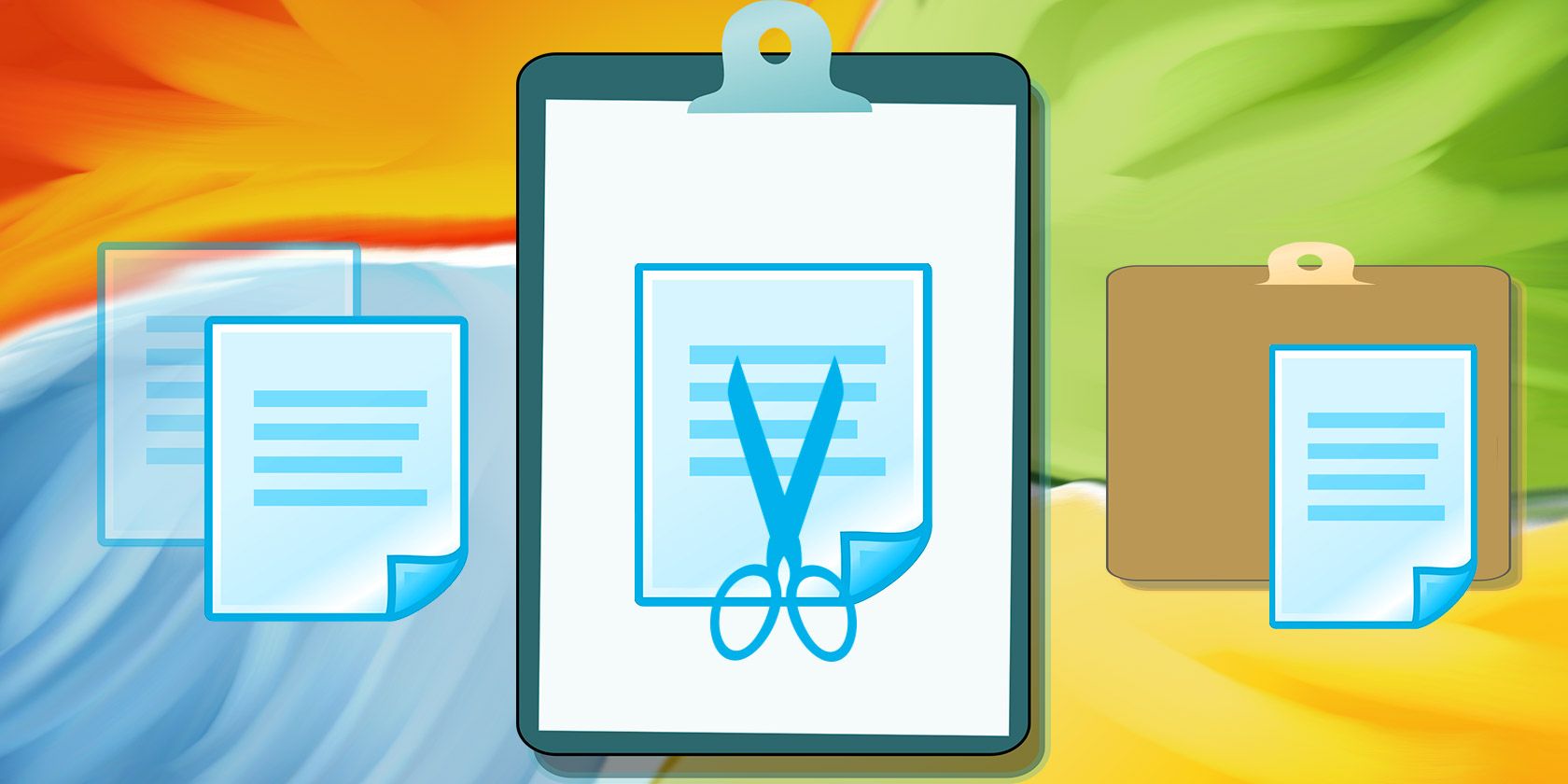
Are you the forgetful type? Do you often find yourself struggling to remember something that you copied to your clipboard just a few moments ago? Fear not, for technology has come to the rescue! With the advent of smartphones and computers, accessing your clipboard has become easier than ever before. And no, I’m not talking about physically peering into the depths of your device. I’m talking about a simple and convenient way to view and manage your clipboard history. So, grab a cup of coffee, sit back, and let’s take a deep dive into the world of clipboard management!
The Magic of Clipboard Management
Imagine this: you copied a link or a snippet of text on your phone or computer, but then accidentally replaced it with something else. Panic sets in, and you desperately try to remember what it was that you had copied. But alas, your memory fails you. We’ve all been there, haven’t we? Well, fret not! Clipboard management is here to rescue you from such situations.
Clipboard management is a feature that allows you to access a history of everything you’ve copied to your clipboard. It not only helps you retrieve that important piece of information that you accidentally replaced but also allows you to manage and organize your copied items. It’s like having a personal assistant, diligently keeping track of everything you’ve copied, so you don’t have to.
My Clipboard: A Handy Android App
If you’re an Android user, there’s a fantastic app called “My Clipboard” that makes managing your clipboard history a breeze. With this app, you can effortlessly access all the previous items you’ve copied, eliminating the need to wrack your brain trying to remember what that specific link or text was. It’s like having a magic genie that grants you access to your previous copies with just a tap!
“My Clipboard” is an easy-to-use app that lets you view and manage your clipboard history in a simple and intuitive interface. Whether it’s a URL, a snippet of text, or even an image, this app has got you covered. It stores all your copied items in a neat and organized manner, so you can quickly find what you’re looking for without any hassle. It’s an essential tool for anyone who heavily relies on copy-pasting and wants to streamline their workflow.
Windows 10 Clipboard: A Hidden Gem
But what if you’re a Windows user? Well, worry not, my friend, because Windows 10 has its own built-in clipboard history feature that can save the day. Yes, you read that right! Microsoft has taken note of your copy-pasting struggles and has provided a solution in the form of the Windows 10 Clipboard. It’s like discovering a hidden treasure right under your nose!
With the Windows 10 Clipboard, you can access a history of your copied items by simply pressing the Windows key + V on your keyboard. It opens up a panel that displays all your previous copies, allowing you to select and paste any item you want. It’s a game-changer for productivity and efficiency, especially if you frequently work with multiple snippets of text or files.
Say Goodbye to Copy-Paste Woes
Gone are the days of frantically trying to remember what you copied or sifting through countless files and messages to find that one important link. Clipboard management has made our lives so much easier and more organized. Whether you’re an Android user benefiting from the “My Clipboard” app or a Windows user taking advantage of the Windows 10 Clipboard, you can bid farewell to those copy-paste woes.
So, the next time you find yourself in a sticky situation where you accidentally replace something in your clipboard, remember that you have the power of clipboard management at your fingertips. By utilizing these handy tools, you can effortlessly access and manage your clipboard history, ensuring that no important piece of information gets lost in the digital abyss.
In Conclusion
Clipboard management is a lifesaver for forgetful individuals like myself. It allows us to access a history of our copied items and ensures that nothing important slips through the cracks. Whether you’re an Android or Windows user, there are fantastic tools available to make your copy-pasting experience seamless and stress-free. So, embrace the power of clipboard management and say goodbye to those moments of panic and frustration!
Remember, technology is here to make our lives easier and more enjoyable. And with clipboard management, it’s doing just that. So, go ahead and explore these amazing tools, and let them bring a smile to your face every time you effortlessly find that important link or snippet of text. Trust me, you’ll wonder how you ever lived without them!
Seeking How to Access Clipboard in Windows 10 – Tech4Fresher? you’ve visit to the right web. We have 5 Images about How to Access Clipboard in Windows 10 – Tech4Fresher like How to Manage Your Windows Clipboard Like a Pro, How To Access Computer Clipboard / how to access clipboard on android and also How to Access Clipboard in Windows 10 – Tech4Fresher. Here it is:
How To Access Clipboard In Windows 10 – Tech4Fresher

tech4fresher.com
Laptop’s construction holds a pivotal function in its practicality and looks. Manufacturers have made strides whittled down the size and weight of laptops, all while retaining top performance capabilities.
My Clipboard » Apk Thing – Android Apps Free Download

www.apkthing.com
The design of a laptop have a critical function in its practicality and looks. Manufacturers significantly reducing down the size and weight of laptops, all while retaining paramount performance capabilities.
How To Access Computer Clipboard / How To Access Clipboard On Android
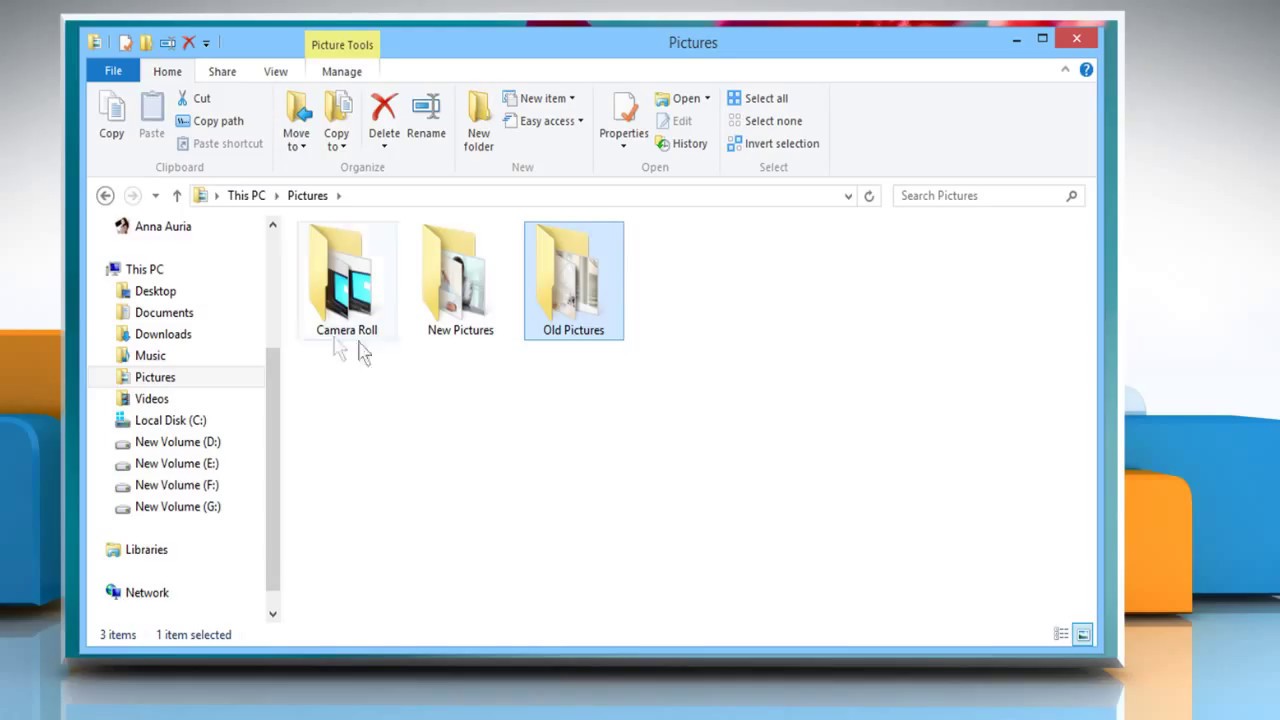
tubsdecoratedhouse.blogspot.com
The design of a laptop plays a important function in its practicality and looks. Factories significantly whittled down the dimensions of laptops, all while keeping top performance capabilities.
How To Manage Your Windows Clipboard Like A Pro
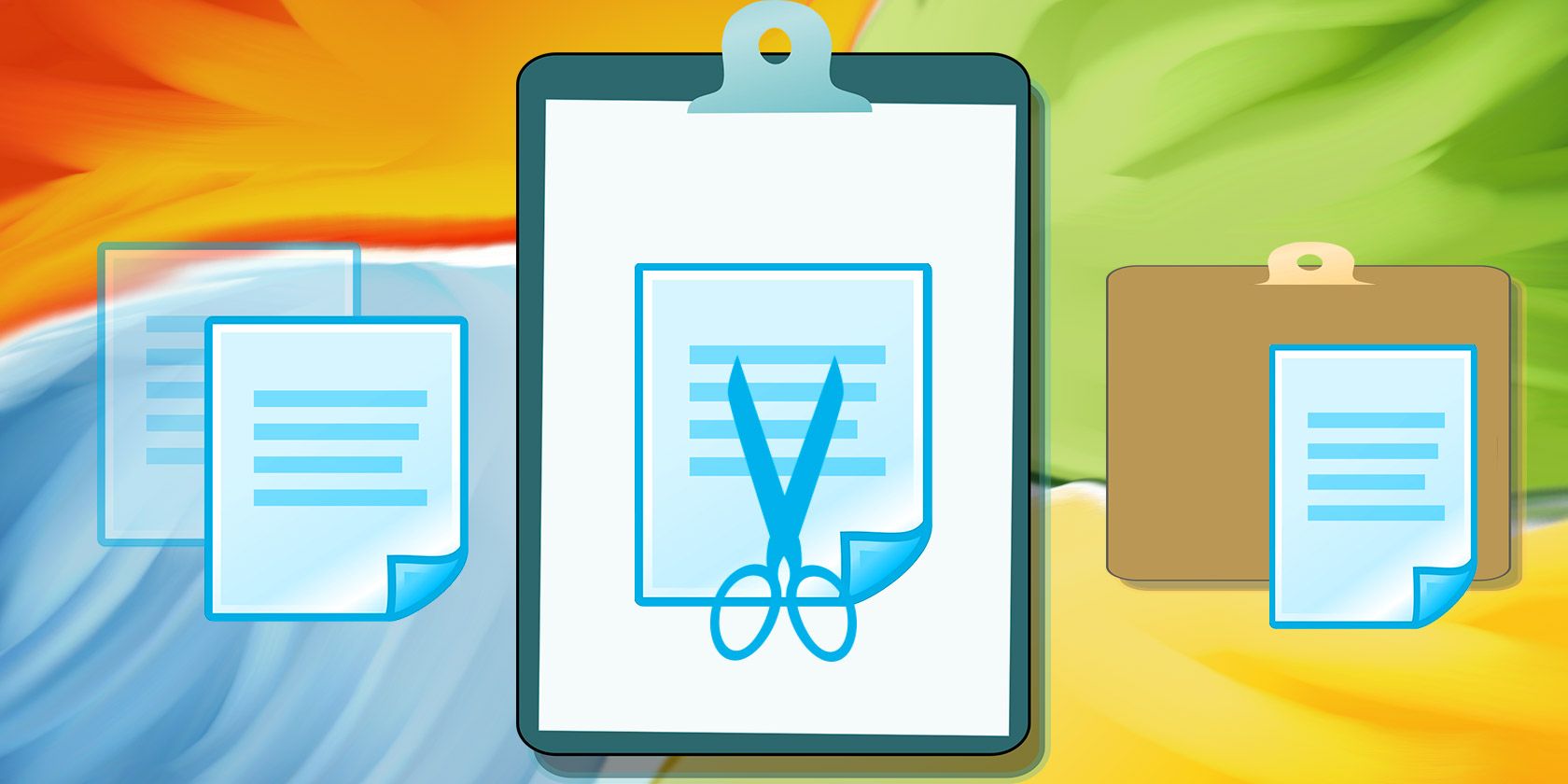
www.makeuseof.com
The design of a laptop plays a important role in its functionality and looks. Factories significantly minimizing down the design of laptops, all while keeping top performance capabilities.
How To Enable And Use The Clipboard In Windows 11? – Wikigain

www.wikigain.com
Laptop’s construction have a pivotal function in its practicality and looks. Factories have substantially reducing down the dimensions of laptops, all while keeping top performance capabilities.
In today’s fast-paced digital era, having a reliable and powerful laptop is essential for both personal and professional tasks . With a plethora of options available, choosing the right laptop can be a daunting task . Our intention with this article is to present a comprehensive review of the latest laptops, meticulously examining their performance, design, portability, and salient features. Whether you are a student, professional, or casual user, this guide shall empower you with the knowledge necessary to make an astute decision.
Originally posted 2023-07-14 02:59:45.






