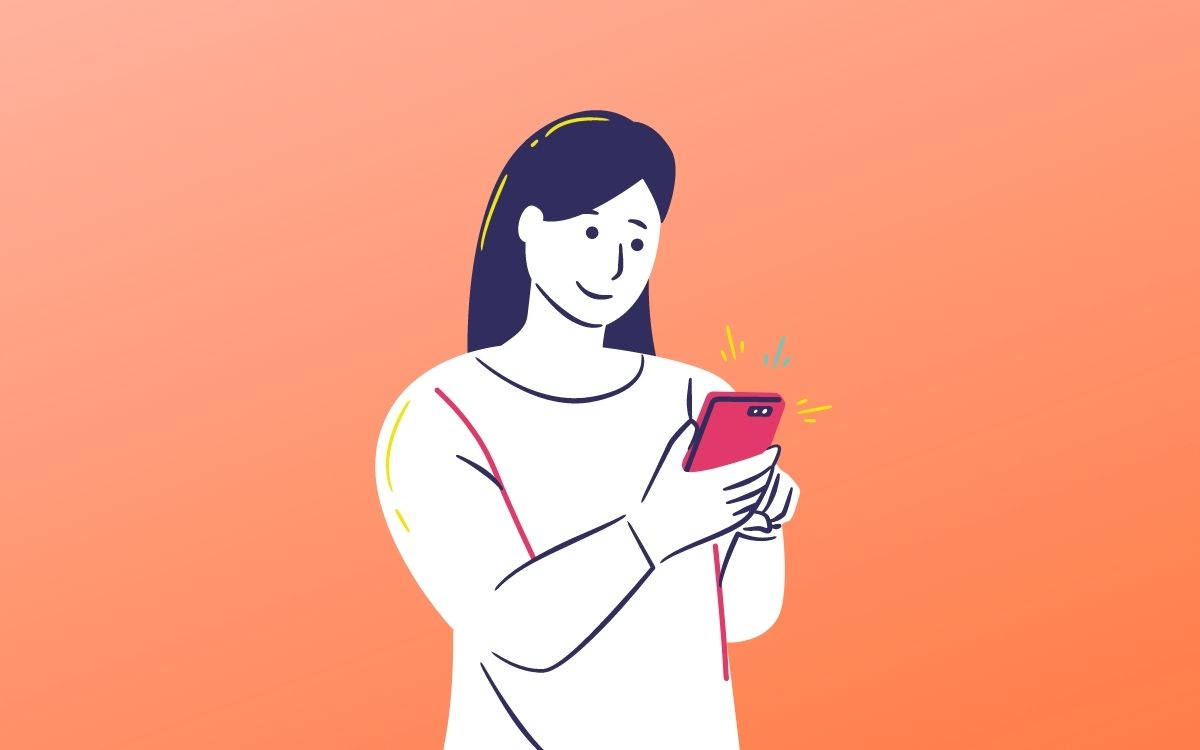Are you tired of your computer constantly shutting down on you and disrupting your work or leisure activities? Don’t worry, you’re not alone. Many computer users face this frustrating issue, and it can be caused by a variety of reasons. In this article, we will explore some common errors that lead to computer shutdowns and discuss what you can do to fix them.
Common Errors that Cause Computer Shutdowns
One possible reason for your computer shutting down unexpectedly is overheating. When your computer’s internal components become too hot, it triggers an automatic shutdown to prevent any damage. Overheating can be caused by various factors, such as a malfunctioning cooling system, excessive dust build-up, or running resource-intensive applications for extended periods.
Another common error is a power supply issue. If your computer is not receiving a consistent and stable power supply, it can lead to sudden shutdowns. This can be caused by a faulty power cable, a defective power socket, or a damaged power supply unit.
How to Fix the Issue
To address the overheating issue, you should start by ensuring that your computer’s cooling system is functioning properly. Clean any dust or debris that may have accumulated on the fans and vents. You can use compressed air or a soft brush to gently remove the dust. If the problem persists, consider consulting a professional to inspect and repair your cooling system.
In cases where your computer shuts down due to a power supply issue, try connecting it to a different power socket or replacing the power cable. If the problem still persists, it might be necessary to replace the power supply unit. Make sure to consult a qualified technician to assist you with this process.
Preventing Future Shutdowns
To avoid experiencing frequent shutdowns in the future, there are some preventive measures you can take. First, ensure that your computer is placed in a well-ventilated area to facilitate proper airflow. Keep the surrounding environment clean and free from dust. Regularly clean your computer’s internal components, particularly the fans and vents, to prevent dust accumulation.
It is also important to be mindful of the applications you run on your computer. Avoid running resource-intensive programs for extended periods, as they can generate more heat and put additional strain on your computer’s components. Take regular breaks to allow your computer to cool down.
Conclusion
Dealing with a computer that keeps shutting down can be incredibly frustrating, but understanding the root causes and implementing the appropriate solutions can help alleviate the issue. Overheating and power supply problems are among the most common errors that lead to unexpected shutdowns. By taking proactive measures, such as ensuring proper ventilation and cleaning, you can effectively prevent future shutdowns and prolong the lifespan of your computer.
Remember, if you’re unsure about any technical aspect or need assistance, it is always best to consult a professional. They can provide expert guidance and help resolve any underlying issues that may be causing your computer to shut down.
Do you need Why does my computer keep shutting down? – Daily Business Post? you’ve came to the right place. We have 5 Pics about Why does my computer keep shutting down? – Daily Business Post like Why does my computer keep shutting down? – Daily Business Post, Why Does My Computer Keep Shutting Down? Some Common Errors! and also What Happened When Your Computer Keeps Shutting Down By Itself. Here it is:
Why Does My Computer Keep Shutting Down? – Daily Business Post

dailybusinesspost.com
Laptop’s construction plays a pivotal role in its functionality and aesthetics. Producers significantly reducing down the size and weight of laptops, all while maintaining peak performance capabilities.
What Happened When Your Computer Keeps Shutting Down By Itself

www.minitool.com
The design of a laptop have a critical role in its practicality and looks. Producers have made strides whittled down the dimensions of laptops, all while retaining paramount performance capabilities.
Why Does My Computer Keep Shutting Down? Some Common Errors!

www.xywrite.com
The design of a laptop plays a important role in its practicality and looks. Producers significantly reducing down the dimensions of laptops, all while retaining paramount performance capabilities.
Why Does My Computer Keep Shutting Down? (Explained) | WhatsaByte

whatsabyte.com
Laptop’s construction holds a important function in its practicality and aesthetics. Factories have made strides reducing down the size and weight of laptops, all while retaining peak performance capabilities.
Why Does My Computer Keep Shutting Down? Some Common Errors!

www.xywrite.com
Laptop’s construction holds a pivotal task in its practicality and looks. Producers significantly whittled down the dimensions of laptops, all while maintaining peak performance capabilities.
In the fast-paced digital age, procuring a reliable and potent laptop becomes a paramount necessity for both personal and professional endeavours. Amidst an overwhelming array of choices, selecting the ideal laptop might seem like an intimidating feat. This article aims to provide a comprehensive review of the latest laptops, highlighting their performance, design, portability, and key features. Whether you’re a student, professional, or casual user, this guide will help you make an informed decision .
Originally posted 2023-06-19 22:38:23.