
Are you tired of manually typing in URLs or searching for information on your computer? Well, we have a solution for you – QR codes! These small, square-shaped codes have gained popularity in recent years, and for good reason. They provide a quick and convenient way to access online content without the hassle of typing or searching. In this article, we will explain what QR codes are, how to scan them on your computer, and why they are becoming increasingly popular.
What are QR codes?
QR codes, short for Quick Response codes, are two-dimensional barcodes that can be scanned using a smartphone, tablet, or computer. Originally developed for the automotive industry in Japan, QR codes are now widely used for various purposes, including advertising, product packaging, and information dissemination. These codes consist of black squares arranged on a white background and contain encoded information such as a URL, text, or contact details.
Scanning QR codes on your computer
Contrary to popular belief, you don’t need a smartphone or a specialized scanner to scan QR codes. You can easily scan them using your computer or laptop with the help of a webcam. Here’s how:
- Step 1: Open a QR code scanner website or software on your computer. There are several options available, both free and paid.
- Step 2: Position the QR code within the frame displayed on the website or software.
- Step 3: Wait for the scanner to read and decode the QR code.
- Step 4: Once the QR code is successfully scanned, you will be redirected to the encoded content, which could be a website, video, or any other digital content.
Scanning QR codes on your computer is as easy as that! It eliminates the need for manual typing and saves you time and effort.
Why are QR codes becoming increasingly popular?
QR codes have gained immense popularity due to their ease of use and versatility. Here are a few reasons why they are becoming more and more popular:
- Convenience: Scanning QR codes eliminates the need for typing long URLs or performing keyword searches, making it a convenient way to access online content.
- Time-saving: With just a quick scan, QR codes instantly provide the desired information or direct users to a specific website, saving time and effort.
- Engaging: QR codes can be used creatively in marketing campaigns to engage consumers. They can be placed on product packaging, posters, or even business cards to provide additional information or exclusive offers.
- Tracking: QR codes can be tracked and analyzed, allowing businesses to gather valuable data on consumer behavior and preferences.
- Accessibility: QR codes can be scanned by anyone with a smartphone or computer, making them accessible to a wide range of users.
Conclusion
In conclusion, QR codes are a convenient and efficient way to access online content on your computer or laptop. Whether you want to visit a website, watch a video, or access exclusive offers, scanning QR codes eliminates the hassle of typing or searching. They are gaining popularity due to their ease of use, time-saving nature, and ability to engage consumers. So, the next time you come across a QR code, give it a scan and unlock a world of information at your fingertips!
Give QR codes a try today and experience the convenience they offer!
Do you need Scan qr code in computer with man | Premium Vector? you’ve came to the right page. We have 5 Pictures about Scan qr code in computer with man | Premium Vector like Best QR/Barcode Scanner for PC & Mac Online – Pageloot, How to Scan/Read and Open QR codes in PC and Laptop – Cyber Programmers and also Scan qr code in computer with man | Premium Vector. Here it is:
Scan Qr Code In Computer With Man | Premium Vector

www.freepik.com
Laptop’s construction plays a critical function in its functionality and aesthetics. Manufacturers significantly whittled down the design of laptops, all while keeping paramount performance capabilities.
CodeTwo QR Code Desktop Reader 1.0.1.5 Free Download – Software Reviews

www.downloadcrew.com
A laptop’s design plays a critical role in its functionality and aesthetics. Factories have substantially minimizing down the dimensions of laptops, all while maintaining top performance capabilities.
How To Scan/Read And Open QR Codes In PC And Laptop – Cyber Programmers
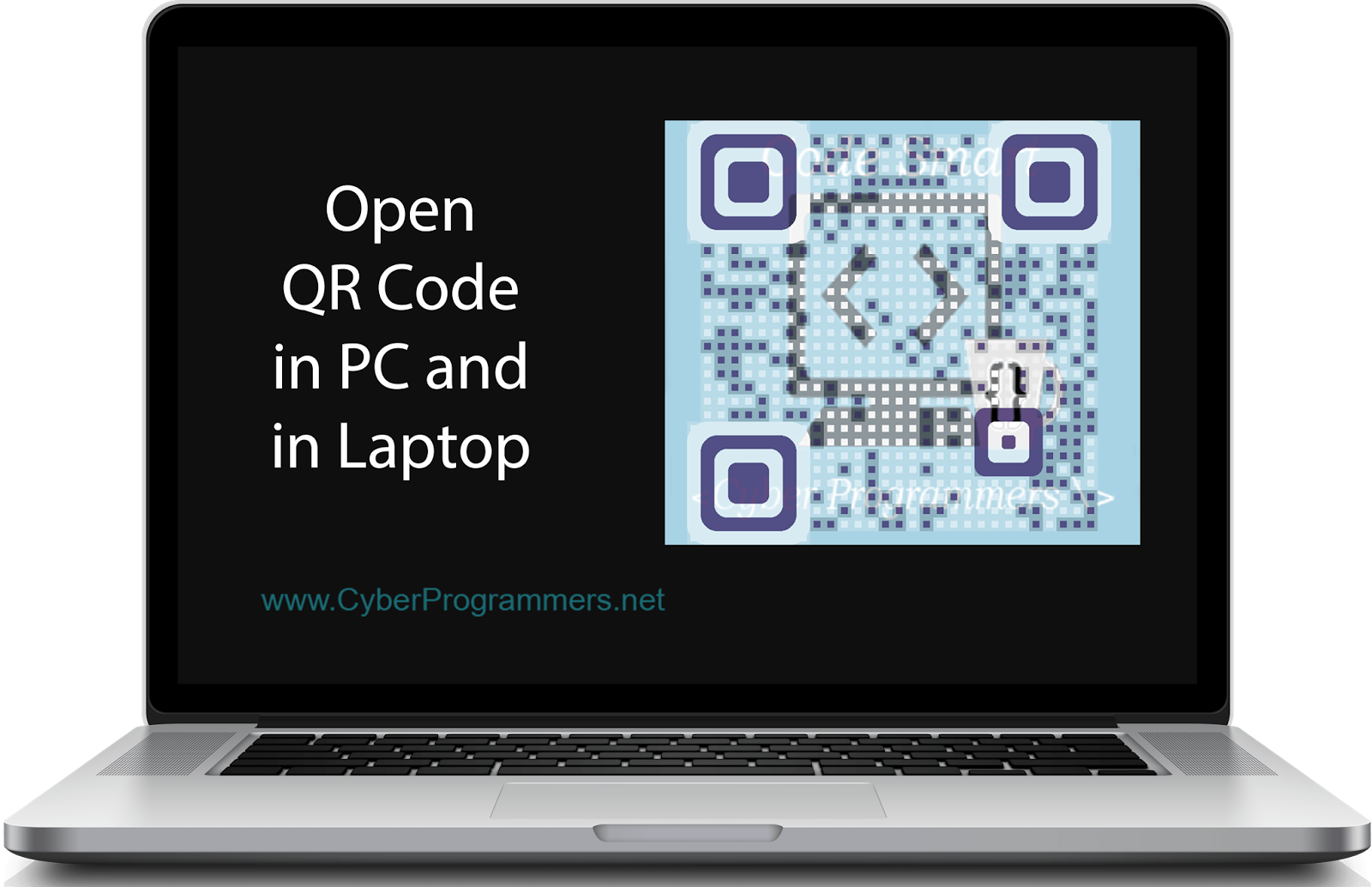
www.cyberprogrammers.net
Laptop’s construction plays a important role in its practicality and aesthetics. Manufacturers significantly minimizing down the size and weight of laptops, all while keeping peak performance capabilities.
Best QR/Barcode Scanner For PC & Mac Online – Pageloot

pageloot.com
A laptop’s design holds a important role in its practicality and aesthetics. Factories significantly whittled down the design of laptops, all while keeping peak performance capabilities.
How To Scan QR Code Directly On Your Windows PC

www.technostarry.com
A laptop’s design holds a critical role in its functionality and looks. Producers have substantially minimizing down the dimensions of laptops, all while maintaining peak performance capabilities.
In today’s fast-paced digital era, having a reliable and powerful laptop is essential for both personal and professional tasks . With a plethora of options available, choosing the right laptop can be a daunting task . Our intention with this article is to present a comprehensive review of the latest laptops, meticulously examining their performance, design, portability, and salient features. Whether you are a student, professional, or casual user, this guide shall empower you with the knowledge necessary to make an astute decision.





