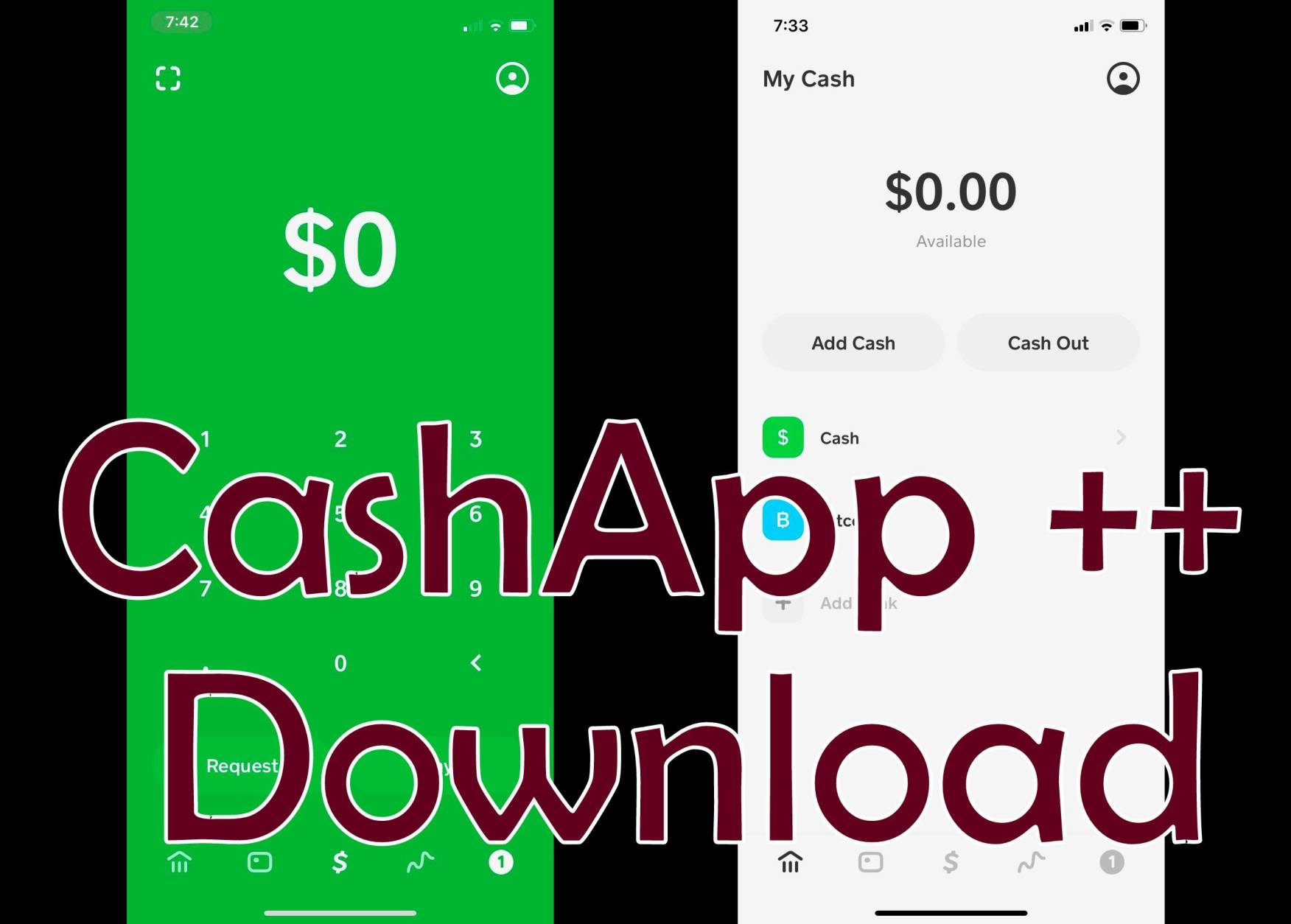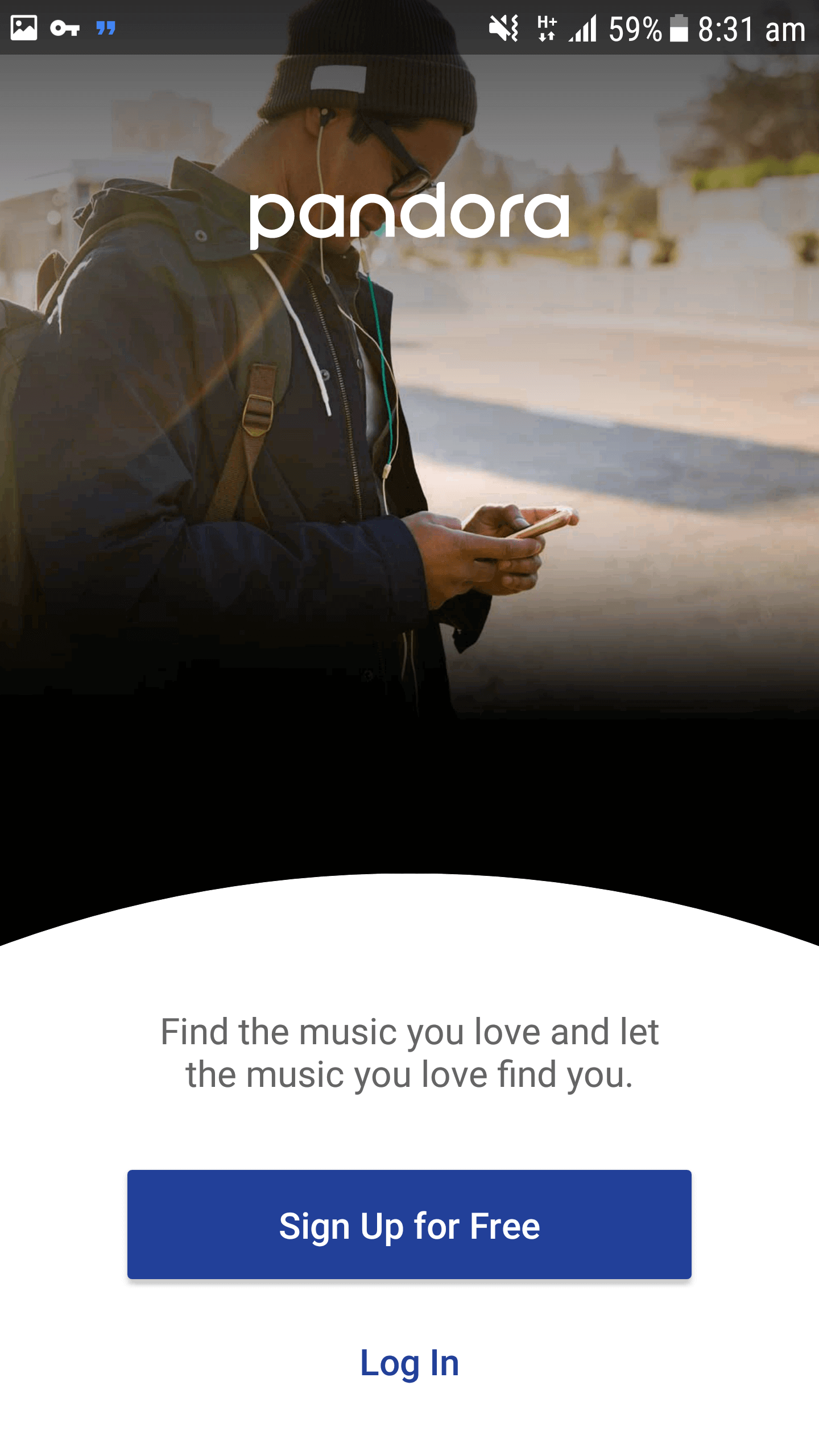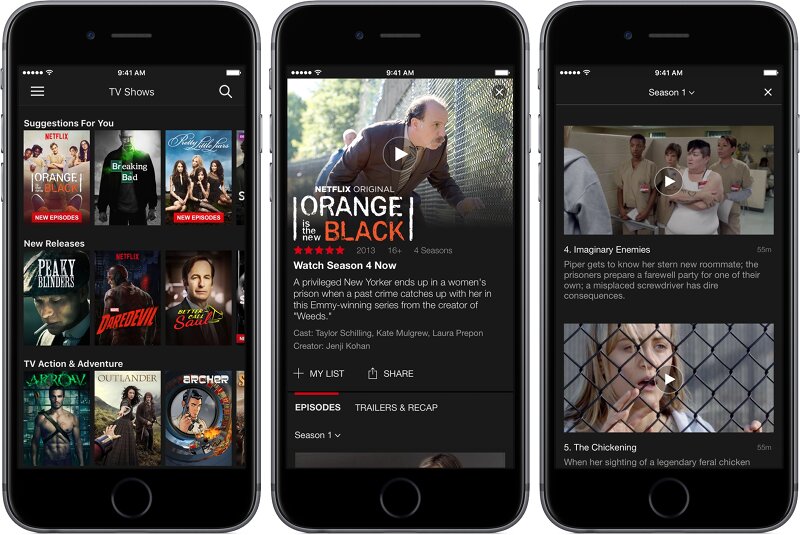How to Get a Cheap VPN – In an era where digital tracking, data leaks, and cyber threats are becoming increasingly common, protecting your online privacy has never been more important. One of the most effective ways to stay secure and anonymous online is by using a VPN (Virtual Private Network). But what exactly is a VPN, how does it work, and where can you find affordable or even free options? Let’s break it all down.
What Is a VPN and How Does It Work?
A VPN (Virtual Private Network) is a service that encrypts your internet connection and routes it through a secure server. This setup creates a private tunnel between your device and the internet, keeping your data safe from prying eyes.
How a VPN Protects Your Data
When you connect to a VPN:
-
Your device performs a “handshake” with the VPN server, exchanging encryption keys.
-
All your internet traffic is then routed through a secure tunnel.
-
The VPN server masks your real IP address and assigns you a new one from its own network.
This process not only keeps your browsing activity private but also helps you bypass geographic restrictions and access region-locked content.
What Happens to Your IP Address?
A major benefit of using a VPN is IP masking. Once connected, your actual IP address is hidden, and websites only see the IP address of the VPN server. So if you’ve ever searched “what is my IP address VPN,” this is why it appears different—it’s one of the core privacy features of using a VPN.
How to Get a VPN: Simple Setup Guide
Getting started with a VPN is easy, whether you’re using it for online security, streaming, or to get around geo-blocks.
Steps to Set Up a VPN
-
Choose a VPN provider based on your needs (streaming, speed, security, etc.).
-
Sign up for a subscription plan or free account.
-
Download and install the VPN app on your preferred device (Windows, macOS, Android, iOS).
-
Log in, choose a server location, and connect.
Once you’re connected, your internet traffic is protected and your location is hidden.
Best Free VPNs for Android
If you’re looking for a free VPN option, especially for Android users, there are several apps available that offer reliable performance with basic protection features.
Top Free VPN Apps:
-
AOX VPN – Lightweight, easy to set up, and quick to connect.
-
Cloud VPN – Unlimited bandwidth with a user-friendly interface.
-
VeilDuck VPN – Prioritizes privacy with a clean, simple UI.
-
Lantern VPN – Focuses on unblocking censored content quickly.
-
Turbo VPN – Known for fast speeds and solid performance.
⚠️ Note: While free VPNs are convenient, they may have limitations such as data caps, fewer servers, or slower speeds.
Affordable and Cheap VPN Plans That Offer Great Value
For those who want more security features and better performance, investing in a paid VPN is a smart move—and it doesn’t have to break the bank.
Recommended Low-Cost VPN Providers:
-
Surfshark – Starts at $2.19/month (2-year plan). Great for unlimited devices and high-speed streaming.
-
Private Internet Access (PIA) – Offers strong encryption and plans starting at $2.03/month.
-
PrivadoVPN – Provides a budget-friendly monthly plan with reliable performance and solid privacy tools.
These VPNs come with additional features such as kill switches, no-log policies, and multi-platform support, making them perfect for users who want extra protection without overspending.
Final Thoughts: Choose the Right VPN for Your Needs
How to Get a Cheap VPN – Whether you’re interested in unblocking global content, securing your data on public Wi-Fi, or simply browsing the web anonymously, there’s a VPN out there that fits your budget.
You can start with a free VPN for Android like Turbo VPN, or upgrade to an affordable VPN plan from trusted providers like Surfshark, PIA, or PrivadoVPN. Just remember: the right VPN not only protects your data but gives you the freedom to browse the web without limits.