
In today’s digital world, we are constantly looking for ways to make our lives more convenient. One such way is by making phone calls from our computers. Whether you need to make a quick call while working on your computer or prefer the comfort of a larger screen, this article will guide you through the process.
How to Make a Phone Call From Your Computer
Thanks to advancements in technology, making phone calls from your computer has become easier than ever. You no longer have to reach for your phone or worry about poor signal reception. Follow these simple steps to start making phone calls from your computer:
Step 1: Ensure a Stable Internet Connection
The first step in making a phone call from your computer is to ensure that you have a stable internet connection. Without a reliable internet connection, your call quality may suffer, and you may experience dropped calls. Connect to a secure and stable Wi-Fi network or use an Ethernet cable to ensure a smooth calling experience.
Step 2: Choose a Calling Platform
Next, you’ll need to choose a calling platform that allows you to make phone calls from your computer. There are several options available, including:
- Skype: A popular calling platform that offers both audio and video calling features.
- Google Voice: A service provided by Google that allows you to make and receive calls using your computer.
- WhatsApp: A messaging app that also offers the ability to make voice and video calls.
Choose the platform that best suits your needs and download the necessary software or app.
Step 3: Set Up Your Account
Once you’ve chosen a calling platform, you’ll need to set up your account. This typically involves creating a username and password and linking your phone number to your account. Follow the on-screen instructions provided by the platform to complete the setup process.
Step 4: Add Contacts
After setting up your account, it’s time to add contacts to your calling platform. Depending on the platform you chose, you may be able to sync your contacts from your phone or manually add them one by one. Having your contacts readily available will make it easier to initiate phone calls from your computer.
Step 5: Make a Phone Call
Now that everything is set up, you’re ready to make a phone call from your computer. Open the calling platform and locate the dial pad or search bar. Enter the phone number you wish to call, including the appropriate country or area code, and click the call button. Your call will be connected, and you can enjoy a conversation right from your computer.
Conclusion
Making phone calls from your computer can be incredibly convenient, especially when you’re already working or browsing the web. With a stable internet connection and the right calling platform, you can effortlessly stay connected with friends, family, and colleagues. Explore different calling platforms, choose the one that suits your needs, and start enjoying the benefits of making phone calls from your computer.
In conclusion, the ability to make phone calls from your computer offers a new level of convenience and flexibility. Whether you’re multitasking or prefer the comfort of a larger screen, this technology allows you to stay connected in a seamless way. So why limit yourself to just using your phone for calls when you can enhance your calling experience using your computer? Give it a try and discover the convenience and ease of making phone calls from your computer.
Seeking How to Call Someone From Computer | CallHippo? you’ve visit to the right page. We have 5 Images about How to Call Someone From Computer | CallHippo like How to Make A Phone Call from Computer?– AirDroid, Making a Phone Call stock photo. Image of contact, earphones – 3808686 and also How to Call Someone From Computer | CallHippo. You can read more here:
How To Call Someone From Computer | CallHippo

callhippo.com
Laptop’s construction plays a pivotal task in its practicality and aesthetics. Factories significantly minimizing down the dimensions of laptops, all while keeping peak performance capabilities.
How To Easily Make Phone Calls Through Your Computer

www.komando.com
Laptop’s construction plays a pivotal task in its functionality and aesthetics. Manufacturers have substantially reducing down the design of laptops, all while keeping paramount performance capabilities.
How To Make A Phone Call From Computer?– AirDroid
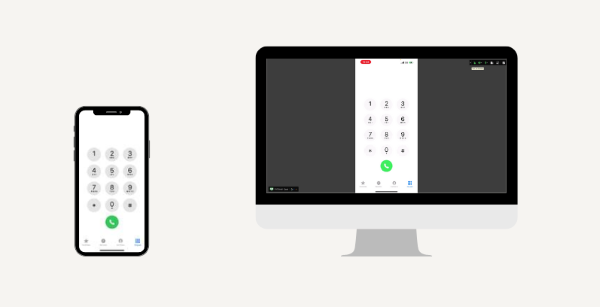
www.airdroid.com
The design of a laptop plays a pivotal function in its practicality and aesthetics. Manufacturers have substantially whittled down the dimensions of laptops, all while maintaining top performance capabilities.
How To Make A Phone Call From Your Computer : HelloTech How
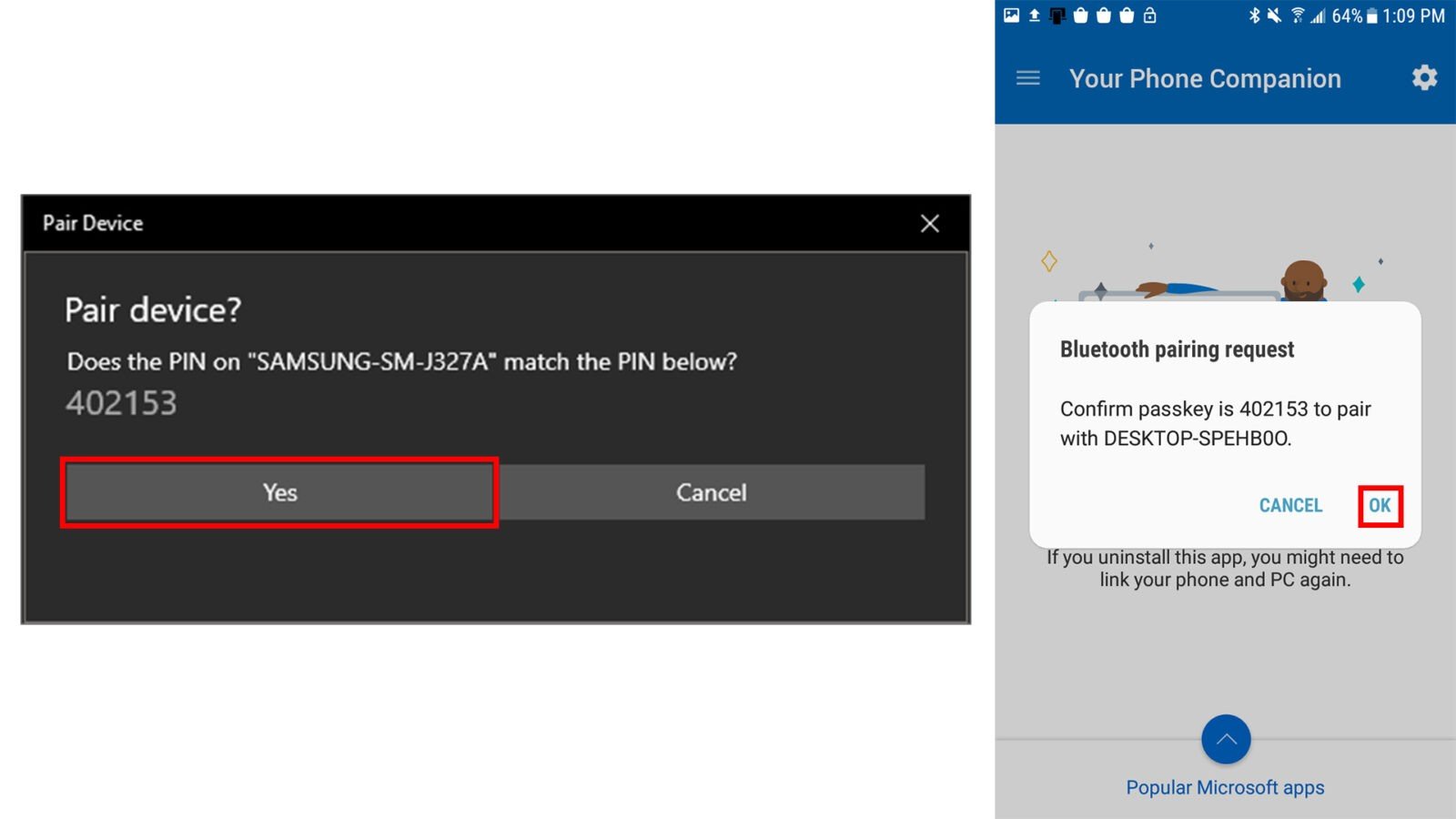
www.hellotech.com
The design of a laptop holds a pivotal role in its practicality and aesthetics. Manufacturers have made strides minimizing down the dimensions of laptops, all while retaining top performance capabilities.
Making A Phone Call Stock Photo. Image Of Contact, Earphones – 3808686

www.dreamstime.com
A laptop’s design have a critical function in its functionality and aesthetics. Manufacturers have made strides reducing down the dimensions of laptops, all while retaining paramount performance capabilities.
In the fast-paced digital age, procuring a reliable and potent laptop becomes a paramount necessity for both personal and professional endeavours. With a plethora of options available, choosing the right laptop can be a daunting task . Our intention with this article is to present a comprehensive review of the latest laptops, meticulously examining their performance, design, portability, and salient features. Whether you are a student, professional, or casual user, this guide shall empower you with the knowledge necessary to make an astute decision.





