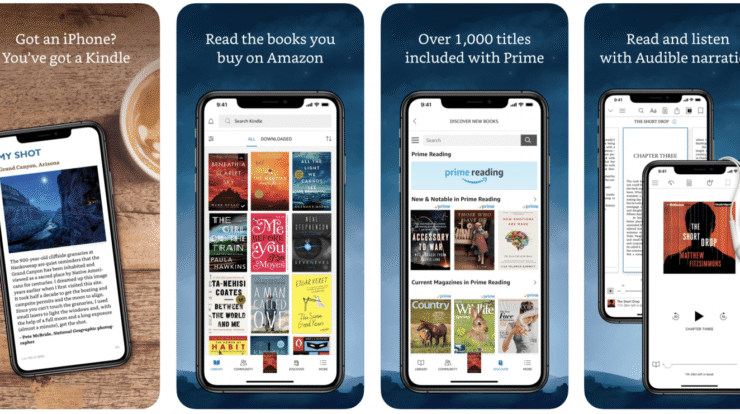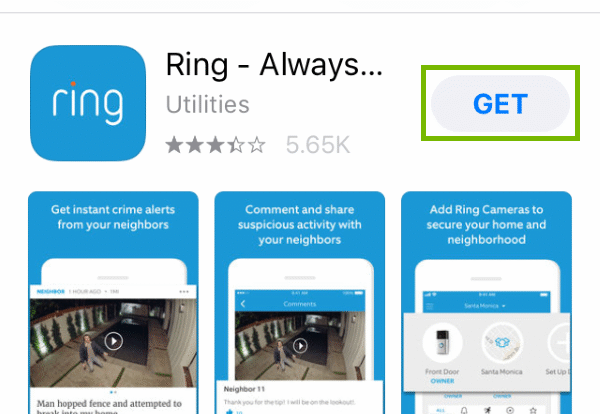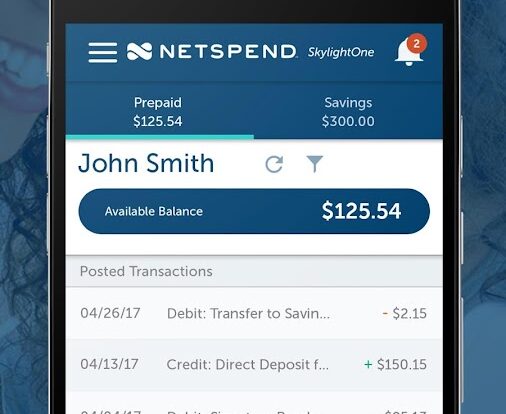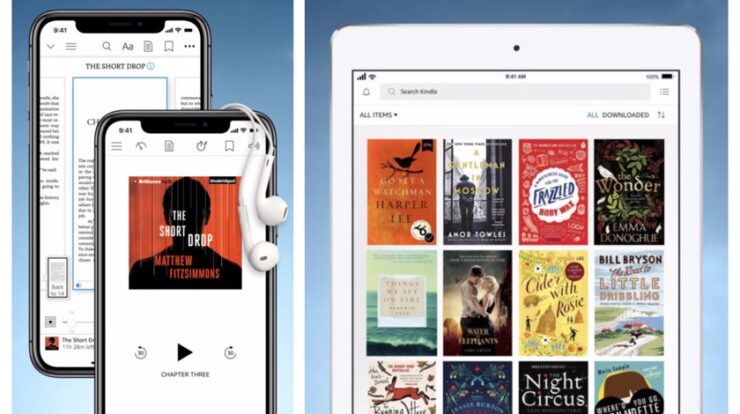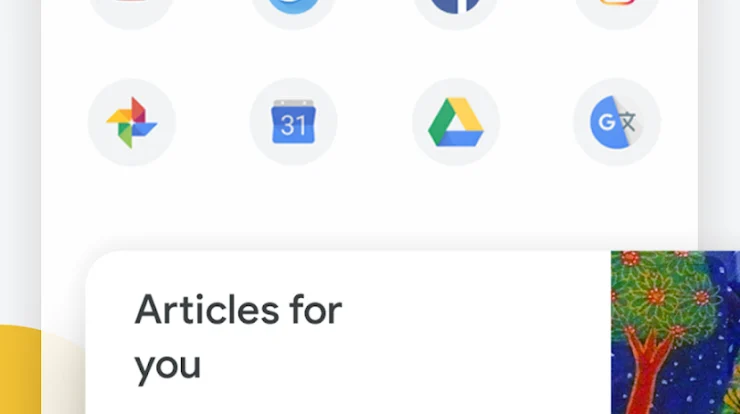Looking for the best app for download video in iPhone? You’re not alone. iOS users often face limitations when trying to save videos from YouTube, Instagram, TikTok, Facebook, or other platforms due to Apple’s strict security policies. Thankfully, several trusted apps and tools now make it easier and safer to download videos directly to your iPhone. In this latest and up-to-date guide, we break down the top apps, how they work, and which one fits your needs best.
Why You Need an App to Download Videos on iPhone
Apple’s iOS ecosystem restricts file downloading for privacy and safety reasons. However, downloading videos can be beneficial for many use cases, such as:
- Watching videos offline during travel
- Saving educational or tutorial content
- Content repurposing for creators
- Backing up personal videos or social media clips
- Keeping favorite clips accessible anytime
With the right app, downloading videos on iPhone becomes fast, simple, and secure.
Top Apps for Downloading Videos on iPhone (Updated 2025)
1. Documents by Readdle
Documents by Readdle remains the most popular app for downloading videos on iPhone due to its built-in web browser.
- Free to use
- Built-in browser for opening downloader sites like SnapInsta, SaveFrom, or Y2Mate
- Supports MP4 and multiple resolutions
- Easy to export videos to Photos app
How it works: Open the app → use the browser → paste the video link into any online downloader → download → move file to Photos.
2. Shortcuts (iOS Automation)
The Shortcuts app allows users to install pre-made workflows that download videos automatically. It’s safe because it’s an official Apple app.
- 100% secure
- Direct saving to Photos
- Works for YouTube, Instagram, TikTok, X (Twitter), and more
- One-tap operation after setup
Just install a video downloader shortcut, tap “Share” on any video, and select your shortcut.
3. Total Files
Total Files is a powerful file manager with a built-in download manager that works like a desktop browser.
- Supports cloud storage (Google Drive, Dropbox, iCloud)
- Download acceleration
- Intuitive file organization
- Ideal for large video downloads
4. SaveTok (Best for TikTok)
If you primarily download from TikTok, SaveTok is the most reliable app.
- Save TikTok videos with or without watermark
- Create video collections
- Fast and lightweight
- Perfect for content creators
5. Offline Video Player Apps
Some apps like Video Cache or Offline Player let you download videos directly for offline playback using built-in browsers.
- No need to export files
- Simple for beginners
- Good for organizing large video libraries
Download Here
Simple and easy way > Click the link above or copy link address and paste it to your browser
Tips for Safe and Legal Video Downloads
- Always download from trusted apps in the App Store
- Avoid pop-up heavy websites
- Respect copyright and platform terms
- Scan unknown files before storing them
Conclusion
Downloading videos on an iPhone is now easier than ever thanks to apps like Documents by Readdle, Shortcuts, Total Files, and SaveTok. Each tool offers unique advantages depending on your needs—whether you want to save social media clips, watch offline content, or organize video files. With the right app, you can enjoy smooth, fast, and secure video downloads on any iPhone model.
If you’re searching for the most reliable app for download video in iPhone, the tools above are the best options for 2025 and beyond.