
With the advancement of technology, our laptops have become more than just devices for browsing the internet and completing work tasks. They have evolved into powerful machines that can perform a wide range of functions, including making phone calls. Yes, you heard it right! You can now make and receive phone calls directly from your laptop, without the need for a traditional phone.
Making and Receiving Phone Calls on Your Laptop
Thanks to various advancements in software and hardware, it is now possible to make and receive phone calls on your laptop. Whether you are using Windows, macOS, or Linux, there are several applications and methods that allow you to connect your laptop to your phone network and make calls.
One of the easiest methods to make phone calls on your laptop is by using internet-based calling applications such as Skype, Google Voice, or WhatsApp. These applications utilize Voice over Internet Protocol (VoIP) technology to transmit voice calls over the internet. All you need is a stable internet connection, a microphone, and speakers or a headset to make and receive calls.
Benefits of Making Phone Calls on Your Laptop
The ability to make phone calls on your laptop offers several advantages. Firstly, it eliminates the need for a traditional phone, saving you the cost of purchasing and maintaining a separate device. Secondly, it provides flexibility and convenience, allowing you to make calls from anywhere as long as you have an internet connection. This is especially useful for individuals who travel frequently or work remotely.
Moreover, making phone calls on your laptop allows for seamless integration with other applications and services. For example, you can easily dial phone numbers directly from your contacts, schedule calls through calendar applications, or even record calls for future reference. These features enhance productivity and streamline communication.
How to Make Phone Calls on Your Laptop
Now that you understand the benefits, let’s take a look at how to make phone calls on your laptop:
- Install a VoIP application: Choose and install a VoIP application such as Skype, Google Voice, or WhatsApp on your laptop.
- Create an account: Sign up or log in to your chosen VoIP application using your email or phone number.
- Connect your microphone and speakers: Ensure that your laptop’s microphone and speakers or headset are properly connected and working.
- Add contacts: Enter the phone numbers or add contacts of the people you want to call in the application. Some applications also allow syncing contacts from your address book.
- Make a call: Once everything is set up, simply select the contact you want to call and click on the call button. You can also enter the phone number manually if it’s not in your contacts.
- Receive a call: When someone calls you, you will receive a notification on your laptop. Simply accept the call and start talking.
Conclusion
In today’s digital age, the ability to make and receive phone calls on your laptop is a game-changer. It offers convenience, flexibility, and cost savings while maintaining a professional approach to communication. By utilizing VoIP technology and internet-based calling applications, you can seamlessly integrate phone calls into your laptop workflow, allowing you to stay connected wherever you go.
So, whether you need to make a business call, catch up with a family member, or simply enjoy a hands-free conversation, making phone calls on your laptop is the way to go. Say goodbye to traditional phones and embrace the future of communication!
Are you looking for How to make and Receive a phone call on your Laptop | easiest method to? you’ve came to the right web. We have 5 Pics about How to make and Receive a phone call on your Laptop | easiest method to like Can I make a Call from My Laptop? – FlashMob Computing, Can I Make Phone Calls? – Recovering Champions and also Can I make a phone call using my laptop? in 2021 | Buying laptop, Best. You can read more here:
How To Make And Receive A Phone Call On Your Laptop | Easiest Method To

www.youtube.com
Laptop’s construction have a important function in its functionality and aesthetics. Factories significantly minimizing down the dimensions of laptops, all while retaining peak performance capabilities.
How Can I Make A Phone Call From My Laptop?
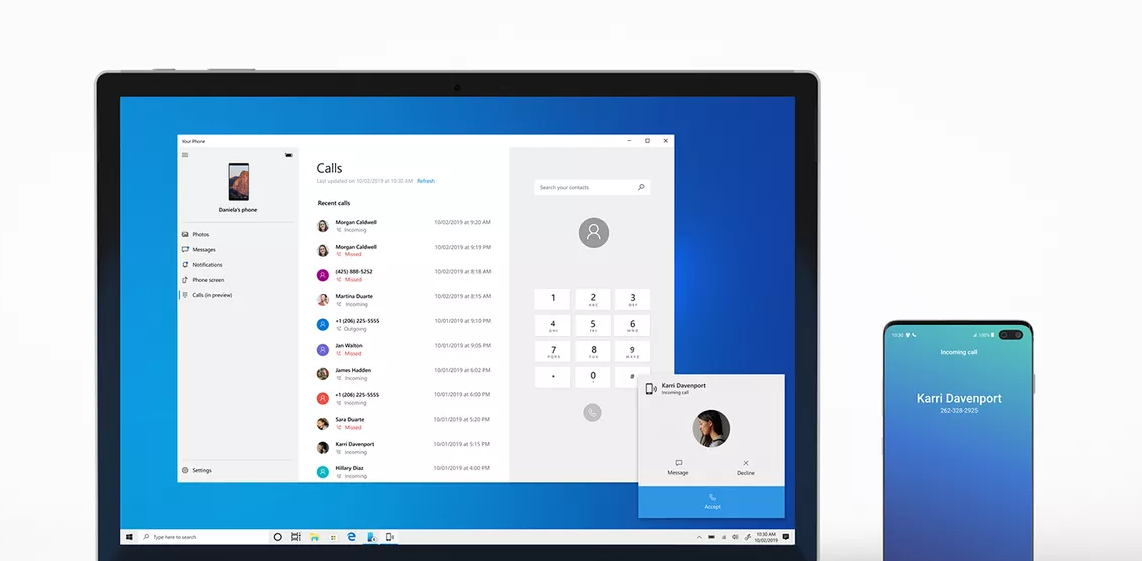
adviceforpc.com
The design of a laptop holds a critical function in its practicality and looks. Producers significantly whittled down the dimensions of laptops, all while retaining peak performance capabilities.
Can I Make A Call From My Laptop? – FlashMob Computing

www.flashmobcomputing.org
Laptop’s construction holds a critical task in its functionality and looks. Producers have made strides whittled down the size and weight of laptops, all while retaining paramount performance capabilities.
Can I Make A Phone Call Using My Laptop? In 2021 | Buying Laptop, Best

www.pinterest.com
The design of a laptop have a critical function in its practicality and looks. Factories significantly whittled down the size and weight of laptops, all while retaining top performance capabilities.
Can I Make Phone Calls? – Recovering Champions

recoveringchampions.com
A laptop’s design holds a critical function in its functionality and aesthetics. Factories have substantially whittled down the dimensions of laptops, all while retaining paramount performance capabilities.
In today’s fast-paced digital era, having a reliable and powerful laptop is essential for both personal and professional tasks . Amidst an overwhelming array of choices, selecting the ideal laptop might seem like an intimidating feat. This article aims to provide a comprehensive review of the latest laptops, highlighting their performance, design, portability, and key features. Whether you’re a student, professional, or casual user, this guide will help you make an informed decision .





