
Are you tired of dealing with complex printer setups and struggling to connect your Brother printer to your laptop? Well, worry no more because we have got you covered! In this article, we will guide you through the process of connecting your wireless Brother printer to your laptop in a fun and relaxed manner. So, sit back, relax, and let’s get started!
Step 1: Gather Your Tools
Before diving into the connecting process, make sure you have all the necessary tools at hand. You will need your laptop, a reliable internet connection, and of course, your trusty Brother printer.
Step 2: Finding the Perfect Spot
Now that you have everything ready, it’s time to find the perfect spot for your printer. Make sure it’s within the range of your Wi-Fi router and keep in mind that a clutter-free area often leads to better performance. Plus, it’ll give your printer some space to show off its prowess!
Step 3: Power Up and Connect
Once you’ve found the ideal spot, plug in your Brother printer and power it up. While it boots up, grab your laptop and connect it to the same Wi-Fi network that you want your printer to use. This step is crucial for establishing a strong connection between the two.
Step 4: The Magic of Wireless Connection
Now comes the fun part – the wireless connection! With your laptop connected to the Wi-Fi network, navigate to the settings of your Brother printer. You can usually access these settings through the touchscreen display on the printer. Look for the Wi-Fi or Network settings, and select the option to connect to a wireless network.
Your printer will begin searching for available networks. Once it finds your Wi-Fi network, select it and enter your Wi-Fi password. This ensures that only authorized devices can connect to your network. After entering the password, your Brother printer will establish a wireless connection with your laptop.
Step 5: Testing, Testing
Now that your Brother printer and laptop are connected, it’s time to put them to the test. Open a document or photo on your laptop and hit the print button. Sit back and marvel at the magic as your Brother printer brings your creation to life!
Conclusion
Connecting your Brother printer to your laptop doesn’t have to be a daunting task. By following these simple steps, you can easily establish a wireless connection and start printing without any hassle. So, bid goodbye to tangled wires and say hello to the convenience of wireless printing!
Remember, the key is to keep things relaxed and have some fun while setting up your Brother printer. We hope that this guide has been helpful and that you can now enjoy effortless printing from your laptop. Happy printing!
Seeking SOLVED: How to connect brother printer with computer, Laptop? you’ve visit to the right place. We have 5 Images about SOLVED: How to connect brother printer with computer, Laptop like How to Connect Brother Printer to Computer?, SOLVED: How to connect brother printer with computer, Laptop and also How to Connect Brother Printer to Computer?. Here it is:
SOLVED: How To Connect Brother Printer With Computer, Laptop

www.printeroffline-setup.com
The design of a laptop have a important role in its practicality and aesthetics. Manufacturers have made strides minimizing down the design of laptops, all while retaining paramount performance capabilities.
How To Connect Brother Printer To Computer
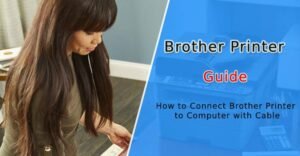
www.printersupport24x7.com
Laptop’s construction plays a critical function in its practicality and aesthetics. Factories have made strides minimizing down the size and weight of laptops, all while keeping peak performance capabilities.
How To Connect Brother Printer To Computer In 3 Steps – Techone8

techone8.com
A laptop’s design have a important role in its functionality and looks. Factories significantly whittled down the design of laptops, all while keeping top performance capabilities.
Connect Wireless Brother Printer To A Laptop In 2021 | Brother Printers

www.pinterest.com
The design of a laptop have a important role in its practicality and aesthetics. Factories have made strides minimizing down the size and weight of laptops, all while maintaining top performance capabilities.
How To Connect Brother Printer To Computer?

techniciansnow.com
The design of a laptop have a important function in its functionality and aesthetics. Factories have made strides minimizing down the design of laptops, all while keeping paramount performance capabilities.
In today’s fast-paced digital era, having a reliable and powerful laptop is essential for both personal and professional tasks . Amidst an overwhelming array of choices, selecting the ideal laptop might seem like an intimidating feat. Our intention with this article is to present a comprehensive review of the latest laptops, meticulously examining their performance, design, portability, and salient features. Whether you are a student, professional, or casual user, this guide shall empower you with the knowledge necessary to make an astute decision.
Originally posted 2023-01-31 14:17:47.






