
How to Connect Your Phone to a Computer and Repurpose an Old Android Phone
In today’s digital age, our smartphones have become an essential part of our lives. We use them for communication, entertainment, and even as a personal computer. However, connecting our phone to a computer can sometimes be a challenging task. In this article, we will guide you through the process of connecting your phone to a computer and also provide some creative ideas to repurpose your old Android phone before selling it.
Connecting Your Phone to a Computer
Connecting your phone to a computer is not only useful for transferring files but can also help in tasks like data backup, software updates, and even displaying your phone’s screen on a larger display. Follow these steps to connect your phone to a computer:
- Make sure you have a USB cable that is compatible with both your phone and computer.
- Unlock your phone and connect one end of the USB cable to your phone and the other end to a USB port on your computer.
- Your phone will prompt you to choose the type of USB connection. Select the appropriate option based on your needs, such as File Transfer or Media Sync.
- Once connected, your computer should recognize your phone as a new device and install the necessary drivers automatically.
- You can now access your phone’s files and folders on your computer and perform various tasks like transferring files, managing photos, or even running Android apps using an emulator.
Repurposing an Old Android Phone
Don’t let your old Android phone gather dust in a drawer when you can repurpose it into something useful. Here are three awesome ideas to repurpose your old Android phone:
- Use it as a dedicated media player: Remove unnecessary apps and set up your old phone as a dedicated media player. Load it with your favorite songs, podcasts, or even movies and connect it to a speaker system for a personalized entertainment experience.
- Transform it into a security camera: Install a security camera app on your old phone and position it strategically to monitor your home or office. You can access the camera feed from your current phone or computer, giving you an extra layer of security.
- Create a smart home controller: Turn your old phone into a centralized control center for your smart home devices. Install apps that allow you to control lights, thermostats, or even security systems. With your old phone mounted on a wall or placed in a convenient location, you can easily manage your smart home with just a few taps.
Conclusion
Connecting your phone to a computer can greatly enhance its functionality and make tasks like file transfer and data backup a breeze. Additionally, repurposing your old Android phone can give it a new lease on life and provide you with a variety of useful possibilities.
So, the next time you find yourself needing to connect your phone to a computer or have an old Android phone lying around, consider these tips and make the most out of your devices!
Remember, technology has the power to streamline our lives and make everyday tasks easier, so why not take full advantage of it?
Do you need Connect Phone to Computer – NollyTech.com? you’ve visit to the right web. We have 5 Pics about Connect Phone to Computer – NollyTech.com like How to connect your phone to computer – YouTube, How to Connect Phone to Laptop | Share Phone Screen on Laptop – YouTube and also How to Connect Phone to Laptop | Share Phone Screen on Laptop – YouTube. Here you go:
Connect Phone To Computer – NollyTech.com

nollytech.com
A laptop’s design holds a pivotal function in its functionality and aesthetics. Manufacturers have substantially reducing down the design of laptops, all while keeping peak performance capabilities.
Three Awesome Things To Repurpose An Old Android Phone Before Selling
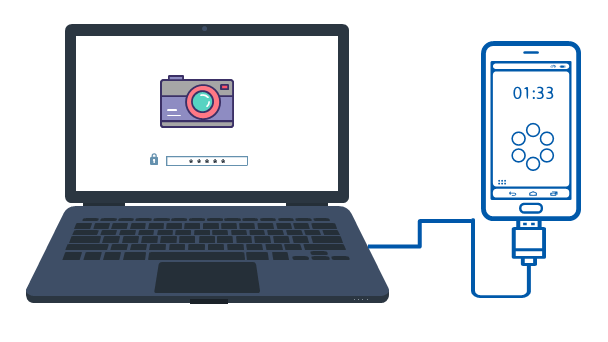
www.isunshare.com
The design of a laptop plays a pivotal task in its practicality and looks. Manufacturers significantly minimizing down the dimensions of laptops, all while keeping top performance capabilities.
How To Connect Phone To Laptop | Share Phone Screen On Laptop – YouTube
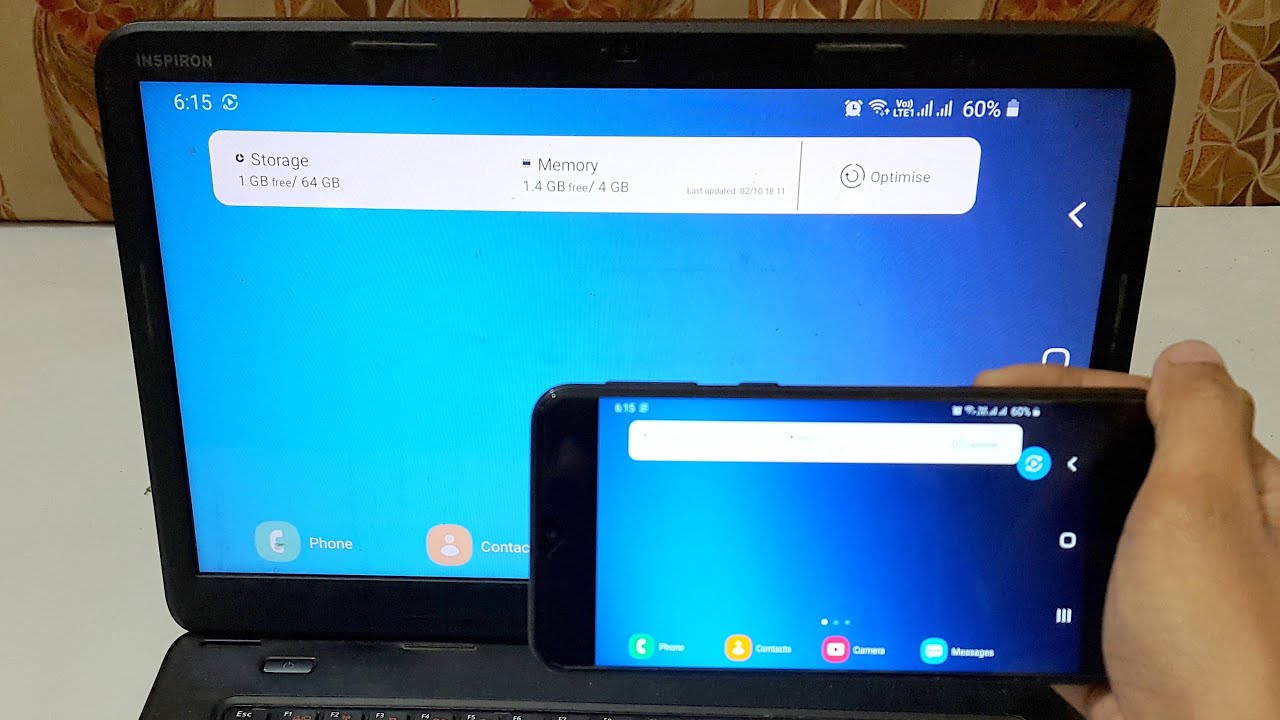
www.youtube.com
The design of a laptop holds a important task in its practicality and aesthetics. Manufacturers significantly minimizing down the size and weight of laptops, all while retaining top performance capabilities.
Learn New Things: How To Connect PC And Phone Via Latest Shareit (PC

www.bsocialshine.com
Laptop’s construction plays a important role in its practicality and aesthetics. Manufacturers have made strides whittled down the size and weight of laptops, all while maintaining peak performance capabilities.
How To Connect Your Phone To Computer – YouTube

www.youtube.com
A laptop’s design have a critical function in its practicality and aesthetics. Producers have substantially reducing down the design of laptops, all while retaining paramount performance capabilities.
In today’s fast-paced digital era, having a reliable and powerful laptop is essential for both personal and professional tasks . Amidst an overwhelming array of choices, selecting the ideal laptop might seem like an intimidating feat. Our intention with this article is to present a comprehensive review of the latest laptops, meticulously examining their performance, design, portability, and salient features. Whether you are a student, professional, or casual user, this guide shall empower you with the knowledge necessary to make an astute decision.





