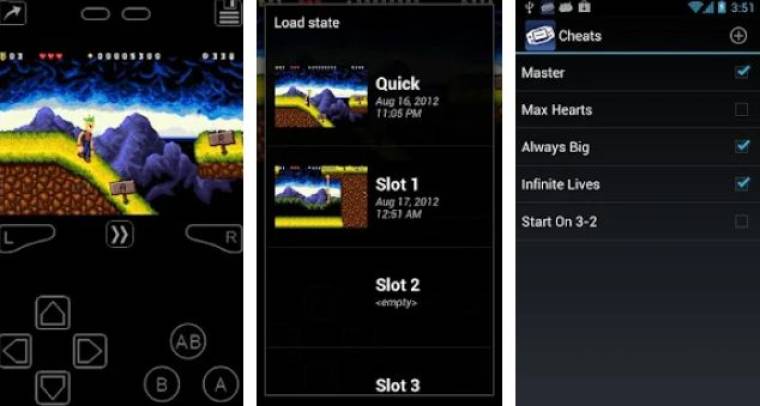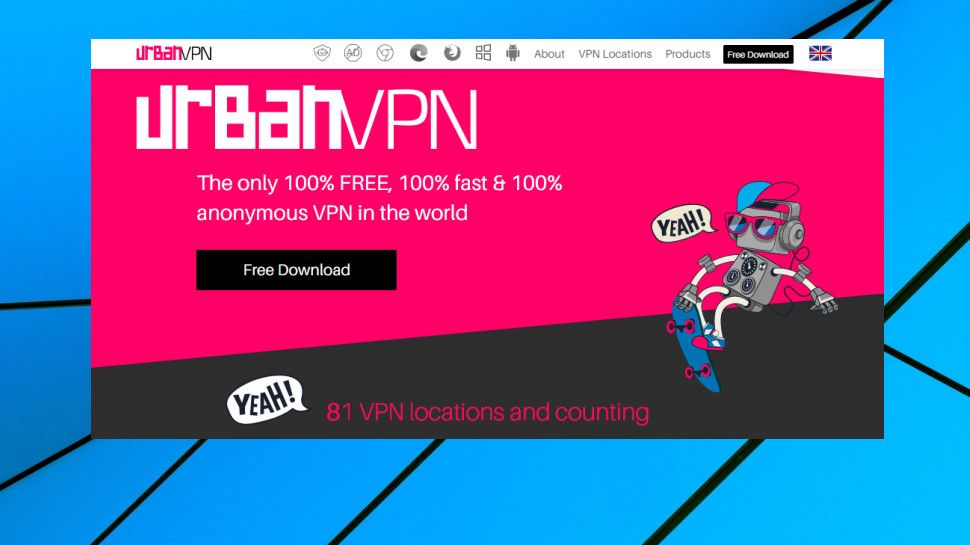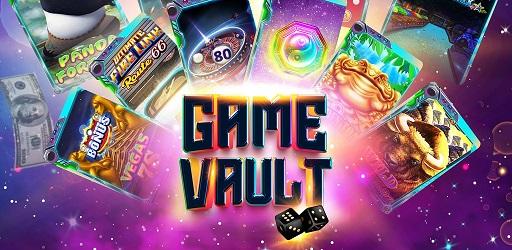A Complete Guide to Making Spotify Compatible with ReVanced
How to Convert Spotify XAPK to APK – If you’re looking to enhance your Spotify experience by removing ads and unlocking premium-like features, Spotify ReVanced is the way to go. However, due to Spotify’s current use of the XAPK format—especially when downloaded via third-party sources—you’ll need to convert it to a standard APK to apply any patches.
Why You Need to Convert XAPK to APK for Spotify ReVanced
What is an XAPK File?
XAPK is an extended Android file format that bundles an APK with OBB or additional assets, like media files. It’s commonly used on platforms like APKPure to deliver large apps that exceed standard APK limitations.
ReVanced Compatibility Issues
The ReVanced Manager, used to patch Spotify for advanced features (like ad blocking and theme customization), only accepts standard APK files. That’s why converting XAPK to APK is essential before applying any modifications.
Step-by-Step Guide: Convert Spotify XAPK to APK
Method 1: Using Antisplit-M and ReVanced Manager
This method is ideal if you’ve already installed Spotify from an XAPK source.
-
Install the latest version of Spotify from a trusted source or official site.
-
Launch Antisplit-M on your device and scan for installed apps.
-
Locate Spotify within Antisplit-M and save the split APK as a unified APK.
-
Uninstall the original Spotify app from your phone.
-
Open ReVanced Manager, go to
Patcher > Storage, and select the saved Spotify APK. -
Click Patch, wait for the process to finish, and then install the patched app.
Method 2: Use APKPure to Download Spotify APK Directly
This method skips the need for Antisplit-M and is quicker overall.
-
Download the Spotify APK (not XAPK) from a trusted source like APKPure.
-
Open ReVanced Manager, navigate to
Patcher > Select App > Storage, and choose your downloaded APK. -
Begin the patching process and wait for it to complete.
-
Once done, install the newly patched version of Spotify.
Things to Keep in Mind Before You Start
Regional and Security Considerations
-
Region-Based Limitations: Depending on your country, you may face restrictions accessing Spotify APK files from third-party sites.
-
Signature Verification Errors: Spotify may detect modifications and prevent the app from launching. Make sure you’re using the correct patching tools.
-
Download Risks: Always ensure you’re downloading from reliable sources like APKPure or trusted GitHub repositories to avoid security threats or account bans.
Conclusion: Enjoy Ad-Free Spotify with ReVanced
How to Convert Spotify XAPK to APK – By converting your Spotify XAPK to APK, you’re opening the door to a customizable and ad-free listening experience with Spotify ReVanced. Whether you choose the Antisplit-M route or go with the quicker APKPure method, make sure to follow each step carefully and use safe, verified tools.