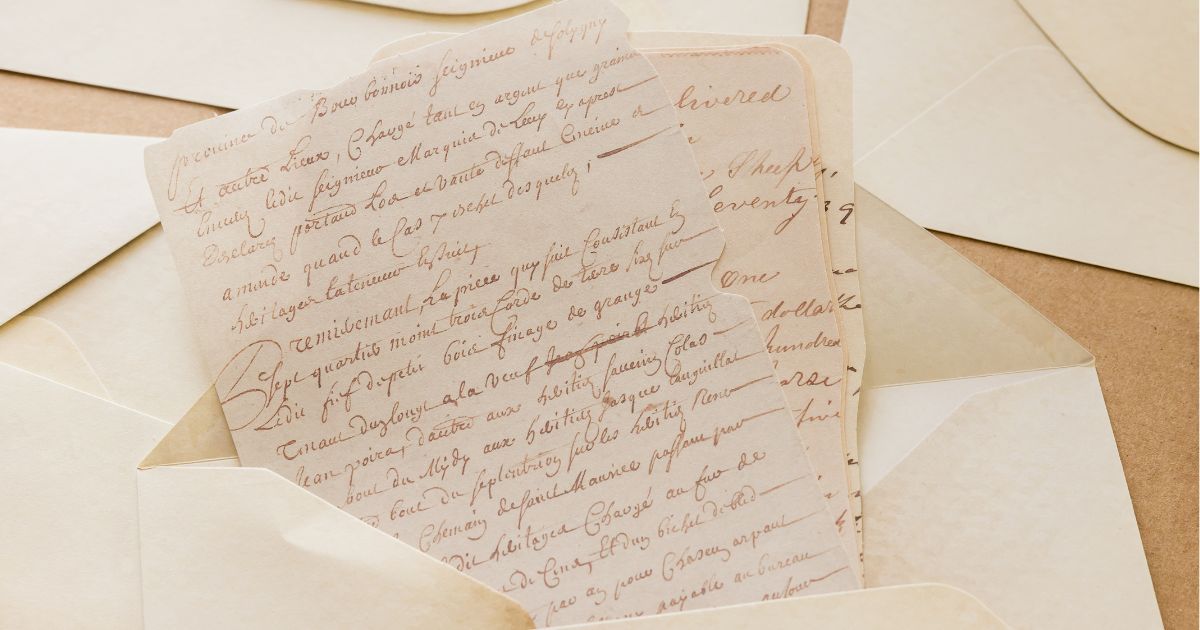Hello there, Instagram user! If you’ve decided to take a break from the world of filtered photos and hashtags, you may be wondering how to delete your Instagram account. Whether it’s concerns about privacy, addiction, or just a change of heart, this is the guide for you. In this article, we will walk you through the step-by-step process of deleting your Instagram account. So, without further ado, let’s get started!
Step 1: Backup Your Data
Before bidding farewell to Instagram, make sure to save any pictures, videos, and messages that you want to keep. Instagram doesn’t provide an official way to download your entire data history, so it’s best to manually save your content to a computer or cloud storage.
Step 2: Access the Account Deletion Page
To delete your Instagram account, you need to visit the account deletion page. Open your preferred web browser and go to “instagram.com/accounts/remove/request/permanent/”. This page will allow you to request the permanent deletion of your account.
Step 3: Provide a Reason for Leaving
Instagram wants to know why you are leaving, so they ask you to provide a reason for your departure. Simply select the most relevant reason from the drop-down menu. Don’t worry, this information is not mandatory, but it helps Instagram to improve its services.
Step 4: Re-enter Your Password
As a security measure to prevent unauthorized account deletion, Instagram asks you to enter your account password. Re-enter your password in the field provided and double-check for any typos.
Step 5: Say Goodbye for Good
Once you’ve completed the previous steps, you’ll be given a final warning about permanently deleting your account. If you are sure about your decision, click on the “Permanently delete my account” button. Congratulations, you’ve successfully deleted your Instagram account!
Step 6: Be Patient and Extra Cautious
It’s important to note that the deletion process is not instant. Instagram may take some time to remove all traces of your account from their servers, typically around 30 days. Additionally, if you change your mind during this period, you won’t be able to reactivate your account or retrieve any of your data. Therefore, make sure you’re absolutely certain before proceeding.
Common Concerns: What Happens After Deleting Your Account?
After deleting your Instagram account, all your photos, videos, likes, comments, and followers will be permanently removed. You won’t be able to recover any of this data. Your username will also be blocked from being used by anyone else in the future.
Goodbye for Now!
Congratulations again on taking this step towards a life without Instagram! We hope this guide has helped you in your account deletion journey. Remember, if you ever change your mind, you can always create a new Instagram account in the future. Until then, enjoy your newfound digital freedom!
Goodbye for now and stay tuned for another interesting article.