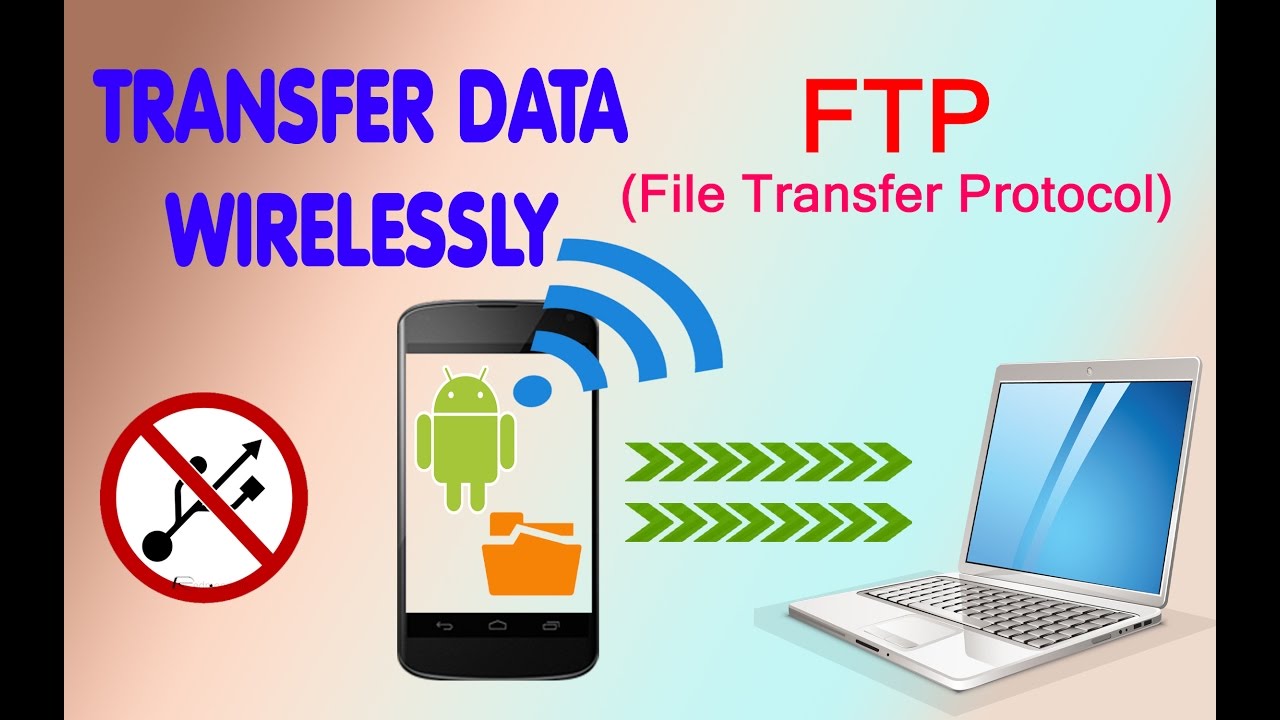
In today’s fast-paced world, staying connected is more important than ever. With the rise of remote work and virtual meetings, having access to mobile data on your PC or laptop can be incredibly convenient. Whether you’re traveling for business or simply need to stay productive on the go, being able to use mobile data on your computer can make a world of difference. In this article, we will explore how you can easily use mobile data on your PC or laptop, regardless of which operating system you’re using.
How to Use Mobile Data on PC/Laptop
Using mobile data on your PC or laptop is a relatively simple process. Here’s a step-by-step guide on how to do it:
Step 1: Enable Mobile Hotspot
The first step in using mobile data on your PC or laptop is to enable the mobile hotspot feature on your smartphone. This feature allows your phone to act as a wireless access point, allowing other devices to connect to it and use its mobile data connection.
To enable the mobile hotspot on your smartphone, follow these steps:
Step 2: Connect Your PC/Laptop to the Mobile Hotspot
Once you have enabled the mobile hotspot on your smartphone, it’s time to connect your PC or laptop to it. This can be done in a few simple steps:
1. Open the network settings on your PC or laptop.
2. Look for the available Wi-Fi networks and find the one with your smartphone’s name.
3. Click on the network name and enter the password if prompted.
Step 3: Start Using Mobile Data on Your PC/Laptop
Once you have successfully connected your PC or laptop to the mobile hotspot, you can start using mobile data on your device. Here are a few things you can do:
1. Browse the internet: You can use your favorite web browser to browse the internet, just like you would on your smartphone.
2. Check emails: Stay connected by checking and responding to emails using your PC or laptop.
3. Stream videos and music: Enjoy your favorite videos and music on a larger screen using your mobile data.
4. Use productivity apps: Access and use productivity apps like Google Docs, Microsoft Office, and more on your PC or laptop.
Conclusion
Using mobile data on your PC or laptop can greatly enhance your productivity and convenience, especially when you’re on the go. By following the steps outlined in this article, you can easily enable and use mobile data on your device, regardless of whether you have an Android or iOS operating system. Stay connected and make the most of your mobile data by extending it to your PC or laptop.
In conclusion, using mobile data on your PC or laptop is a game-changer in today’s connected world. It allows you to stay productive and connected, no matter where you are. By enabling the mobile hotspot feature on your smartphone and connecting your PC or laptop to it, you can easily use mobile data on your device. So, why limit yourself to using mobile data only on your phone when you can extend it to your computer as well?
Do you need How to use a SIM card on a PC for calling and data – Quora? you’ve visit to the right page. We have 5 Pics about How to use a SIM card on a PC for calling and data – Quora like how to backup mobile data to pc | how to backup and restore mobile data, How to transfer data from Mobile to computer/laptop without using data and also How to use "Mobile Data" on PC/LAPTOP ? (English, Haitian Creole) – YouTube. Here you go:
How To Use A SIM Card On A PC For Calling And Data – Quora
www.quora.com
A laptop’s design plays a critical task in its practicality and looks. Manufacturers have substantially minimizing down the design of laptops, all while keeping paramount performance capabilities.
How To Backup Mobile Data To Pc | How To Backup And Restore Mobile Data
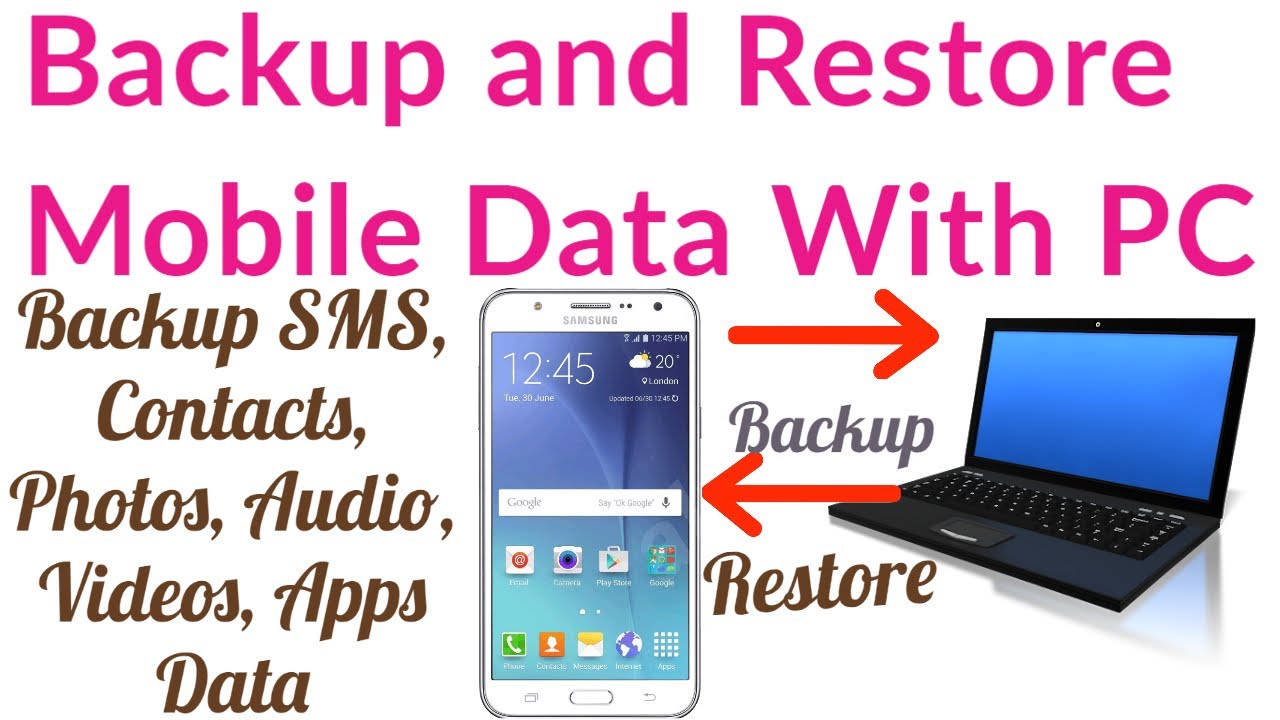
www.youtube.com
A laptop’s design have a important role in its practicality and looks. Manufacturers have substantially reducing down the size and weight of laptops, all while retaining top performance capabilities.
How To Use "Mobile Data" On PC/LAPTOP ? (English, Haitian Creole) – YouTube
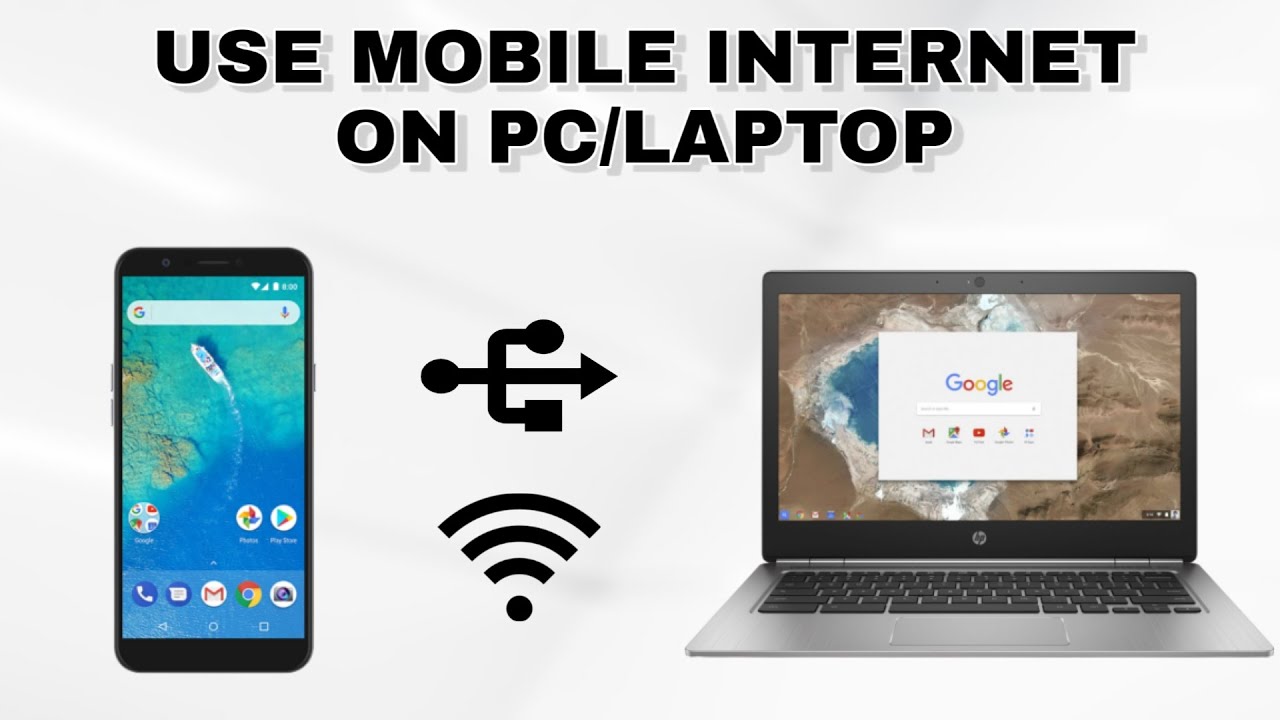
www.youtube.com
The design of a laptop plays a important task in its practicality and aesthetics. Manufacturers have substantially whittled down the dimensions of laptops, all while keeping paramount performance capabilities.
How To Share Mobile Data With PC Or Laptop Using USB | ASK RAM| USB

www.youtube.com
Laptop’s construction have a critical function in its practicality and looks. Factories have made strides whittled down the size and weight of laptops, all while keeping top performance capabilities.
How To Transfer Data From Mobile To Computer/laptop Without Using Data
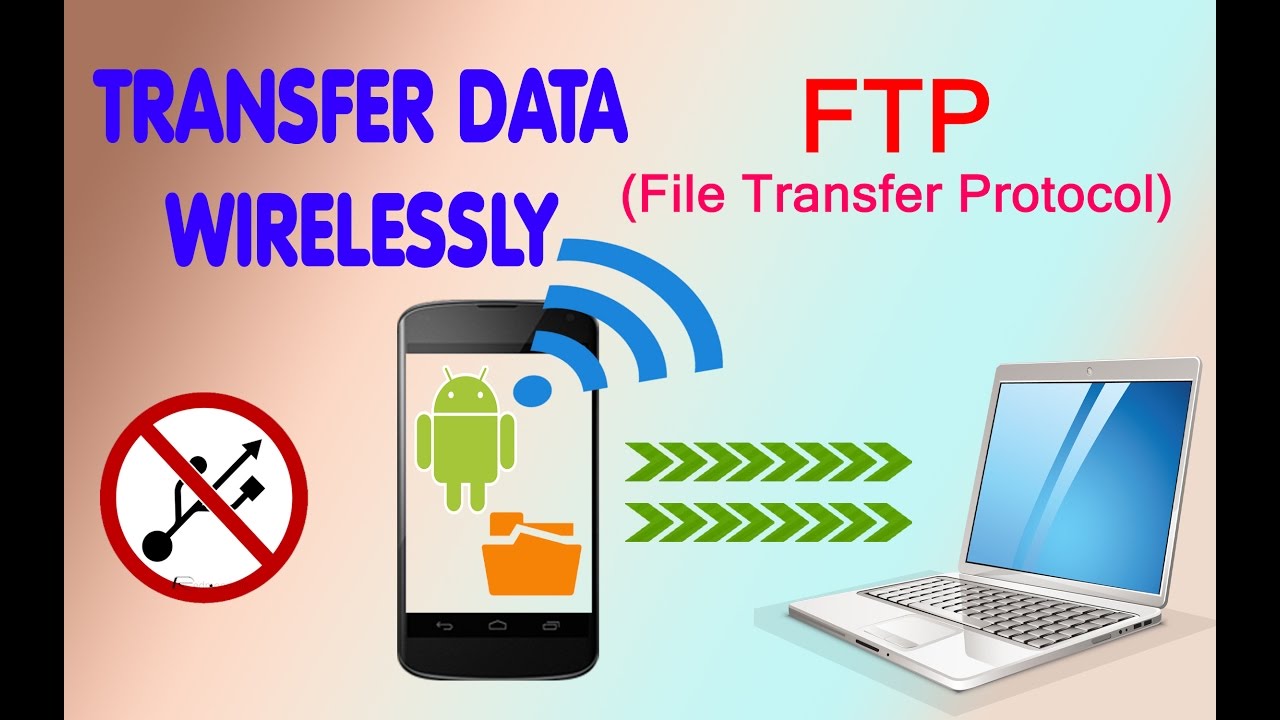
www.youtube.com
The design of a laptop plays a important role in its practicality and looks. Manufacturers have substantially reducing down the dimensions of laptops, all while retaining paramount performance capabilities.
In today’s fast-paced digital era, having a reliable and powerful laptop is essential for both personal and professional tasks . Amidst an overwhelming array of choices, selecting the ideal laptop might seem like an intimidating feat. This article aims to provide a comprehensive review of the latest laptops, highlighting their performance, design, portability, and key features. Whether you’re a student, professional, or casual user, this guide will help you make an informed decision .
Originally posted 2023-07-03 09:04:51.






