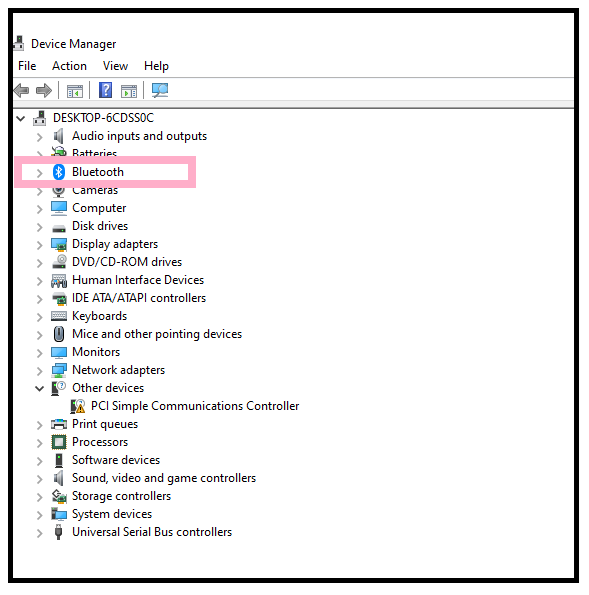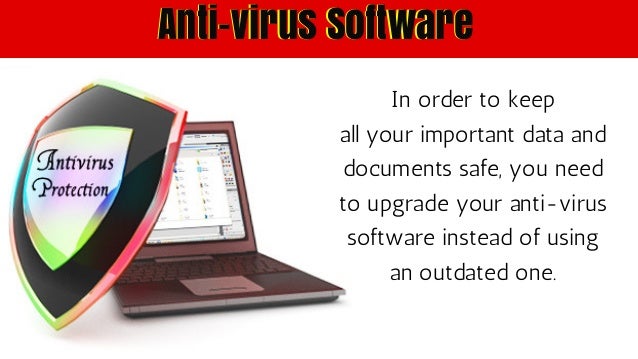
In today’s digital age, our laptops have become an essential tool for both work and personal use. They store valuable information, help us stay connected, and enable us to access a wide range of resources. However, with the increasing presence of viruses and intruders, it has become crucial to protect our laptops from these potential threats. In this article, we will discuss effective ways to safeguard your laptop from virus and intruder attacks, ensuring it remains secure and protected.
Understanding the Risks
Before we dive into the strategies to safeguard your laptop, it is essential to understand the risks associated with virus and intruder attacks. Viruses can infiltrate your laptop through various mediums, such as email attachments, malicious websites, or infected downloads. Once inside, these viruses can corrupt your files, steal personal information, and even render your laptop unusable. Intruders, on the other hand, can gain unauthorized access to your laptop, compromising your privacy and potentially causing significant damage. Now that we are aware of these risks, let’s explore the steps to protect our laptops effectively.
Install Reliable Antivirus Software
One of the first and most crucial steps in protecting your laptop is installing reliable antivirus software. Ensure to choose a reputable antivirus program with real-time scanning capabilities. These programs can detect and eliminate any existing viruses and provide continuous protection against new threats. Regularly update the antivirus software and perform full system scans to identify and remove any potential threats. Additionally, consider enabling the firewall feature to block unauthorized access to your laptop.
Keep Your Operating System and Applications Updated
It is paramount to keep your laptop’s operating system and applications up to date. Software updates often include security patches that address vulnerabilities and fix bugs. By regularly installing these updates, you can ensure that your laptop has the latest security measures in place. Enable automatic updates whenever possible to stay protected without any effort from your end. Remember to update not only the operating system but also other commonly used applications, such as web browsers and office suites.
Exercise Caution When Browsing
The internet can be a dangerous place filled with malicious websites and deceptive links. Exercise caution when browsing the web to avoid falling prey to virus and intruder attacks. Stick to reputable websites and do not click on suspicious links or download files from unknown sources. Be mindful of phishing attempts and never provide personal information or credentials unless you are certain about the legitimacy of the website. Additionally, consider using a trusted ad blocker to minimize the risk of encountering malicious advertisements.
Secure Your Network Connection
Securing your network connection is essential to protect your laptop from potential intruder attacks. Ensure your home or office Wi-Fi network is encrypted with a strong password. Avoid using public Wi-Fi networks for sensitive activities, such as online banking or accessing personal accounts. If you must use public Wi-Fi, consider using a virtual private network (VPN) to encrypt your internet traffic and add an extra layer of security. Regularly change your Wi-Fi network password and avoid sharing it with unauthorized individuals.
Practice Safe Email Habits
Email is a common medium through which viruses can infiltrate your laptop. Therefore, practicing safe email habits is crucial. Be cautious when opening email attachments, especially if they come from unknown or suspicious senders. Avoid clicking on any links within emails unless you are confident about their authenticity. Be wary of phishing emails that mimic legitimate organizations and request personal information. Verify the sender’s email address and review the email for any grammatical or formatting errors that could indicate a fraudulent attempt.
Conclusion
Protecting your laptop from virus and intruder attacks is of utmost importance to ensure the security of your valuable data and personal information. By following the strategies discussed in this article, such as installing reliable antivirus software, keeping your operating system and applications updated, exercising caution when browsing, securing your network connection, and practicing safe email habits, you can significantly reduce the risk of falling victim to these threats. Stay proactive in maintaining your laptop’s security and enjoy a safe and hassle-free digital experience.
Remember, it is crucial to combine these security measures with responsible online behavior to maximize your laptop’s protection. Stay vigilant and keep yourself informed about the latest threats and security best practices. By consistently implementing these strategies, you can stay one step ahead of potential attackers and ensure the longevity and security of your laptop.
Are you looking for Laptop full of world’s worst viruses just sold for $1.3 million? you’ve came to the right place. We have 5 Pictures about Laptop full of world’s worst viruses just sold for $1.3 million like Remove spyware, adware and malware from your PC – TechReen, Why Microsoft seems more susceptible to viruses than Mac or Linux – NDZ and also How To Protect Your Laptop From Virus And Intruder Attacks?. You can read more here:
Laptop Full Of World’s Worst Viruses Just Sold For $1.3 Million

www.esquireme.com
Laptop’s construction plays a pivotal function in its practicality and looks. Factories have made strides whittled down the size and weight of laptops, all while maintaining top performance capabilities.
Why Microsoft Seems More Susceptible To Viruses Than Mac Or Linux – NDZ

www.ndimensionz.com
Laptop’s construction holds a critical function in its functionality and looks. Producers have substantially reducing down the dimensions of laptops, all while retaining peak performance capabilities.
Protecting Your Laptop From Theft And Loss
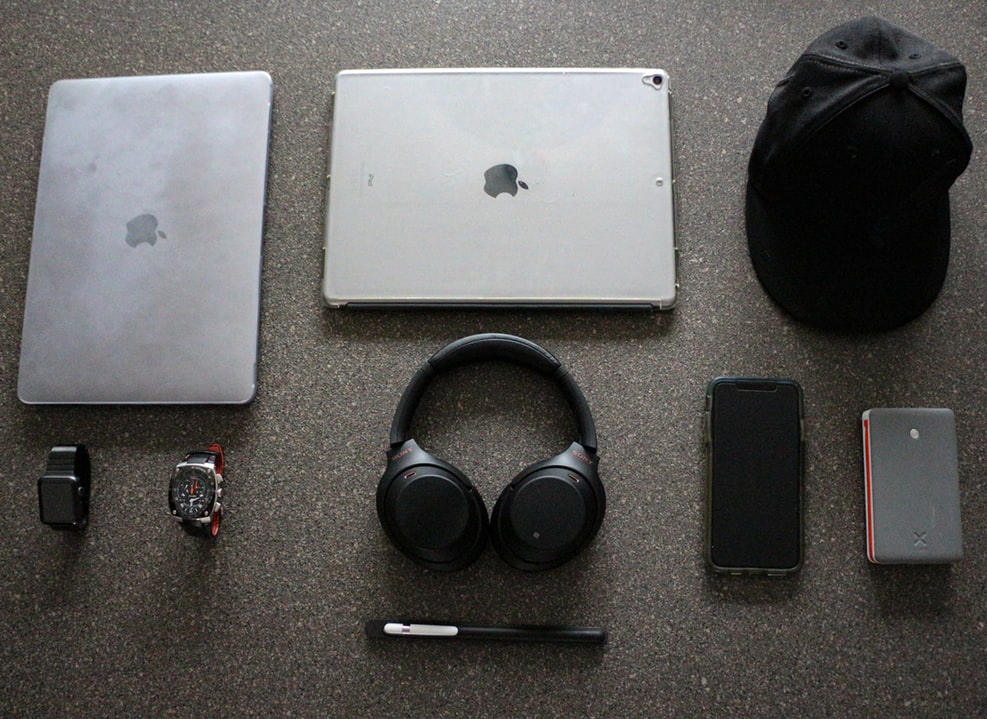
wholesalelaptops.com
A laptop’s design holds a pivotal role in its functionality and aesthetics. Manufacturers significantly whittled down the size and weight of laptops, all while maintaining paramount performance capabilities.
Remove Spyware, Adware And Malware From Your PC – TechReen

techreen.com
The design of a laptop plays a important task in its practicality and looks. Manufacturers significantly minimizing down the design of laptops, all while maintaining top performance capabilities.
How To Protect Your Laptop From Virus And Intruder Attacks?
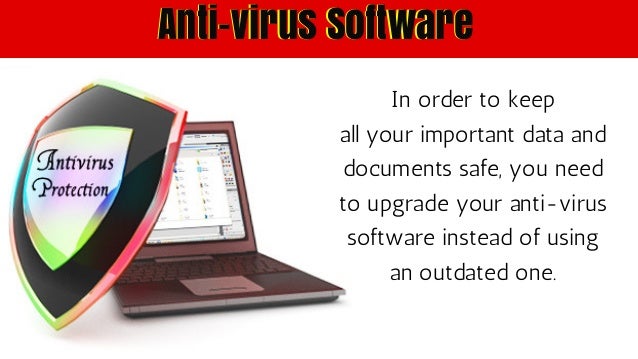
www.slideshare.net
Laptop’s construction have a critical function in its functionality and looks. Manufacturers have substantially whittled down the design of laptops, all while maintaining top performance capabilities.
In today’s fast-paced digital era, having a reliable and powerful laptop is essential for both personal and professional tasks . With a plethora of options available, choosing the right laptop can be a daunting task . This article aims to provide a comprehensive review of the latest laptops, highlighting their performance, design, portability, and key features. Whether you’re a student, professional, or casual user, this guide will help you make an informed decision .