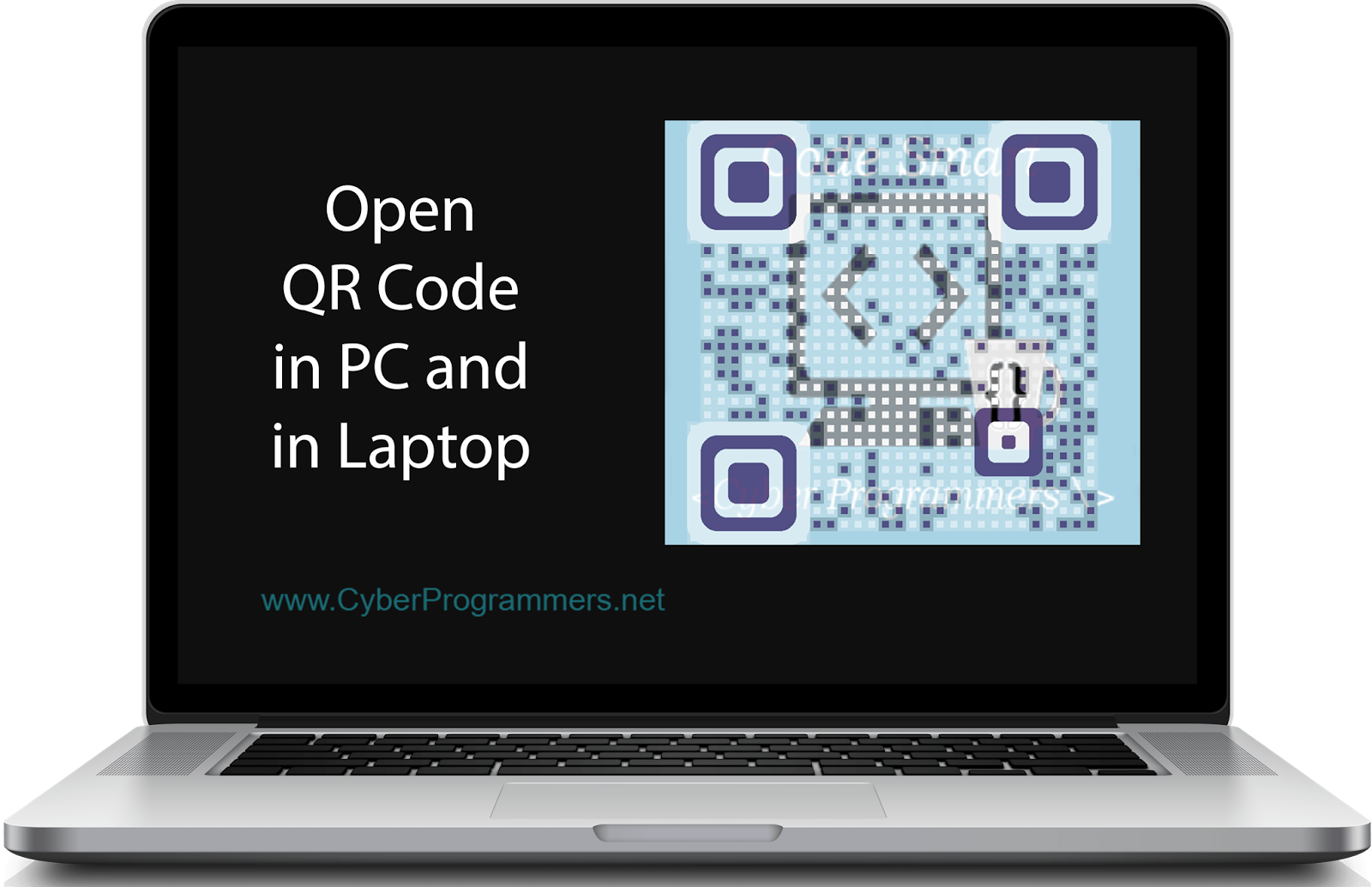
In today’s digital world, QR codes have become increasingly popular and are used in a variety of applications. From marketing campaigns to contact tracing, QR codes provide a convenient and efficient way to convey information. Whether you’re using a computer or a mobile device, scanning QR codes has never been easier.
The Convenience of Scanning QR Codes on Your Computer
With the advancements in technology, it is now possible to scan QR codes on your computer without the need for a separate app or device. This is made possible through the use of a webcam. By simply opening your preferred web browser, you can easily scan QR codes and access the associated content.
One of the top benefits of scanning QR codes on your computer is the convenience it offers. Instead of grabbing your phone to scan a QR code, you can simply scan it using your computer’s webcam. This is particularly useful when you’re already working on your computer and don’t want to switch devices.
Choosing the Best QR/Barcode Scanner for PC and Mac
When it comes to scanning QR codes on your computer, it’s important to choose the right QR/Barcode scanner. There are numerous options available online, but it’s essential to select a reliable and user-friendly scanner that caters to your specific needs.
Pageloot, a leading provider of QR/Barcode scanning solutions, offers a powerful and easy-to-use scanner for both PC and Mac. With Pageloot, you can effortlessly scan QR codes and access the desired content within seconds. Whether you’re scanning codes for personal use or business purposes, Pageloot provides a seamless experience.
Unlocking the Potential of QR Codes
QR codes have vast potential in various industries. They can be used to enhance marketing campaigns, provide quick access to websites, share contact information, and even facilitate payments. With the ability to scan QR codes on your computer, you can unlock a world of possibilities.
For businesses, QR codes can be used to promote products and services. By including a QR code on your marketing materials, such as flyers or business cards, you can direct potential customers to your website or offer them exclusive discounts. The possibilities are endless, and by leveraging QR codes, you can stay ahead of the competition.
The Future of QR Codes
As technology continues to evolve, QR codes will likely become even more prevalent in everyday life. From scanning menus at restaurants to checking in at events, QR codes offer a touchless experience that is highly valued in today’s world. Whether you’re a business owner or a tech-savvy individual, it’s essential to embrace the potential of QR codes and utilize them to their fullest extent.
In Conclusion
Scanning QR codes on your computer has never been easier or more convenient. With the right QR/Barcode scanner, you can unlock the potential of QR codes and leverage them for personal or business purposes. As technology continues to advance, QR codes will play a significant role in our digital lives. So why wait? Start scanning QR codes on your computer today and be a part of the future!
In the world of digital convenience, scanning QR codes on your computer has become increasingly popular. With the advancement of technology and the availability of reliable scanners, you can easily unlock the potential of QR codes. Whether you’re using a PC or a Mac, scanning QR codes on your computer is a seamless experience. So don’t miss out on the countless benefits and opportunities that QR codes have to offer. Start scanning today and enjoy a world of convenience at your fingertips.
Seeking Best QR/Barcode Scanner for PC & Mac Online – Pageloot? you’ve visit to the right page. We have 5 Images about Best QR/Barcode Scanner for PC & Mac Online – Pageloot like Best QR/Barcode Scanner for PC & Mac Online – Pageloot, CodeTwo QR Code Desktop Reader 1.0.1.5 free download – Software reviews and also Scan qr code in computer with man | Premium Vector. Here you go:
Best QR/Barcode Scanner For PC & Mac Online – Pageloot

pageloot.com
The design of a laptop have a critical task in its practicality and looks. Manufacturers have made strides minimizing down the design of laptops, all while retaining paramount performance capabilities.
Scan Qr Code In Computer With Man | Premium Vector

www.freepik.com
The design of a laptop holds a important role in its practicality and looks. Factories have made strides minimizing down the dimensions of laptops, all while retaining top performance capabilities.
How To Scan/Read And Open QR Codes In PC And Laptop – Cyber Programmers
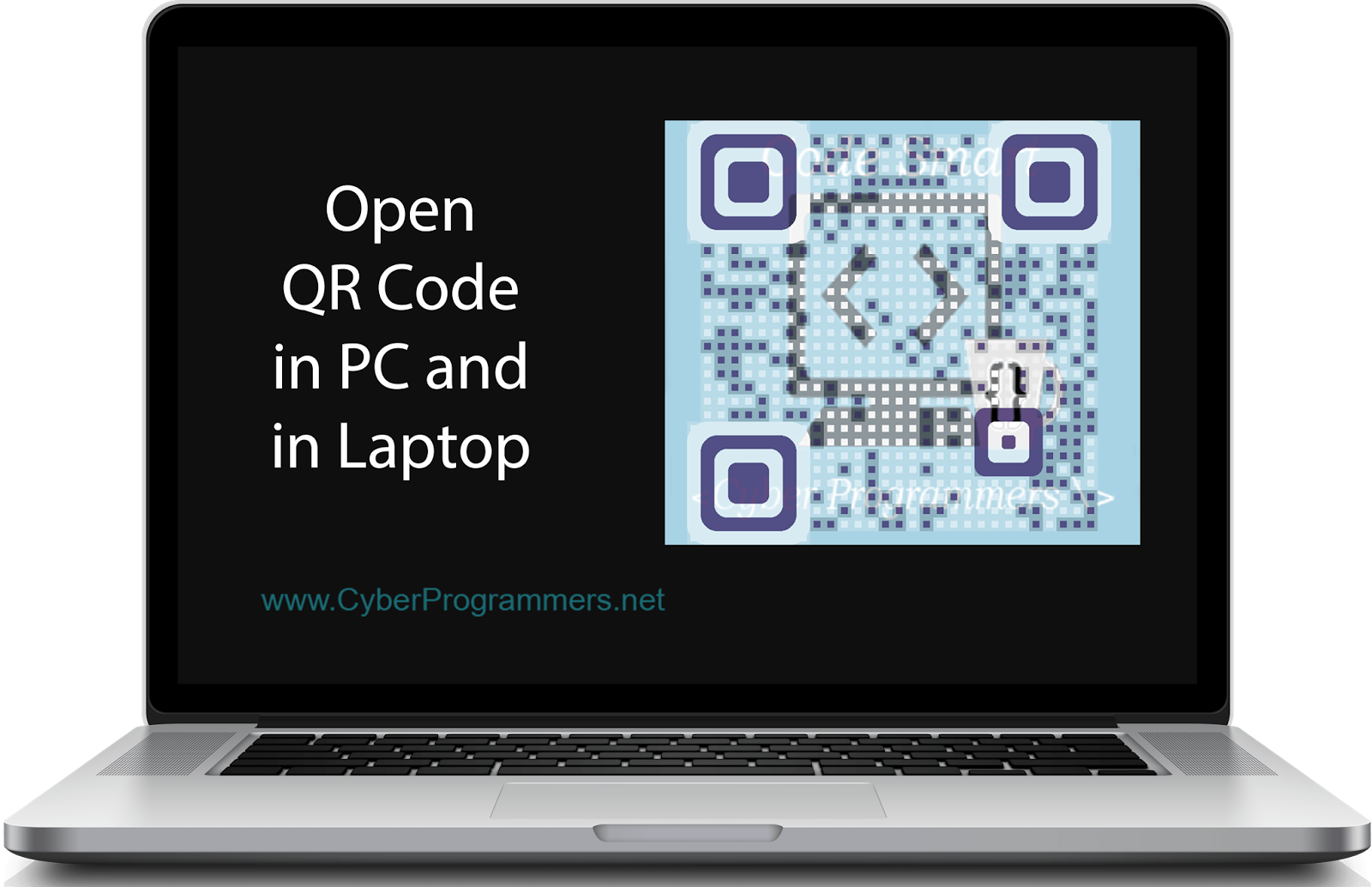
www.cyberprogrammers.net
A laptop’s design plays a important task in its practicality and aesthetics. Producers significantly whittled down the design of laptops, all while keeping peak performance capabilities.
CodeTwo QR Code Desktop Reader 1.0.1.5 Free Download – Software Reviews

www.downloadcrew.com
The design of a laptop plays a critical function in its practicality and looks. Manufacturers have made strides reducing down the design of laptops, all while keeping peak performance capabilities.
How To Scan QR Code Directly On Your Windows PC

www.technostarry.com
Laptop’s construction plays a critical task in its functionality and aesthetics. Factories have made strides whittled down the design of laptops, all while retaining peak performance capabilities.
In the fast-paced digital age, procuring a reliable and potent laptop becomes a paramount necessity for both personal and professional endeavours. With a plethora of options available, choosing the right laptop can be a daunting task . This article aims to provide a comprehensive review of the latest laptops, highlighting their performance, design, portability, and key features. Whether you’re a student, professional, or casual user, this guide will help you make an informed decision .





