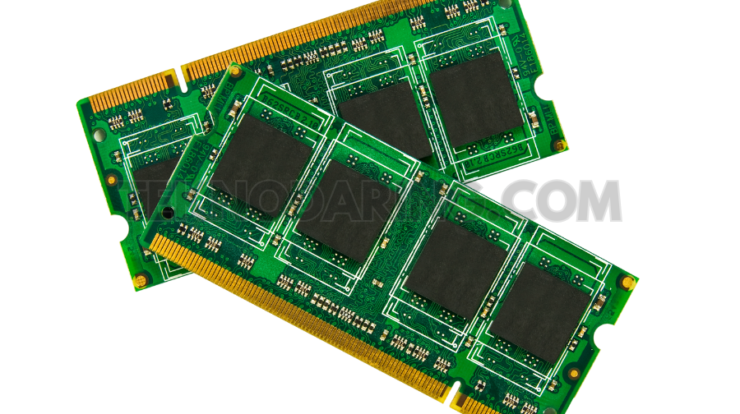Tips for Cleaning Every Electronic Device – Keeping your electronic devices clean isn’t just about appearance—it’s about hygiene and functionality. Our gadgets collect dust, dirt, and bacteria daily, so regular cleaning is essential. Whether it’s your phone, laptop, headphones, or TV, here’s the right way to clean them without causing damage.
How to Clean Phones and Tablets
Your smartphone and tablet screens have an oleophobic (fingerprint-resistant) coating that can wear off over time. To avoid damage:
✔ Use a microfiber cloth dampened with distilled water to wipe the screen.
✔ Clean edges and crevices with a cotton swab.
For Disinfection
If you need a deeper clean, mix 70% isopropyl alcohol and 30% distilled water in a spray bottle.
1️⃣ Remove the case and accessories.
2️⃣ Lightly spritz a disposable microfiber cloth (never spray directly on the device).
3️⃣ Wipe down the phone, focusing on frequently touched areas.
4️⃣ Let it air dry before putting the case back on.
Avoid using household cleaning wipes, as they may damage the screen’s protective coating.
How to Clean Headphones and Earphones
Your earphones and headphones accumulate sweat, dust, and earwax, which can impact performance and hygiene.
✔ Over-Ear Headphones
1️⃣ Wipe down with a microfiber cloth dampened with water.
2️⃣ Remove ear cushions and headbands if possible.
3️⃣ Mix a teaspoon of mild detergent with a cup of water and clean cushions using a lint-free cloth.
4️⃣ Wipe off detergent with a clean damp cloth and air dry before reattaching.
✔ Earbuds
1️⃣ Use adhesive putty to lift wax and dust from speaker grilles.
2️⃣ Disinfect using the same alcohol solution recommended for phones.
3️⃣ Allow earbuds to fully dry before using them again.
How to Clean Laptops
Your laptop keyboard, screen, and body pick up dust, crumbs, and germs—especially if you use it on the go.
Step-by-Step Laptop Cleaning Guide
✔ Shake It Out – Turn your laptop upside down and shake gently to remove loose debris.
✔ Blast It with Compressed Air – Clear dust from keys and vents with short bursts.
✔ Wipe Down Surfaces – Use a damp microfiber cloth on plastic and metal parts.
✔ Screen Cleaning – Use a screen-safe cleaner or eyeglass cleaner applied to a microfiber cloth (never spray directly).
Pro Tip: If possible, remove the battery before cleaning for safety.
How to Clean Flat-Screen TVs and Remote Controls
TV screens require delicate care—many have anti-reflective coatings that can be damaged by harsh chemicals.
✔ TV Screen Cleaning
1️⃣ Use a dry microfiber cloth to remove dust.
2️⃣ For deeper cleaning, slightly dampen the cloth with distilled water.
Avoid glass cleaners as they can be corrosive.
✔ Remote Control Cleaning
1️⃣ Remove the batteries.
2️⃣ Shake out crumbs and debris.
3️⃣ Use compressed air to clean between buttons.
4️⃣ Wipe down with a 50/50 mix of water and isopropyl alcohol using a microfiber cloth.
5️⃣ Use a cotton swab dipped in alcohol to clean around the buttons.
Final Tips for Keeping Electronics Clean
✅ Clean devices weekly to prevent buildup.
✅ Wash hands before using electronics to minimize dirt transfer.
✅ Store gadgets properly to reduce dust accumulation.
By following these Tips for Cleaning Every Electronic Device, your devices will stay germ-free, functional, and looking like new!