
Are you feeling bored and looking for ways to be productive on your computer? Look no further! In this article, we will explore 50 different activities that can help you make the most out of your computer time. From learning new skills to organizing your digital life, there’s something for everyone to enjoy. So sit back, relax, and let’s dive into the world of productivity!
Learning and Skill Development
If you’re feeling bored, why not use your computer to learn something new? There are countless online resources available that can help you expand your knowledge and develop new skills. Here are a few ideas to get you started:
– Take an online course or tutorial: Platforms like Udemy, Coursera, and Skillshare offer a wide range of courses on various topics, from coding to photography. Pick a subject that interests you and dive right in!
– Watch educational YouTube videos: YouTube is not only for entertainment purposes. Many creators upload educational content that can teach you valuable skills or provide insights on diverse subjects.
– Read eBooks or listen to audiobooks: There are plenty of websites where you can find free or discounted eBooks and audiobooks. Use this time to catch up on your reading list or explore new genres.
Productivity and Organization
Being productive on your computer doesn’t have to be boring. In fact, it can be quite rewarding to organize your digital life and optimize your workflow. Here are some productive activities to consider:
– Clean up your files and folders: Take some time to declutter your computer by organizing your files and folders. Create a logical structure and delete any unnecessary files to free up storage space.
– Set up productivity tools: Explore different productivity tools and apps that can help you stay organized and focused. From project management platforms to time-tracking apps, there’s a tool for every need.
– Create a digital vision board: Use online platforms or design tools to create a digital vision board. Visualize your goals and aspirations by adding inspiring images, quotes, and affirmations.
Creativity and Entertainment
Your computer can also be a gateway to unleash your creativity and entertain yourself. Here are a few ideas to tap into your artistic side:
– Start a digital art project: If you enjoy drawing or painting, try your hand at digital art. There are various software options available that allow you to create stunning digital illustrations or paintings.
– Edit photos or create a photo album: Dive into your photo archives and pick out your favorite memories. Use photo editing software to enhance your pictures or create a digital photo album to share with friends and family.
– Explore new music or podcasts: Use your computer to discover new music genres or podcasts that align with your interests. Create playlists or subscribe to your favorite podcasts to keep yourself entertained.
Conclusion
There you have it – 50 productive things you can do on your computer when you’re feeling bored. Whether you choose to learn something new, organize your digital life, or nurture your creativity, your computer has the potential to be a valuable tool for productivity and entertainment.
Remember, the key is to find activities that align with your interests and bring you joy. So, the next time you find yourself idle in front of your computer, make the most out of your time and embark on a productive adventure!
Start exploring these activities today and you’ll be amazed at what you can accomplish!
Are you looking for 15 Ideas, Tips & Activities To Optimize Your Live Virtual Training? you’ve visit to the right page. We have 5 Images about 15 Ideas, Tips & Activities To Optimize Your Live Virtual Training like 50 (Seriously) Productive Things To Do On Your Computer When You Are, 50 Productive Things To Do On Your Computer When You Are Bored | What and also 25 Things to Do When Bored on Computer – Nasonga. Here it is:
15 Ideas, Tips & Activities To Optimize Your Live Virtual Training
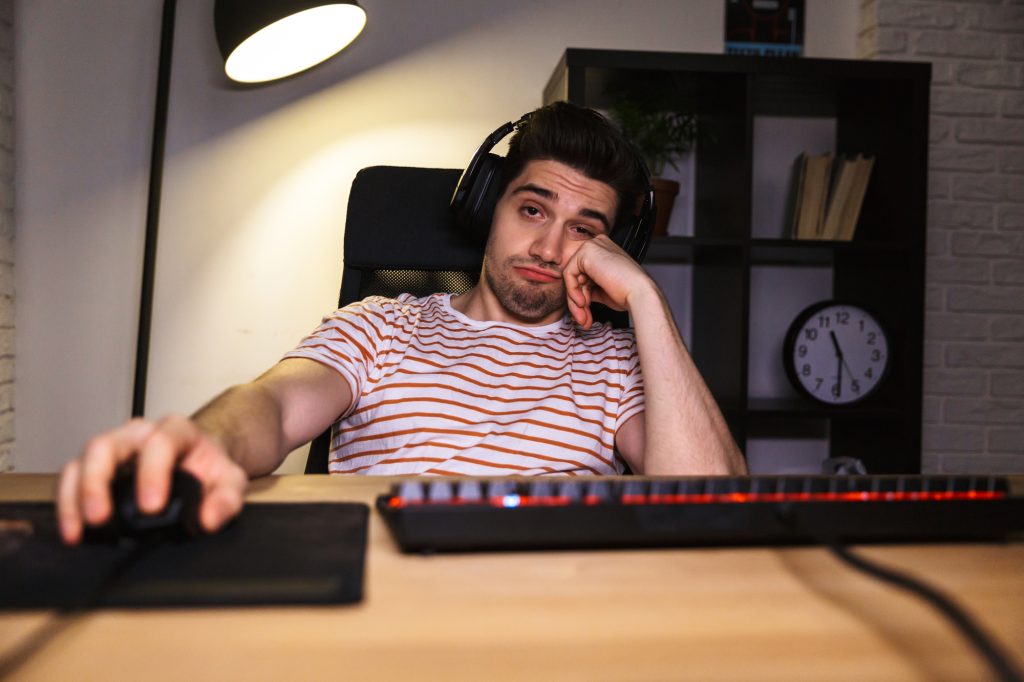
eureka-tp.com
A laptop’s design have a important task in its practicality and aesthetics. Manufacturers have made strides minimizing down the size and weight of laptops, all while maintaining paramount performance capabilities.
25 Things To Do When Bored On Computer – Nasonga

nasonga.com
Laptop’s construction plays a important task in its functionality and looks. Producers significantly reducing down the design of laptops, all while keeping top performance capabilities.
50 Productive Things To Do On Your Computer When You Are Bored | What

www.pinterest.com
The design of a laptop have a important task in its practicality and looks. Producers have substantially reducing down the dimensions of laptops, all while maintaining top performance capabilities.
50 (Seriously) Productive Things To Do On Your Computer When You Are

insideofhappiness.com
A laptop’s design have a critical task in its practicality and looks. Producers have made strides reducing down the size and weight of laptops, all while maintaining peak performance capabilities.
50 (Seriously) Productive Things To Do On Your Computer When You Are

www.pinterest.com
A laptop’s design have a pivotal task in its functionality and looks. Factories have substantially whittled down the dimensions of laptops, all while keeping peak performance capabilities.
In the fast-paced digital age, procuring a reliable and potent laptop becomes a paramount necessity for both personal and professional endeavours. Amidst an overwhelming array of choices, selecting the ideal laptop might seem like an intimidating feat. Our intention with this article is to present a comprehensive review of the latest laptops, meticulously examining their performance, design, portability, and salient features. Whether you are a student, professional, or casual user, this guide shall empower you with the knowledge necessary to make an astute decision.
Originally posted 2023-09-28 07:17:49.






