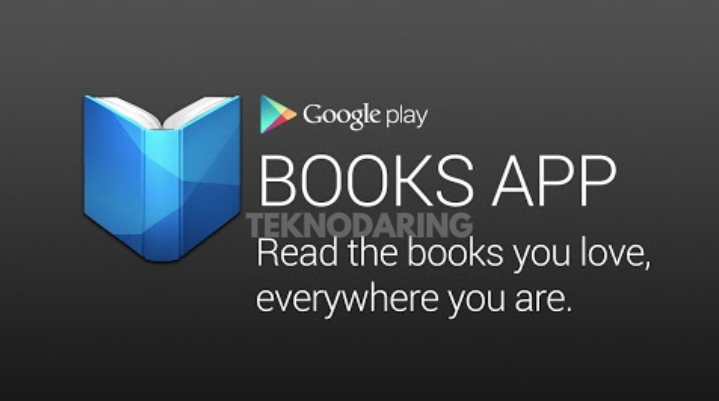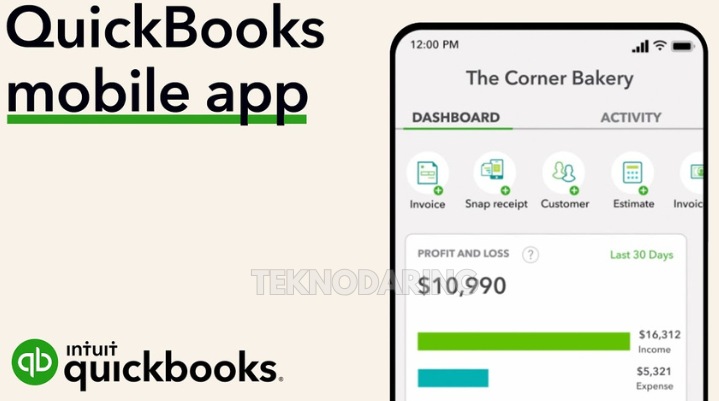Bilibili Downloader Free – Bilibili is one of the most popular platforms in Asia for streaming anime, games, music, and user-generated content. However, one common question among users is: “How do I download Bilibili videos for offline viewing?” That’s where a Bilibili downloader comes in handy.
In this guide, we’ll explore what a Bilibili downloader is, how it works, legal considerations, and some of the best tools you can use on different devices.
What Is a Bilibili Downloader?
A Bilibili downloader is a tool, software, or online service that lets users download videos from the Bilibili platform onto their devices. These tools are particularly useful for:
-
Watching content offline
-
Saving educational tutorials
-
Archiving favorite episodes or fan-made clips
-
Avoiding buffering on slow connections
Many downloaders also allow you to choose video resolution, file format, and even subtitles if available.
Is It Legal to Download Videos from Bilibili?
Understanding the Legal Side
Bilibili, like other content platforms, holds copyrights on its content—or shares rights with creators and licensors. Downloading videos without permission may violate terms of service or copyright laws, especially if you’re downloading:
-
Licensed anime series
-
Paid content
-
Music videos
However, if you’re downloading your own uploaded videos or free, non-copyrighted content for personal use only, it’s generally considered acceptable. Always check the platform’s usage guidelines and local laws before downloading.
Best Bilibili Downloaders for Different Devices
1. Online Bilibili Downloader Websites
These are web-based tools where you paste the video URL and get a download link. No installation is required.
Popular options:
-
Keepv.id (supports various formats)
Pros:
-
Fast and simple
-
Works on any browser
-
Good for occasional downloads
Cons:
-
May include ads or popups
-
Limited to standard definition on some tools
2. PC-Based Software Downloaders
If you frequently download videos, desktop apps provide more features and flexibility.
Recommended tools:
-
4K Video Downloader
-
JDownloader
-
VideoProc Converter
Advantages:
-
Support for HD and 4K downloads
-
Batch download support
-
Subtitles and playlist features
3. Mobile Bilibili Download Apps (Android)
There are apps available on some third-party Android app stores that support Bilibili downloads. However, these are not found on Google Play Store due to policy restrictions, so use caution and make sure you download from reputable sources.
Tip: Bilibili’s official app supports limited offline downloads if you have a registered account and the content allows it.
How to Use a Bilibili Downloader (Step-by-Step)
-
Copy the Video URL:
Navigate to the Bilibili video you want to download and copy its link. -
Paste It into a Downloader:
Use an online tool or desktop software to paste the URL. -
Choose Format & Quality:
Select your desired video resolution (360p, 720p, 1080p, etc.) and format (MP4 is usually best). -
Download the File:
Click the download button and wait for the file to save to your device.
Final Thoughts: Choose the Right Tool for Your Needs
A Bilibili downloader is a valuable tool for fans and students alike who want to enjoy content offline. Whether you’re watching tutorials, fan animations, or full anime episodes, having the right download tool ensures a smooth and reliable experience.
Just remember to use these tools responsibly. Stick to personal use, respect copyright, and support content creators by watching and subscribing through the official platform when possible.