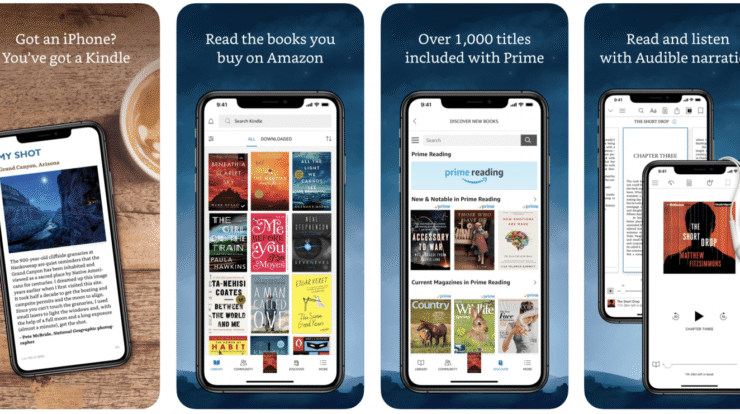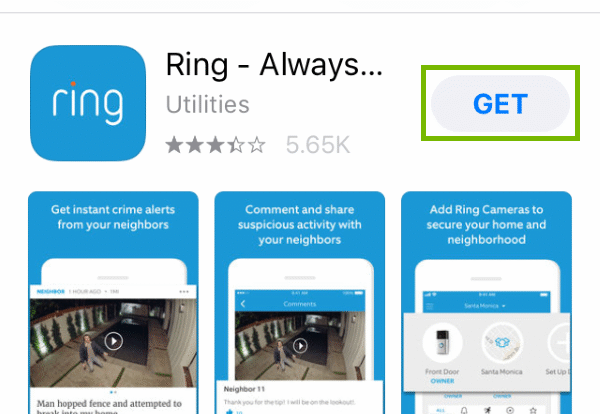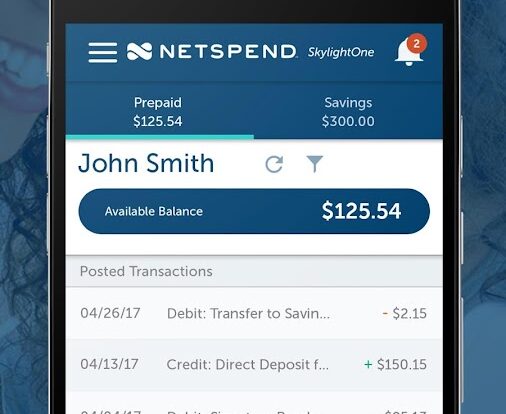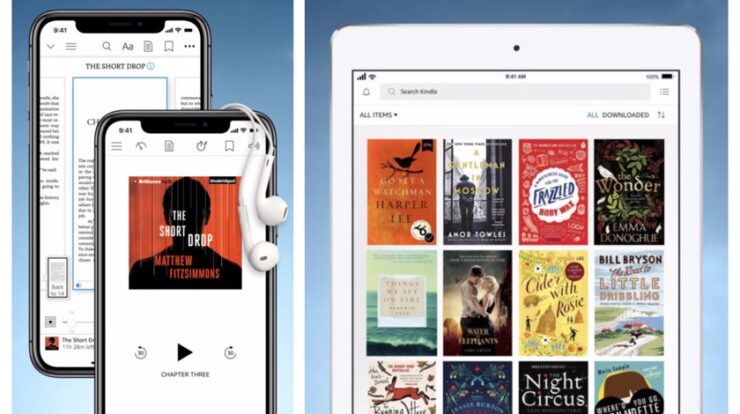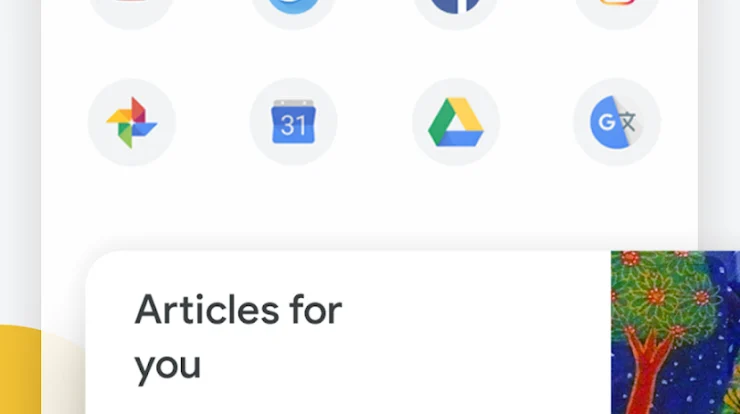Finding the best app iPhone download video can be challenging due to Apple’s strict download restrictions and privacy rules. However, many users still need a reliable way to save videos from platforms like YouTube, TikTok, Instagram, Facebook, or Twitter for offline viewing. If you’re searching for updated and effective tools, this guide covers the best apps, how they work, and the safest methods to download videos on any iPhone model.
Why You Need an App to Download Videos on iPhone
iPhones are known for security and a closed ecosystem that limits direct downloads, making it harder to save videos from the web. Yet, downloading videos remains useful for many reasons, such as:
- Watching videos offline without Wi-Fi
- Saving tutorials or educational clips
- Keeping favorite content for later use
- Content creation and repurposing
- Archiving personal videos from social media
Luckily, several apps now allow you to download videos safely and easily in 2025.
Top Apps for Downloading Videos on iPhone (Updated 2025)
1. Documents by Readdle
Documents by Readdle continues to be one of the most recommended solutions for downloading videos on iPhone. It features a built-in web browser that lets you access online video downloaders.
- Free and user-friendly
- Supports MP4 and multiple resolutions
- Integrated file manager
- Easy export to the Photos app
How it works: Open the browser inside the app → visit a video downloader site → paste the link → download → move the file to Photos.
2. Shortcuts App (Built-in iOS Automation)
The Shortcuts app allows you to install trusted workflows that automatically download videos from multiple platforms.
- 100% safe because it’s built by Apple
- Compatible with Instagram, TikTok, YouTube, X (Twitter), and more
- One-tap download through the Share menu
- Can save videos directly to Photos
Simply install a video downloader shortcut, then use the Share button on any video link.
3. Total Files
Total Files is another powerful option, functioning like a desktop download manager.
- Built-in browser and download manager
- Cloud integration (Google Drive, iCloud, Dropbox)
- Fast and secure downloads
- Great for managing large video files
4. SaveTok (For TikTok Videos)
If you frequently download from TikTok, SaveTok is a top choice.
- Save videos with or without watermark
- Create playlists of your favorite TikToks
- Lightweight and fast
Perfect for TikTok users who want clean-quality downloads.
5. Offline Player Apps
Apps like Offline Player or Video Cache allow you to download videos inside their built-in browsers and watch them anytime.
- No need to move files manually
- Good for travel and offline media libraries
- User-friendly interface
Tips for Safe and Legal Video Downloading
- Download only from trusted apps available on the App Store
- Avoid suspicious websites with excessive pop-up ads
- Respect copyright laws and platform policies
- Store downloads in a secure folder or backup to iCloud
Conclusion
Choosing the right app iPhone download video will make your experience smoother and safer. Whether you prefer the power of Documents by Readdle, the simplicity of Shortcuts, the flexibility of Total Files, or platform-specific tools like SaveTok, each option offers reliable performance in 2025. With these apps, you can easily save videos for offline viewing, content creation, or personal archiving—anytime and anywhere.