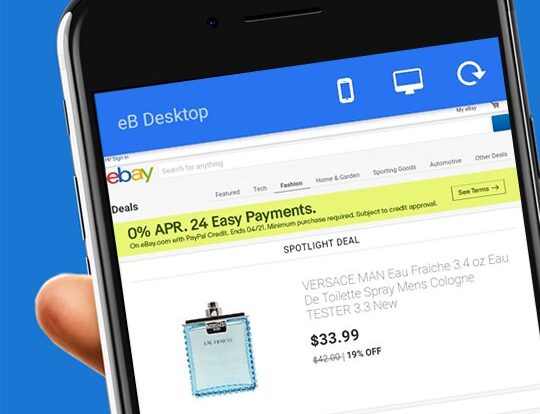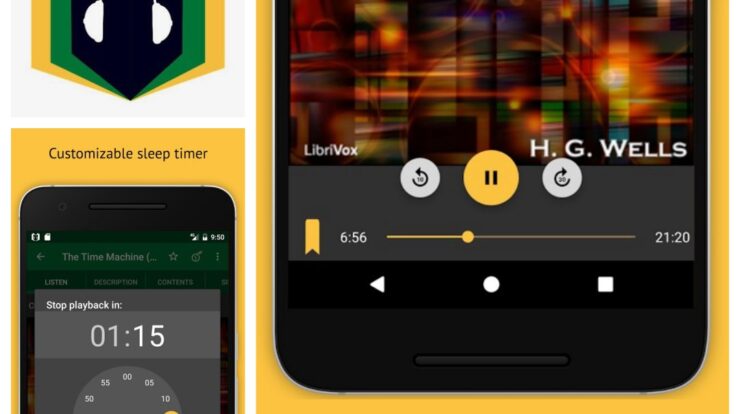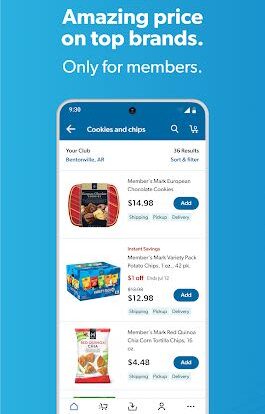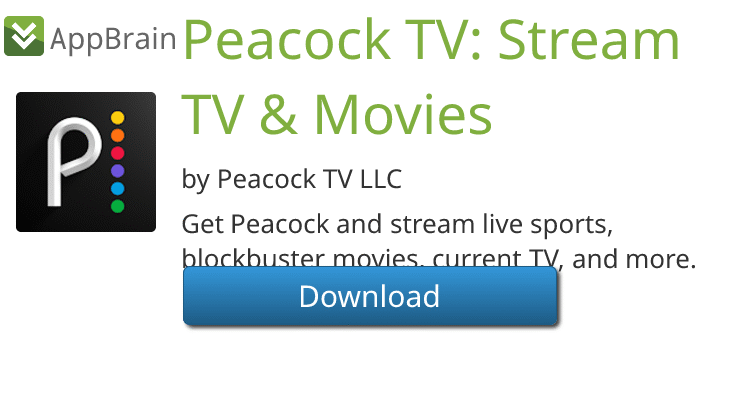Video downloader app download – Saving videos directly from platforms like social media, entertainment apps, and video-sharing sites has become increasingly popular. A video downloader app allows users to store their favorite clips offline, making them accessible anytime without needing an internet connection. Whether you want to download tutorials, reels, music videos, or documentaries, choosing the right app can make your experience smoother and more secure. In this guide, we highlight the top video downloader apps you can install, along with their features and benefits.
Why Download Videos Using an App?
Video downloader apps offer convenience, speed, and full control over the quality and format of each downloaded file. Many people prefer these apps because they allow offline viewing, easier content management, and the ability to save videos directly to their device storage. For students, travelers, and content creators, these tools are extremely helpful for organizing and accessing media anytime.
Top Video Downloader Apps You Can Download
1. SnapTube
SnapTube is a popular choice for users who want a simple yet powerful video downloader. It supports a wide range of websites and provides multiple download resolutions.
- Platforms: Android
- Best For: Social media and video platform downloads
- Key Features: HD/SD downloads, MP3 conversion, fast performance
2. VidMate
VidMate is well-known for its high-speed downloading capabilities and broad compatibility with different types of video sites. Its interface is intuitive, making it beginner-friendly.
- Platforms: Android
- Best For: Entertainment content and short videos
- Key Features: Batch downloads, multiple format options, built-in media player
3. Videoder
Videoder is a powerful video downloader that offers advanced customization options. Users can choose to download individual videos or entire playlists depending on their needs.
- Platforms: Android, Windows
- Best For: High-quality downloads and media organization
- Key Features: 4K support, customizable themes, quick download mode
4. YTD Video Downloader
YTD is a trusted option for those who want a simple interface with strong performance. It works on both desktop and mobile, offering flexibility for different types of users.
- Platforms: Windows, macOS, Android
- Best For: Saving videos for offline playback
- Key Features: Video conversion tools, playlist support, resume download option
5. 4K Video Downloader+
The 4K Video Downloader+ tool is ideal for users who prioritize video quality. It supports ultra-high-definition resolutions and allows users to extract subtitles or save entire channels.
- Platforms: Windows, macOS, Linux
- Best For: Professional-quality downloads
- Key Features: 4K and 8K support, smart mode, advanced format control
How to Choose the Best Video Downloader App
Before installing any video downloader tool, consider these factors:
- Device compatibility: Make sure the app supports your operating system.
- Security: Download apps only from trusted sources to avoid malware.
- Download quality: Choose apps that offer multiple resolution options.
- Format support: MP4, MP3, M4A, and other formats may be needed depending on your purpose.
Download Here
Simple and easy way > Click the link above or copy link address and paste it to your browser
Safety and Legal Considerations
Always respect copyright laws when downloading videos. Avoid using downloader apps to save content from paid streaming services unless you have permission. These tools are best used for personal viewing, research, education, or content backups.
Conclusion
A reliable video downloader app can make it easier to save and manage your favorite videos for offline access. With the apps listed above, you can enjoy fast, secure, and high-quality downloads suited to your needs. Whether you’re storing educational materials or entertainment clips, the right downloader ensures a smooth and efficient experience.