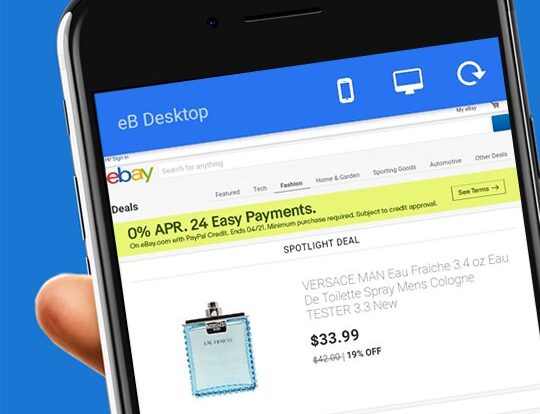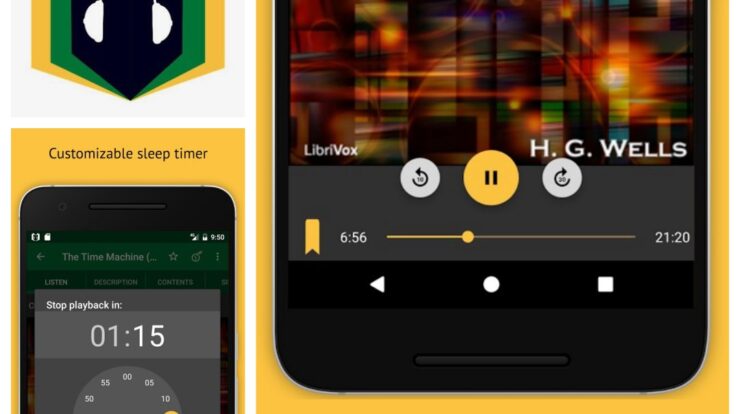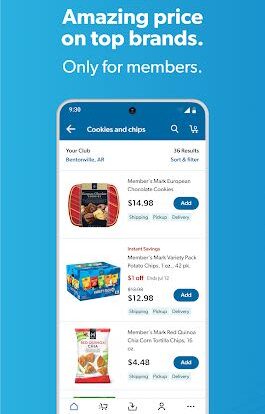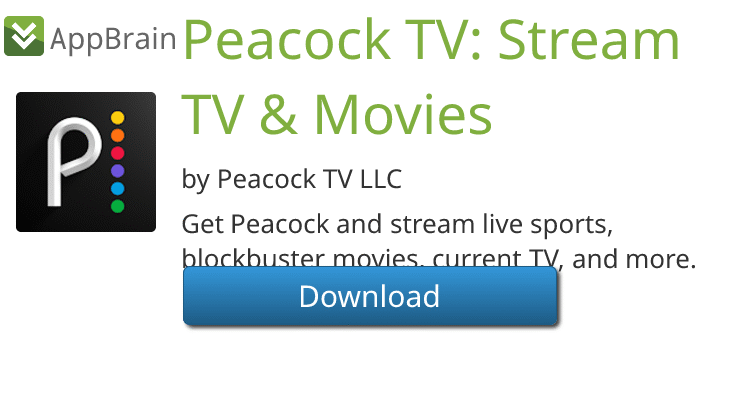Bilibili Download Video – Bilibili is a leading video-sharing platform based in China, popular for its vast library of anime, gaming, music, educational content, and fan-made videos. However, unlike platforms like YouTube, Bilibili doesn’t always offer easy options to download videos, especially for international users. If you’ve been searching for how to “Bilibili download video”, this guide is here to help.
Whether you want to watch offline, save a tutorial for later, or avoid buffering due to slow internet, this article will walk you through the best methods to download Bilibili videos safely and efficiently.
Why Download Videos from Bilibili?
Downloading videos from Bilibili is helpful for a number of reasons:
-
Offline viewing when you’re traveling or have limited internet access
-
Saving educational or tutorial content
-
Archiving your favorite anime episodes or music videos
-
Avoiding buffering issues during peak internet hours
While Bilibili offers limited in-app download features for registered users, these are often region-locked or restricted based on content licenses. That’s why many users look for third-party solutions.
Is It Legal to Download Videos from Bilibili?
Before diving in, it’s important to understand the legal side of downloading videos from Bilibili.
Downloading for Personal Use
If you’re downloading content strictly for personal and offline use, and not redistributing or re-uploading it, it’s generally considered acceptable. Some creators even allow free downloads of their videos.
Copyright Concerns
However, downloading copyrighted anime, music, or premium content without permission may violate Bilibili’s terms of service and copyright laws. Always make sure the content you’re saving is either public domain or allowed for personal download.
Best Methods to Download Videos from Bilibili
There are several ways to download videos from Bilibili, depending on whether you’re using a PC, mobile device, or browser extension.
1. Use Online Video Downloaders
Online downloaders are websites where you can paste the video URL and download the video without installing anything.
Top options include:
-
9xbuddy.com
-
Y2Mate.ch
-
Keepv.id
Steps:
-
Copy the Bilibili video URL.
-
Paste it into the online downloader.
-
Choose video resolution and format.
-
Click download.
These tools are fast and free, but some may have ads or limitations in quality.
2. Use Desktop Software
If you download Bilibili videos regularly, desktop apps offer more power and flexibility.
Recommended software:
-
4K Video Downloader
-
JDownloader
-
VideoProc Converter
With these, you can:
-
Download entire playlists
-
Save videos in 1080p or 4K
-
Convert formats (MP4, MKV, MP3)
-
Add subtitles (if available)
3. Download via Bilibili App (Official Way)
The official Bilibili app allows certain videos to be downloaded for offline viewing—but only within the app and only if the creator allows it. You must:
-
Be logged in with a registered account
-
Be located in a supported region (China and selected areas)
-
Use the Bilibili app on Android or iOS
Note: Downloaded videos cannot be moved or played outside the app.
Tips for Safe Video Downloads
-
Avoid shady websites with pop-ups or sketchy links.
-
Use antivirus software when downloading apps or tools.
-
Check file size and format before clicking “Save.”
-
Respect content creators and do not re-upload or redistribute without permission.
Final Thoughts: Save Smart and Support Creators
While downloading videos from Bilibili can be super convenient, it’s always best to do it responsibly. Using the right tools and following copyright rules helps protect creators and keeps the platform growing. Whether you’re an anime fan, a language learner, or just exploring niche content, knowing how to “Bilibili download video” gives you more control over your viewing experience.
If you want help with subtitle downloads, high-resolution video options, or mobile-specific tools, let me know—I’d be happy to expand this guide further!