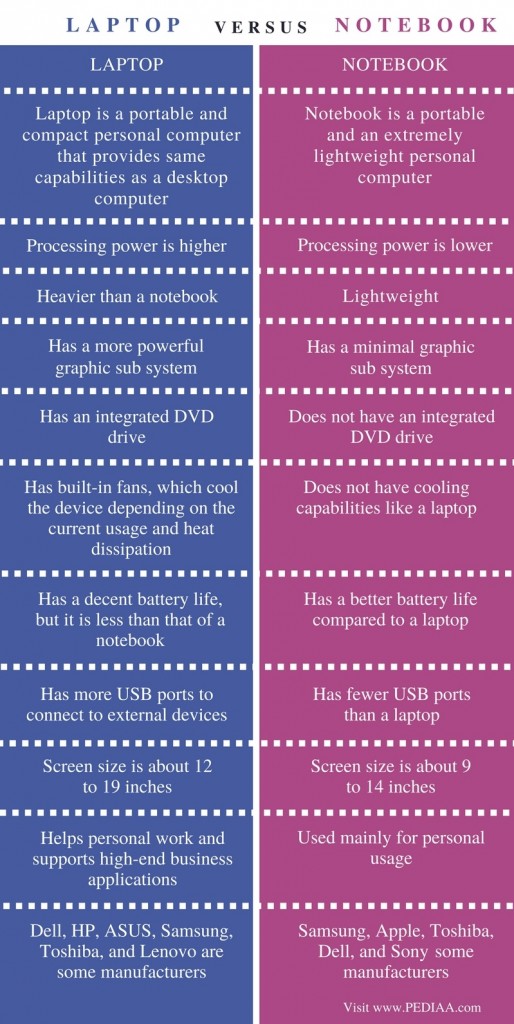Why Microsoft seems more susceptible to viruses than Mac or Linux – NDZ
The Importance of Cybersecurity
In today’s digital age, where technology rules the world, cybersecurity has become a pressing concern for individuals and businesses alike. With the increasing sophistication of hackers and the ever-evolving nature of viruses, it is crucial to understand the vulnerabilities of different operating systems. One question that often arises is why Microsoft systems seem to be more susceptible to viruses when compared to Mac or Linux. Let’s delve deeper into this issue and explore possible reasons.
Market Share and Popularity
One of the primary reasons why Microsoft systems have been targeted more by viruses is their market share and popularity. Windows operating system, developed by Microsoft, has been the most widely used OS for decades. As a result, it has naturally caught the attention of cybercriminals who aim to exploit the largest user base possible. Mac and Linux, on the other hand, have a significantly smaller market share, which makes them less attractive targets.
Furthermore, the popularity of Microsoft systems makes it easier for hackers to find vulnerabilities and create malware that specifically targets them. Cybercriminals are always looking for the easiest and most efficient ways to infiltrate systems, and focusing on the most widely used OS undoubtedly provides them with more opportunities.
System Architecture
Another factor that plays a role in the susceptibility of Microsoft systems to viruses is their system architecture. Windows operating systems are known for their user-friendly interface and compatibility with a wide range of third-party software. While this flexibility is advantageous in many ways, it also opens up avenues for malware to enter the system.
On the other hand, Mac and Linux operating systems have stricter controls in place when it comes to software installation and system access. These systems often require additional user permissions and verifications, making it more challenging for malicious software to gain a foothold.
User Awareness and Training
It is essential to recognize that user awareness and training also contribute to the susceptibility of any operating system to viruses. Microsoft systems have traditionally been more prevalent in workplaces and offices, where employees may have varying levels of cybersecurity knowledge. Lack of awareness about potential threats and inadequate security training can make users easy targets for phishing attempts and other forms of malware.
Mac and Linux users, on the other hand, tend to be more tech-savvy and conscious of cybersecurity practices. This heightened awareness, coupled with regular updates and security patches, reduces the chances of falling victim to viruses significantly.
Conclusion
In conclusion, while Microsoft systems may seem more susceptible to viruses when compared to Mac or Linux, it is crucial to understand the underlying factors contributing to this perception. Market share and popularity, system architecture, and user awareness all play significant roles in determining the vulnerabilities of any operating system.
To protect against viruses, it is essential to remain vigilant, regardless of the operating system you use. Regularly updating software, installing reputable antivirus programs, and practicing good cybersecurity hygiene can go a long way in safeguarding your devices and data. Remember, prevention is always better than cure when it comes to digital threats.
So, next time you wonder why Microsoft systems are targeted more frequently, consider the factors discussed in this article and take the necessary steps to protect yourself and your devices.
Are you looking for How you can protect your computer from viruses – lalapaready? you’ve came to the right web. We have 5 Pics about How you can protect your computer from viruses – lalapaready like How you can protect your computer from viruses – lalapaready, How to Get Rid of PC Viruses? – Getridofallthings.com and also How can an Anti-virus protect your device? – TechStory. You can read more here:
How You Can Protect Your Computer From Viruses – Lalapaready

lalapaready.weebly.com
The design of a laptop plays a pivotal function in its functionality and looks. Factories significantly minimizing down the size and weight of laptops, all while keeping top performance capabilities.
How To Get Rid Of PC Viruses? – Getridofallthings.com

www.getridofallthings.com
Laptop’s construction plays a pivotal function in its functionality and looks. Manufacturers have substantially whittled down the size and weight of laptops, all while maintaining top performance capabilities.
Here Are Six Basic Ways That You Can Use To Protect Your PC From

www.pinterest.com
The design of a laptop holds a critical role in its functionality and looks. Producers significantly minimizing down the design of laptops, all while retaining top performance capabilities.
Why Microsoft Seems More Susceptible To Viruses Than Mac Or Linux – NDZ

www.ndimensionz.com
The design of a laptop plays a critical task in its practicality and looks. Producers significantly minimizing down the dimensions of laptops, all while retaining peak performance capabilities.
How Can An Anti-virus Protect Your Device? – TechStory

techstory.in
The design of a laptop have a important role in its practicality and aesthetics. Factories significantly reducing down the design of laptops, all while retaining top performance capabilities.
In the fast-paced digital age, procuring a reliable and potent laptop becomes a paramount necessity for both personal and professional endeavours. Amidst an overwhelming array of choices, selecting the ideal laptop might seem like an intimidating feat. This article aims to provide a comprehensive review of the latest laptops, highlighting their performance, design, portability, and key features. Whether you’re a student, professional, or casual user, this guide will help you make an informed decision .