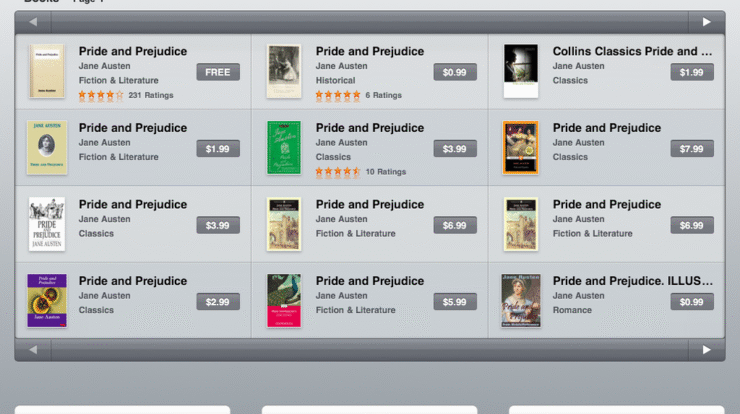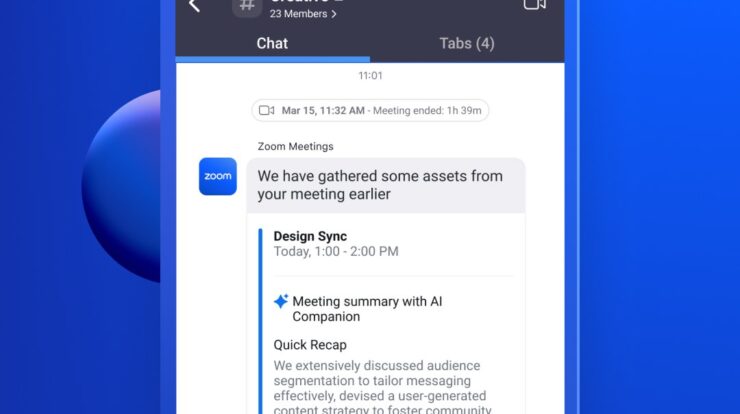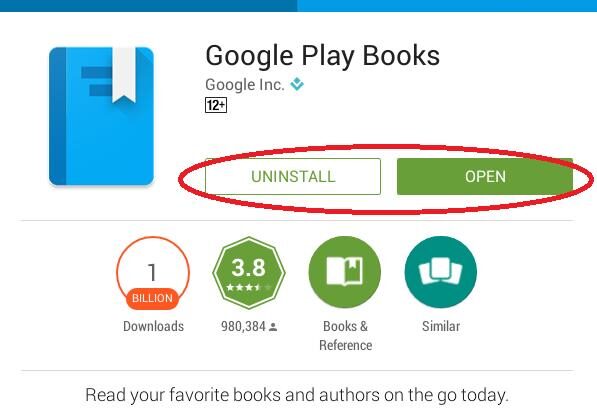How to Change Bilibili Language – Bilibili has grown into a global hub for anime, gaming, music, and entertainment content. But for international users, one of the most common questions is: “Bilibili how to change language?” Whether you’re new to the platform or just trying to make navigation easier, this guide will help you change the language settings on both the Bilibili website and mobile app.
Can You Change the Language on Bilibili?
The short answer is: Yes, but with limitations.
Bilibili primarily caters to a Chinese-speaking audience, and the full platform is designed with Chinese users in mind. However, international users do have partial language support, especially English.
Depending on whether you’re using the desktop version or the mobile app, the method and options for changing the language will vary slightly.
How to Change Language on Bilibili Website (PC)
If you’re using the desktop version of Bilibili, here’s how you can adjust the language:
Step-by-Step Guide:
-
Visit the Bilibili website: Go to www.bilibili.com
-
Scroll to the bottom of the page: On the homepage or any inner page.
-
Look for the language dropdown menu: Usually located in the footer section, labeled “Language” or shown as a globe icon .
-
Click and select your preferred language: English is available, but other languages may be limited.
-
The page will refresh: And supported areas of the site will appear in the selected language.
Note: Even after changing the language to English, much of the content—including video titles, descriptions, and comments—may still appear in Chinese. Only the interface and some menus are translated.
How to Change Language on Bilibili Mobile App
Changing the language on the mobile app (Android or iOS) is slightly different.
For the Bilibili Main App (Chinese Version):
The official Chinese Bilibili app doesn’t fully support English or other languages for its interface. However, you can change your phone’s system language to Chinese or use the global version (see below).
For Global Users: Use the Bilibili Comics App
If your main interest is reading manga or webtoons, Bilibili has a separate app called “Bilibili Comics”, which is available in English and designed for international audiences.
Steps to Change App Language:
-
Go to your phone settings.
-
Change your system language to English (if it isn’t already).
-
Reopen the Bilibili Comics app. The app will automatically switch to English.
As for the original Bilibili app (from China), there is no built-in language option, and most of the interface remains in Simplified Chinese.
What If There’s No Language Option?
If you don’t see an option to change the language on the site or app, consider the following:
-
Use Google Chrome with auto-translate enabled. It’s one of the easiest ways to translate the entire site into your native language.
-
Try the Bilibili Comics or International versions, which are more English-friendly.
-
Look for community-created guides on Reddit or forums to help navigate features not yet available in English.
Will Bilibili Add More Language Support in the Future?
Bilibili has been expanding its global reach in recent years, and there are strong indicators that more language support is on the way. With investments in international markets and partnerships in anime distribution, it’s likely that:
-
More English content and subtitles will appear.
-
Improved UI language settings may be added in future updates.
-
Multilingual support for the app could eventually roll out.
Final Thoughts
While Bilibili’s language options are currently limited, it’s still possible to enjoy a lot of content even if you don’t speak Chinese. By switching to English through the website footer or using the international Bilibili Comics app, users can still access tons of entertainment.
If you’re serious about exploring Bilibili regularly, using Google Translate or a VPN for regional access can help enhance your experience until more language features are introduced.
Need help with other Bilibili tips or troubleshooting? Just ask!