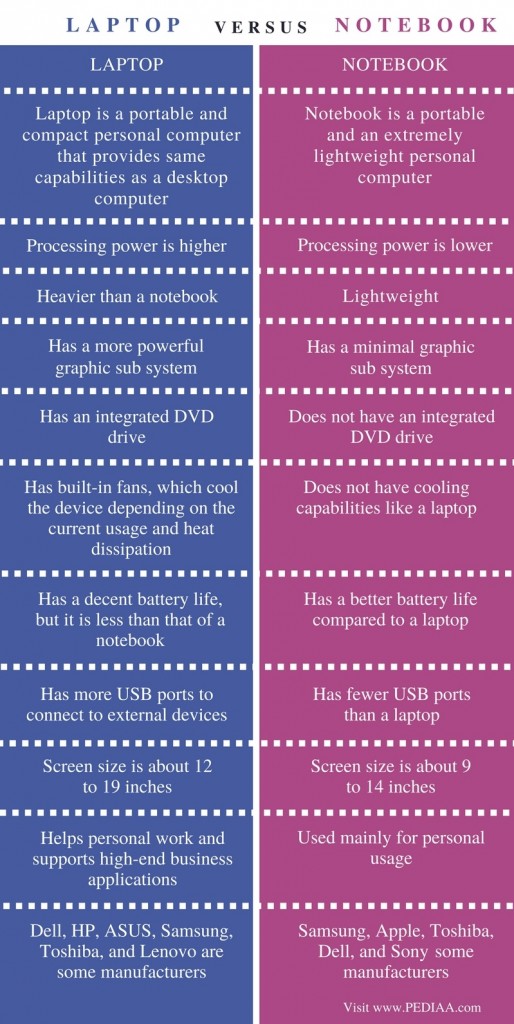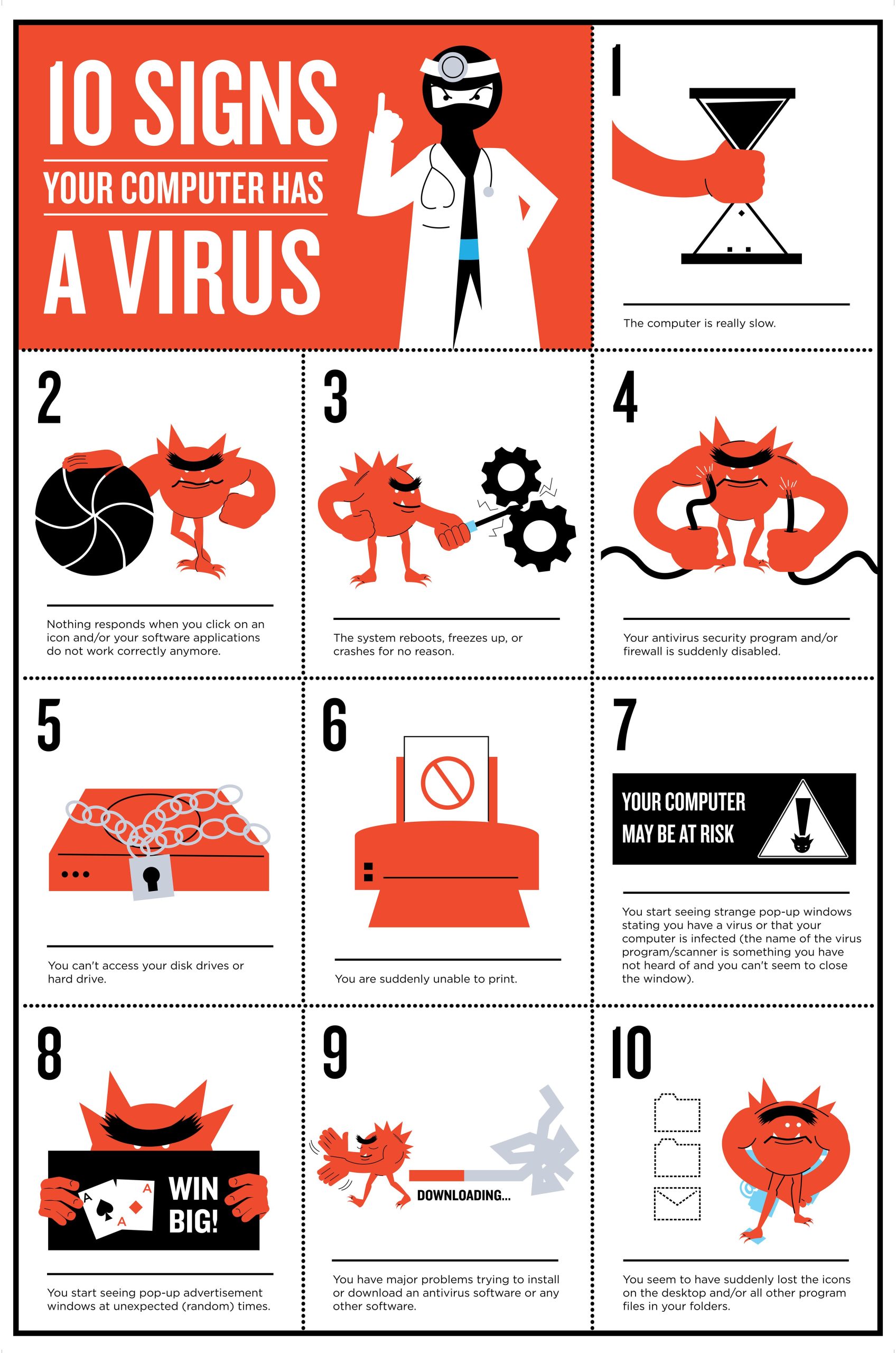
Welcome to our article on how to remove any type of virus from your laptop or computer for free! We understand the frustration and anxiety that comes with having a virus on your device, but fret not, as we are here to provide you with all the necessary information to tackle this issue. In this article, we will explain the steps you need to take to remove viruses and keep your computer running smoothly. So, let’s dive right in!
The Importance of Removing Viruses
Viruses can cause a plethora of problems for your computer, ranging from annoying pop-ups and slow performance to more serious issues like data theft and system crashes. It is crucial to remove viruses as soon as you detect them to minimize the damage they can cause. Viruses can enter your system through various means, such as downloading files from untrusted sources, clicking on suspicious links, or even through infected emails. Therefore, it is essential to exercise caution while browsing the internet and taking necessary precautions to protect your device.
Identifying the Virus
The first step in removing a virus is identifying the type of virus infecting your computer. This can be done by running an antivirus scan. There are numerous antivirus software options available, both free and paid, that can help you with this. Some popular choices include Avast, AVG, and Malwarebytes. These programs will scan your computer for any malicious files and detect the type of virus present.
Removing the Virus
Once you have identified the virus, it’s time to remove it from your computer. Most modern antivirus software will have a built-in option to quarantine or delete infected files. Follow the instructions provided by your antivirus software to remove the virus effectively. It is often recommended to perform a full system scan after removing the virus to ensure no traces are left behind.
Preventing Future Infections
Now that you have successfully removed the virus from your computer, it’s essential to take preventive measures to avoid future infections. Here are some tips to help you protect your device:
1. Keep your software up to date: Regularly update your operating system and other software programs to ensure you have the latest security patches.
2. Be cautious while browsing: Avoid clicking on suspicious links or downloading files from unknown sources.
3. Use strong and unique passwords: Use complex passwords for your online accounts and avoid using the same password for multiple accounts.
4. Enable a reputable antivirus software: Install a reliable antivirus software and keep it updated to detect and remove any potential threats.
Conclusion
In conclusion, viruses can be a real headache for computer users, causing a range of issues from minor annoyances to significant system damage. However, by taking the appropriate steps to identify, remove, and prevent viruses, you can keep your computer safe and secure. Remember to regularly update your software, practice safe browsing habits, and rely on a trustworthy antivirus program. By following these simple guidelines, you can enjoy a worry-free computing experience.
We hope you found this article helpful! If you have any further questions or need additional assistance, feel free to reach out to us. Happy virus-free computing!
Seeking Does Your Computer Have a Virus? Here’s How to Check? you’ve visit to the right page. We have 5 Pics about Does Your Computer Have a Virus? Here’s How to Check like Does Your Computer Have a Virus? Here’s How to Check, Pin on Infographics: Galore and also Does Your Computer Have a Virus? Here’s How to Check. Here it is:
Does Your Computer Have A Virus? Here’s How To Check

www.howtogeek.com
Laptop’s construction plays a important role in its practicality and aesthetics. Manufacturers significantly whittled down the design of laptops, all while keeping peak performance capabilities.
How To Check My Laptop And Computer Has Virus(without Software)|In

www.youtube.com
The design of a laptop plays a critical task in its practicality and looks. Producers significantly reducing down the dimensions of laptops, all while retaining top performance capabilities.
How To Remove Any Type Of Virus From The Laptop Or Computer For Free

www.youtube.com
Laptop’s construction holds a pivotal role in its practicality and aesthetics. Manufacturers have made strides whittled down the size and weight of laptops, all while maintaining top performance capabilities.
Pin On Infographics: Galore
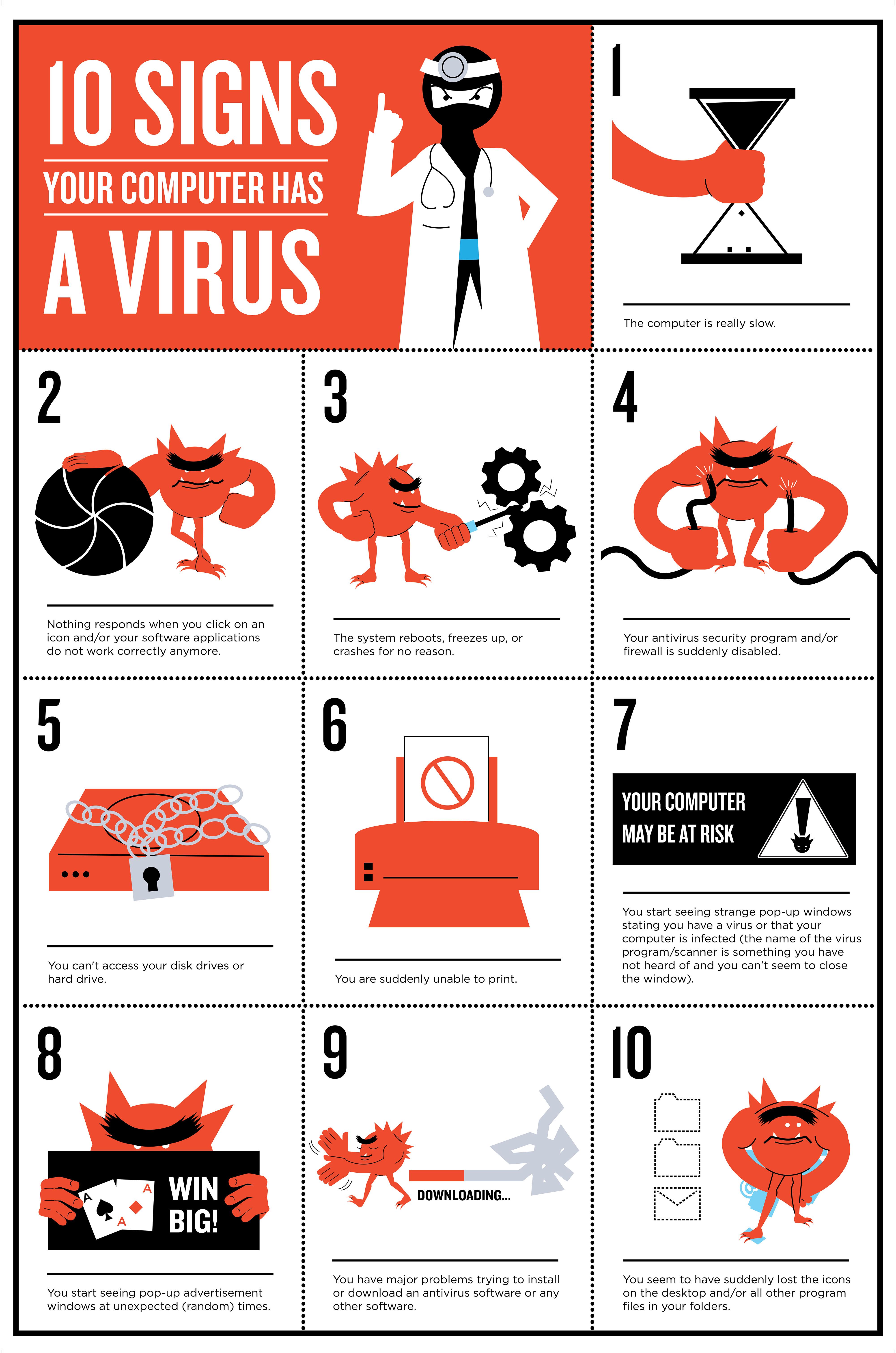
www.pinterest.es
Laptop’s construction plays a critical task in its functionality and looks. Manufacturers significantly reducing down the design of laptops, all while keeping peak performance capabilities.
Does Your Computer Have A Virus? Here’s How To Check

www.howtogeek.com
Laptop’s construction plays a pivotal role in its practicality and aesthetics. Producers have made strides whittled down the dimensions of laptops, all while retaining top performance capabilities.
In the fast-paced digital age, procuring a reliable and potent laptop becomes a paramount necessity for both personal and professional endeavours. Amidst an overwhelming array of choices, selecting the ideal laptop might seem like an intimidating feat. This article aims to provide a comprehensive review of the latest laptops, highlighting their performance, design, portability, and key features. Whether you’re a student, professional, or casual user, this guide will help you make an informed decision .