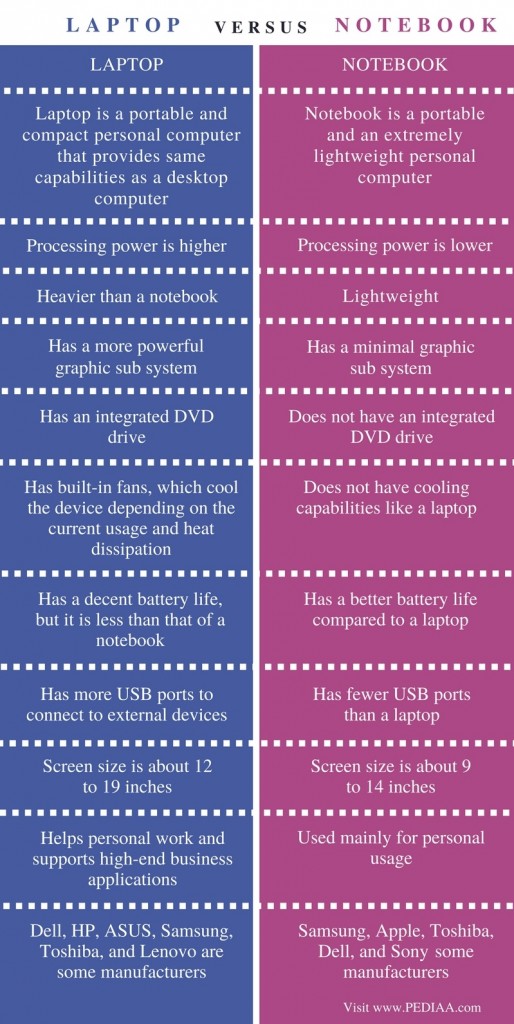In today’s digital age, sending faxes may seem like an outdated practice. However, it can still be a useful and convenient way of transmitting documents, especially in certain professional settings. If you find yourself needing to send a fax, but don’t have access to a fax machine, fear not! With the help of modern technology, you can easily send a fax from your computer.
How to Send a Fax from Your Computer
Thanks to advancements in technology, sending a fax from your computer has become a hassle-free process. Here’s a step-by-step guide to help you get started:
- Firstly, ensure that you have a reliable internet connection.
- Next, search for an online fax service provider. There are many reputable services available that allow you to send faxes directly from your computer. Some popular options are eFax, MyFax, and HelloFax.
- Once you’ve chosen a provider, sign up for an account. Most providers offer free trials or affordable pricing plans.
- After signing up, you’ll need to upload the document you wish to fax. These online providers support various file formats, including PDF, DOCX, and JPG.
- Enter the recipient’s fax number. Make sure to double-check the number for accuracy.
- Compose a cover page if necessary. Some providers offer pre-designed fax cover sheet templates that you can customize with your own details.
- Review the document and ensure everything looks perfect.
- Finally, click the “Send” button, and your fax will be transmitted to the recipient’s fax machine.
Benefits of Sending a Fax from Your Computer
Sending a fax from your computer offers several advantages over traditional faxing methods:
- Convenience: With online fax services, you can send faxes from anywhere, as long as you have an internet connection. No more waiting in line at a fax machine!
- Cost-effectiveness: Many online fax services offer affordable plans, which can save you money compared to owning and maintaining a physical fax machine.
- Eco-friendly: By going digital and sending faxes electronically, you contribute to saving paper and reducing waste.
- Time-saving: Online faxing eliminates the need to print, scan, and physically transport documents. It streamlines the entire process and allows for quick transmission.
Can You Send a Fax from a Mac?
If you’re a Mac user, you might be wondering if you can send a fax from your computer. The answer is a resounding yes! Mac computers offer built-in faxing functionality, making it even easier to send documents to fax machines.
To send a fax from your Mac computer, follow these steps:
- Open the document you wish to fax on your Mac.
- Go to the “File” menu and select the “Print” option.
- In the print dialog box, click on the “PDF” drop-down menu.
- Select “Fax PDF” from the available options.
- Enter the recipient’s fax number in the provided field.
- Click the “Fax” button, and your document will be sent.
Conclusion
With the availability of online fax services and built-in faxing capabilities on Mac computers, sending a fax from your computer has never been easier. The convenience, cost-effectiveness, and time-saving benefits make it a viable option for both personal and professional use. So, the next time you find yourself needing to send a fax, embrace the power of technology and do it from the comfort of your computer.
Remember, keeping up with modern methods doesn’t mean we have to abandon tried-and-true practices entirely. Sometimes, a good old-fashioned fax is still the most effective way of sending important documents. Now, you have the knowledge and tools to send faxes from your computer whenever the need arises. Happy faxing!
Seeking How to Send a Fax from a Fax Machine : How to Fax – YouTube? you’ve visit to the right web. We have 5 Pics about How to Send a Fax from a Fax Machine : How to Fax – YouTube like How to send fax from computer | Fax Cover Sheet Template, How To Fax From Your Computer, PC & Mac Online in 2020 and also How to Send a Fax from a Fax Machine : How to Fax – YouTube. You can read more here:
How To Send A Fax From A Fax Machine : How To Fax – YouTube

www.youtube.com
Laptop’s construction have a important function in its practicality and aesthetics. Manufacturers have made strides reducing down the dimensions of laptops, all while maintaining paramount performance capabilities.
How To Fax From Your Computer, PC & Mac Online In 2020
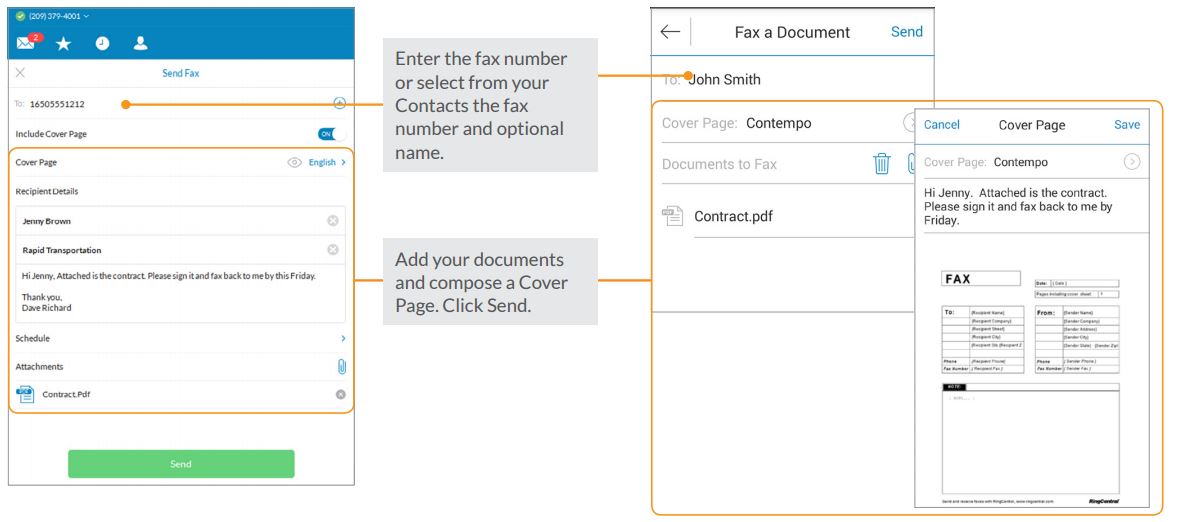
bebusinessed.com
A laptop’s design have a pivotal role in its functionality and aesthetics. Factories have substantially minimizing down the dimensions of laptops, all while keeping paramount performance capabilities.
Can You Send Fax From Computer Archives – [Free]^^ Fax Cover Sheet Template
![Can You Send Fax From Computer Archives - [Free]^^ Fax Cover Sheet Template](https://faxcoversheet.info/wp-content/uploads/2018/12/send-fax-mac-1024x1024.png)
faxcoversheet.info
The design of a laptop holds a pivotal task in its practicality and aesthetics. Producers have substantially reducing down the design of laptops, all while maintaining top performance capabilities.
How To Send Fax From Computer | Fax Cover Sheet Template

fax-cover-sheet.com
A laptop’s design plays a pivotal function in its practicality and aesthetics. Producers significantly reducing down the dimensions of laptops, all while keeping peak performance capabilities.
How To Send Fax From Computer Without Fax Machine – YouTube

www.youtube.com
The design of a laptop holds a important role in its functionality and looks. Manufacturers have made strides whittled down the dimensions of laptops, all while maintaining paramount performance capabilities.
In the fast-paced digital age, procuring a reliable and potent laptop becomes a paramount necessity for both personal and professional endeavours. Amidst an overwhelming array of choices, selecting the ideal laptop might seem like an intimidating feat. Our intention with this article is to present a comprehensive review of the latest laptops, meticulously examining their performance, design, portability, and salient features. Whether you are a student, professional, or casual user, this guide shall empower you with the knowledge necessary to make an astute decision.
Originally posted 2023-04-10 01:42:00.