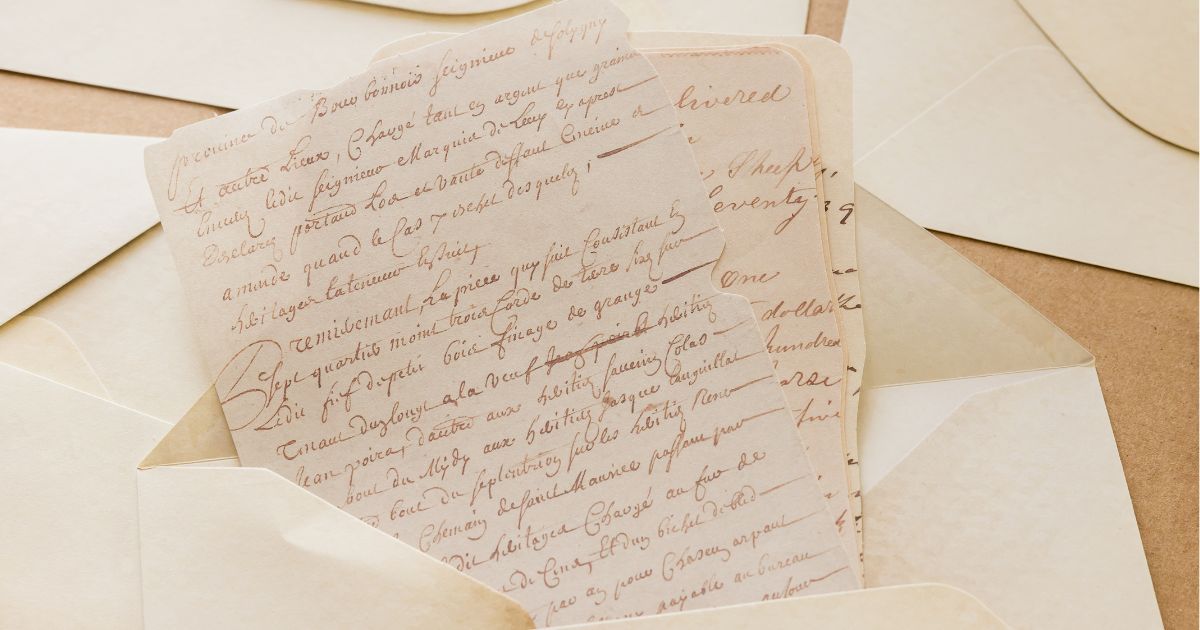Are you eager to unlock your iPhone? Unlocking your iPhone allows you to use it with any carrier you prefer, giving you more flexibility and control over your device.
Why Should You Unlock Your iPhone?
There are several reasons why you may choose to unlock your iPhone. Let’s explore some benefits:
Accessibility: Unlocking your iPhone means you can use it with any SIM card, thereby providing access to a wider range of network providers.
Travel convenience: When you’re traveling internationally, you can avoid expensive roaming fees by using a local SIM on your unlocked iPhone.
Increased Resale Value: Unlocked iPhones usually have a higher resale value since they are not tied to any specific carrier.
Unlocking Your iPhone: Step-by-step Guide
Unlocking your iPhone does not have to be a complicated process. Follow these simple steps to unlock your device:
-
- Backup Your iPhone Data:
We recommend backing up your iPhone’s data via iCloud or iTunes to avoid any potential loss during the unlocking process.
-
- Check with Your Carrier:
Find out if your carrier supports unlocking and if you qualify for the process. You might need to meet specific conditions such as contract completion or payment of outstanding bills.
-
- Contact Your Carrier:
Reach out to your carrier’s customer service and request an unlock. They will likely guide you through the necessary steps or provide you with an unlock code.
-
- Insert a New SIM Card:
Once you have the unlock code, power off your iPhone and insert a new SIM card from a different carrier. Power on the device again.
-
- Complete the Setup Process:
Follow the on-screen prompts to activate the new SIM card. Some carriers may require additional steps through a website or automated call system.
-
- Phone Activation:
Your iPhone will need to activate with your new carrier. If activation is not immediate, be patient and retry later.
-
- Test Functionality:
Ensure all iPhone functions, including making calls and accessing the internet, are working seamlessly.
Frequently Asked Questions
Can I unlock my iPhone without contacting the carrier?
In some cases, you may be able to unlock your iPhone using a third-party service, but this method is not always guaranteed and may void your warranty.
Can unlocking an iPhone damage it?
Unlocking your iPhone will not damage the device. It is an officially supported activity, but it’s essential to follow the instructions provided by your carrier.
Will unlocking my iPhone erase my data?
Unlocking your iPhone will not affect your data directly. However, to avoid any potential loss, it is always recommended to make a backup before initiating the unlock process.
How long does it usually take to unlock an iPhone?
The unlocking process duration varies depending on your carrier. It could range from a few hours to a few days, so it’s best to contact your carrier for an estimated time frame.
Summary
Unlocking your iPhone provides numerous benefits, such as expanding network options, convenient international travel, and increased resale value. Following the recommended steps and checking with your carrier will help you unlock your iPhone safely, allowing you to enjoy the privileges of an unlocked device.
Thank you for reading! Feel free to explore our other interesting articles on iPhones, technology, and more.