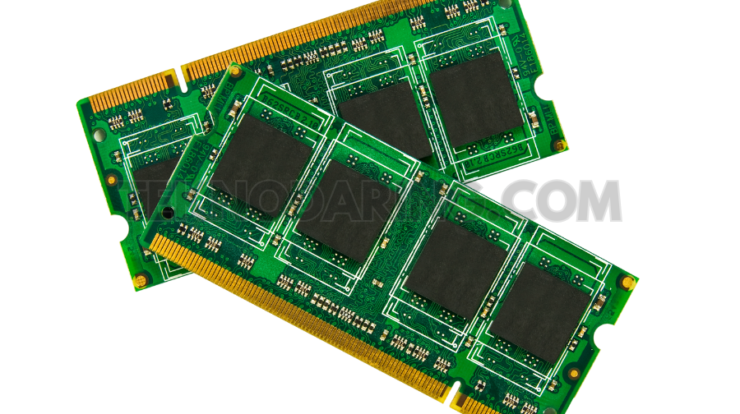What Is the Dark Web – The dark web is a hidden part of the internet that isn’t indexed by search engines and requires special tools to access. While it offers anonymity, it’s also a hotspot for illegal activities, scams, and cyber threats. Understanding the risks and precautions is essential before diving in.
What Is the Dark Web? Understanding the Layers of the Internet
To grasp the dark web, you first need to know the three main layers of the internet:
1. Clear Web (Surface Web)
The clear web is the visible internet—everything you can access through search engines like Google, Bing, or Ecosia. While convenient, activity on the clear web is monitored by ISPs, governments, and advertisers unless a VPN is used.
2. Deep Web
The deep web consists of content not indexed by search engines, such as medical records, academic research, and private portals. When you log into a bank account or a healthcare portal, you’re accessing the deep web, which is legal and widely used.
3. Dark Web
What Is the Dark Web? A small section of the deep web, the dark web requires specialized software like Tor Browser to access. Unlike traditional websites, dark web sites use .onion URLs, making them hard to trace.
Common dark web dangers include:
- Illegal marketplaces selling stolen data, drugs, and counterfeit items
- Hacking forums distributing malware or stolen credentials
- Financial scams & phishing sites
✅ Legitimate uses of the dark web:
- Journalists & whistleblowers communicating anonymously
- Activists in restrictive countries evading censorship
- Privacy-conscious individuals protecting online identity
How to Access the Dark Web Safely
Although visiting the dark web is legal in many countries, engaging in illegal activities can have serious consequences. Follow these steps to protect yourself while browsing.
1. Use a Separate Computer or Isolated Device
Avoid using your personal or work device to access it. A dedicated system reduces the risk of malware infections spreading to your primary network.
2. Install Tails OS for Maximum Privacy
Tails is a privacy-focused operating system that runs from a USB or DVD, ensuring that no trace is left on your device. This prevents tracking and logs from being stored.
3. Connect to a VPN for Extra Anonymity
A VPN (Virtual Private Network) hides your IP address, making it harder to trace your activity. Choose a trusted VPN provider to encrypt your connection before using Tor.
Check out our guide on the best VPNs for anonymity and the top free VPN options if you’re on a budget.
4. Download & Use the Tor Browser
Tor Browser encrypts and routes your internet traffic through multiple layers for added security. However, it’s not foolproof—law enforcement can monitor entry and exit nodes, potentially exposing users.
5. Find Legitimate .onion Links Cautiously
Finding reliable web links can be difficult. Some forums on the clear web (like Reddit) share directories, but they also contain scam or malware-laden sites.
⚠️ Safety Tips:
- Never share personal information or use real credentials
- Avoid clicking unknown links—they may contain viruses
- Keep Tor & antivirus software updated to prevent cyber threats
Final Thoughts: Is It Worth It?
It is a double-edged sword. While it provides privacy for whistleblowers and journalists, it also harbors illegal activities and security risks. If you choose to explore it, always prioritize safety and use proper security measures.
Want to learn more about cybersecurity and online privacy? Check out our latest VPN and Tor Browser guides for expert insights!